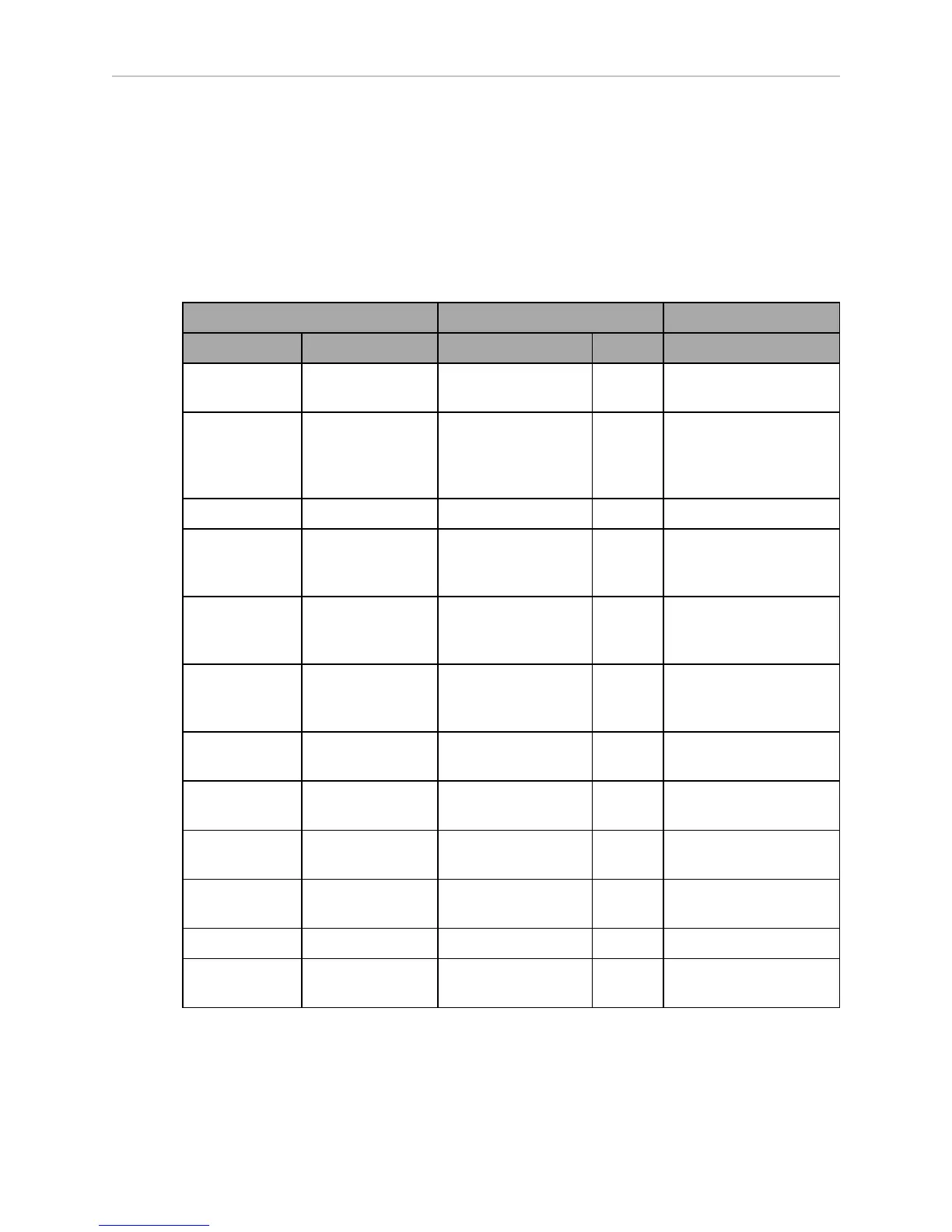Adept Lynx Platform User's Guide, Rev D
Page 83 of 126
Chapter 6: Operation
l
Circle indicates that the lights appear to be going in a circle.
l
Half-circles indicates two arcs, moving opposite each other between the top and bottom.
l
Solid indicates that a light is on continuously.
l
Alt indicates that the beacon switches between different lights, with no pause. Two
lights with Alt means one light is always on, but not two at once.
Table 6-1. Indicator Meanings
Light Disc Beacon Meaning
Color Pattern Color Pattern
Blue Moving
Circle
Green Blink Driving straight,
all ok
Blue/
Orange
@front
Moving
Circle/
Blinking signal
Green Blink Turning > 30 degrees
in
direction of orange turn
signal, all ok
Blue Pulse Green Solid Stopped, all ok
Orange Moving
Circle
Green
/Yellow
Alt Drive with warning,
doesn't prevent driving
e.g. low battery
Orange/Orange
@front
Moving
Circle/
Blinking signal
Green
/Yellow
Alt Turn with warning
Blue/
Orange
Moving
Circle/
Blinking signal
Green Blink Driving slowly, <300
mm/sec
Orange Pulse Green/Green/Green
/Yellow
Alt Stopped with warning
Yellow Blink Yellow Blink Object detected in
safety zone
Orange Left+Right
Half-circles
Yellow Blink Lost
Green/White
arc
Partial Circle/-
moving small arc
Green normally, Red
if E-Stopped
Blink Charging
Red Blink Red Blink E-Stop, stops driving
Blue Left+Right
Half-circles
Green/Yellow/Red Alt Booting
Joystick
The joystick plugs into the left side of the Lynx platform, under the small access panel at the
upper-right corner of the platform. See Location of Parts on the Platform on page 91. This is