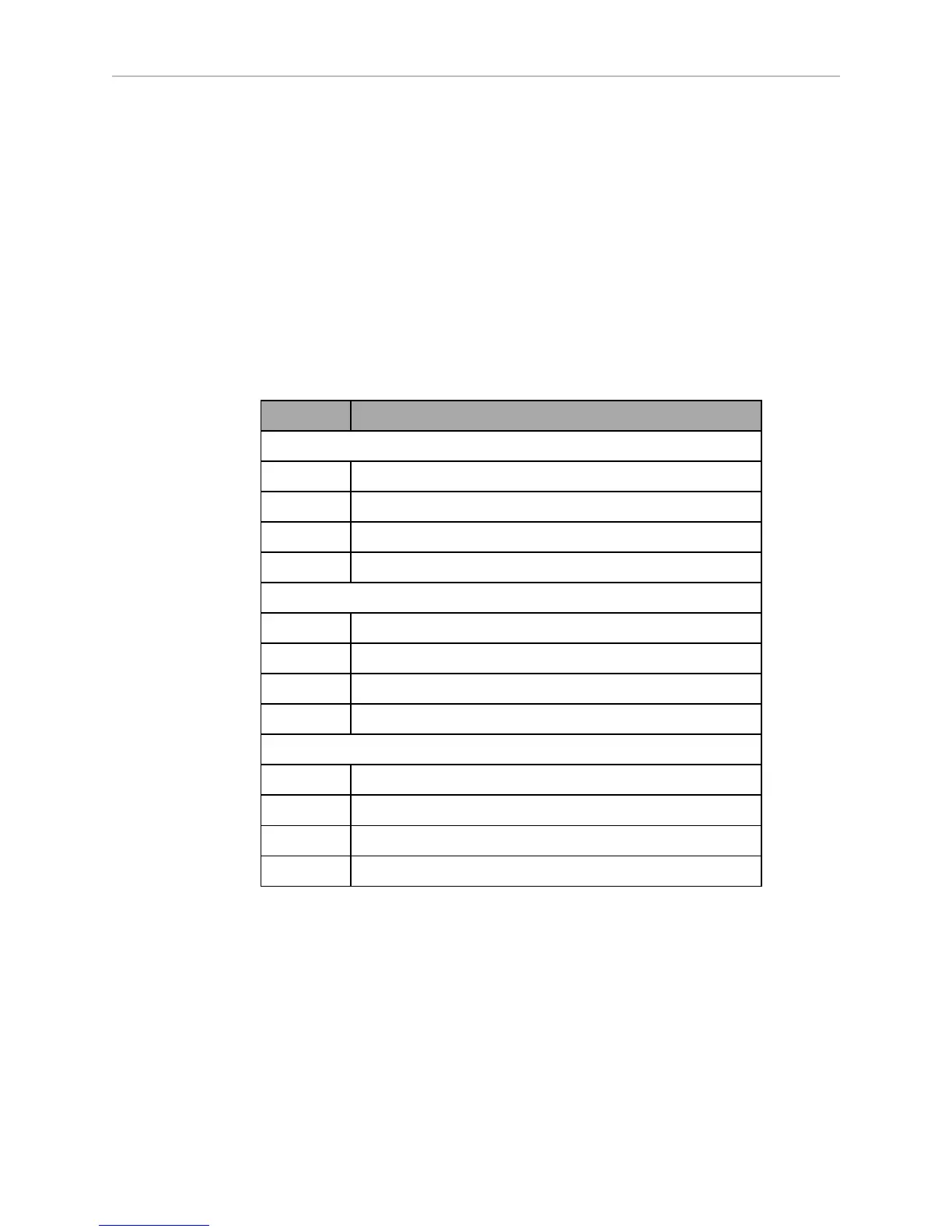Adept Lynx Platform User's Guide, Rev D
Page 85 of 126
Chapter 6: Operation
Maintenance Ethernet
The Maintenance Ethernet port is on the left side of the Lynx platform, under the small access
panel at the upper-right corner of the platform. This is internally connected to the Ethernet port
located on the rear side of the Lynx core in the payload bay.
The Maintenance Ethernet port is permanently set to IP address 1.2.3.4, with a netmask of
255.255.255.0, for direct, wired access to the onboard systems. Accordingly, when accessing the
port, manually set the offboard computer’s Ethernet to an IP 1.2.3.x, where x is any number 1
through 254 except 4, and with a netmask of 255.255.255.0. No special DNS or gateway set-
tings are needed.
Lynx Core Indicators
The left end of the Lynx core has 12 indicator lights. The following table gives their meanings:
Indicator Meaning
Left Column
LOGIC The microcontroller has power
PC The Lynx core and the servo controller are communicating
DRIVE The drive wheels are under servo control
ESTOP An E-Stop has been activated
Middle Column
20V 20 V power is available
12V 12 V power is available
5V 5 V power is available
VBAT Raw battery power is available
Right Column
LANUSER The USER LAN connector is showing activity
LANMAINT The Maintenance Ethernet connector is showing activity
WLAN The WiFi is showing activity
HD The hard drive is showing activity
6.6 Sensors
Safety Scanning Laser
The onboard safety scanning laser is a very precise scanning sensor. The laser provides 500
readings in a 250 degree field of view, with a typical maximum range of 15 m (49.2 ft). The
laser operates in a single plane, positioned at about 200 mm (7.9 in.) above the floor. In most
environments, the sensor will provide highly-accurate data.