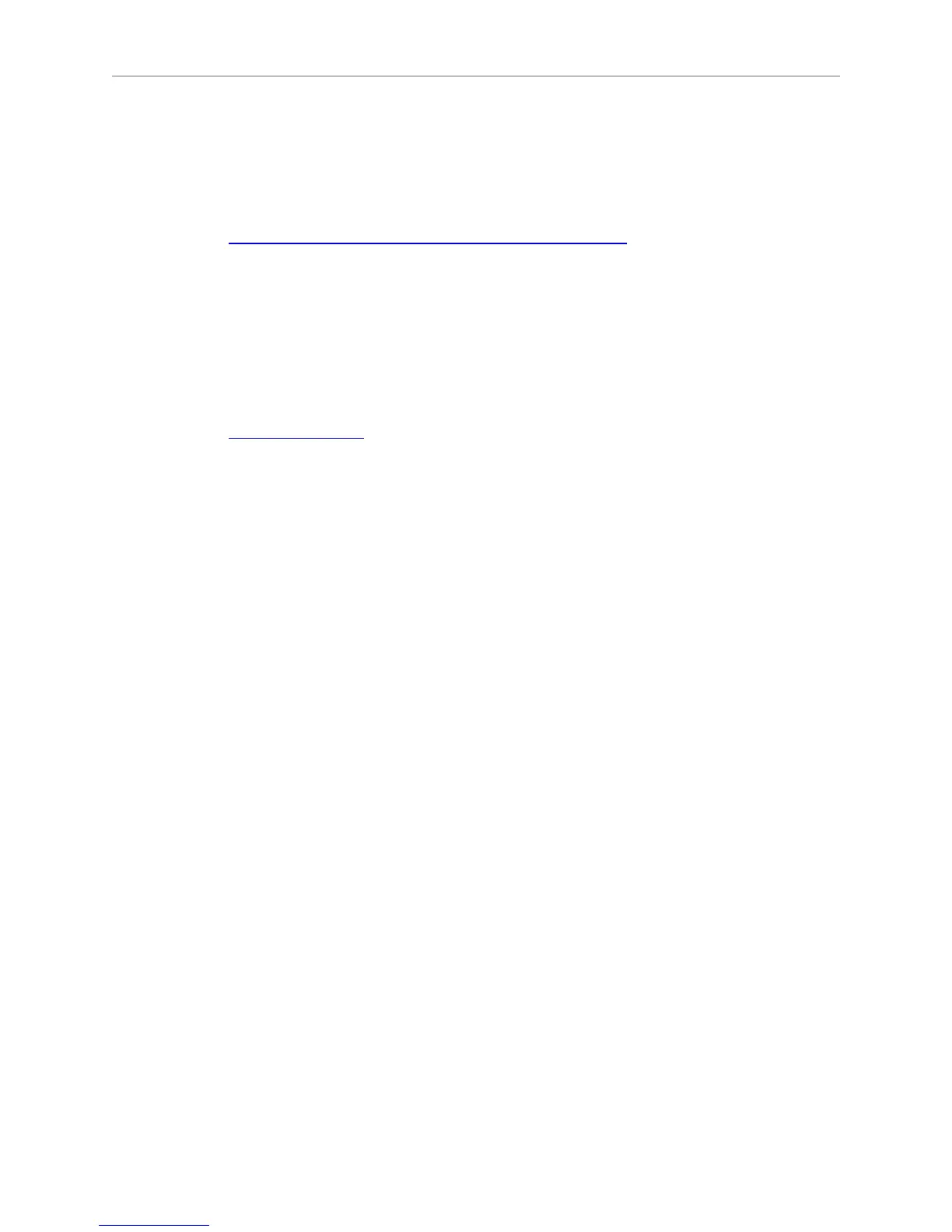Adept Lynx Platform User's Guide, Rev D
Page 18 of 126
Chapter 1: Introduction
Adept Document Library
The Adept Document Library (ADL) contains documentation for Adept products. You can
access the ADL from the Adept website. Select Support >Document Library from the Adept
home page. To go directly to the Adept Document Library, use the following URL:
http://www.adept.com/Main/KE/DATA/adept_search.htm
To locate information on a specific topic, use the Document Library search engine on the ADL
main page. To view a list of available product documentation, use the menu links located
above the search field.
Support
If, after reading this manual, you are having problems with your Adept Lynx platform, contact
us at:
support@adept.com
l
In the body of your e-mail message, provide your platform’s serial number and describe
the problem you are having in as much detail as possible.
l
Attach your debuginfo file to the email. Refer to the next section for details on retrieving
your debuginfo file.
Tell us when and how we can best contact you. We will assume e-mail is the best format,
unless otherwise notified. We will try to resolve the problem through communication. If the
platform must be returned to the factory for repair, obtain a Repair Authorization Code and
shipping details from us first.
Including a Debuginfo File
If the Lynx platform has been set up on a wireless network, skip to SetNetGo Access on page
19.
Network Setup
If the Lynx platform has not been set up on a wireless network, a local area network will have
to be set up on a separate PC, and configured to talk to the Lynx platform over a TCP/IP port.
The IP address should be set to: 1.2.3.5. The Subnet Mask should be 255.255.255.0.
(XP) Start > Control Panel > Network Connections
Right-click on the LAN Connection. Select Properties.
(Windows 7) Start >Control Panel >(Network and Internet >)Network and Sharing Center
>Change adapter settings
Right-click on the LAN Connection, and click on Properties.
For both XP and Windows 7, from the Properties dialog, scroll to and double-click the Internet
Protocol (TCP/IP or TCP/IPv4) option. In Internet Protocol Properties, click both ‘Use the fol-
lowing…’ radio buttons to enable them, and then type in the IP and netmask values.