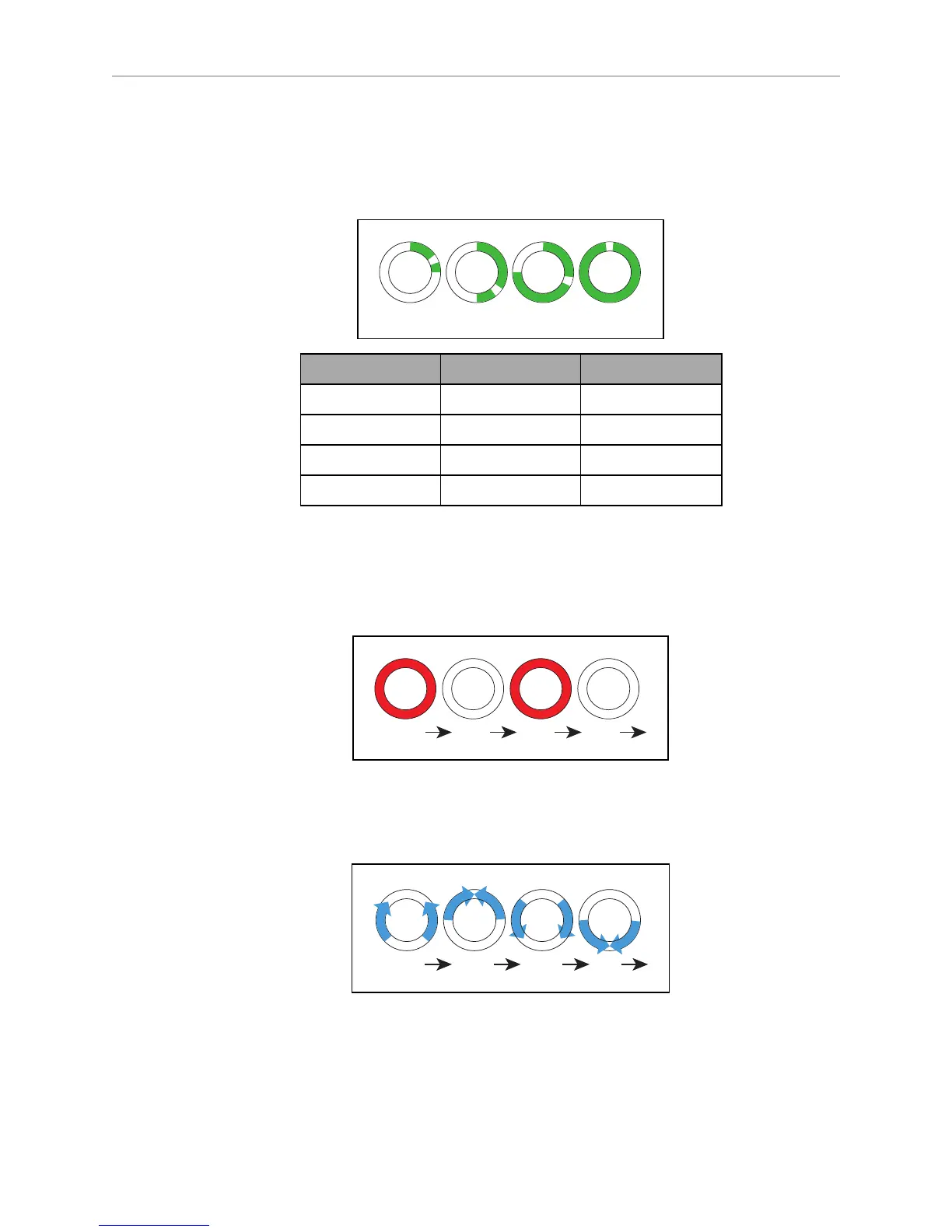Adept Lynx Platform User's Guide, Rev D
Page 82 of 126
Chapter 6: Operation
Charging
When docked, a green arc will indicate the current state of charge (SOC), showing steady green
from the top of the disc to the current SOC. A small white arc travels back and forth between
the two ends of the green arc. Beacon blinks green (red if E-Stopped).
Lynx Left Side Lynx Right Side State of Charge
0 to 90 cw 0 to 270 ccw 25%
0 to 180 cw 0 to 180 ccw 50%
0 to 270 cw 0 to 90 ccw 75%
full circle full circle 100%
NOTE:The state of charge displayed is continuous, not limited to 25% increments.
E-Stop
The light discs will blink red in an E-Stop condition. Beacon blinks red.
Booting
When booting, the light discs will display two blue arcs, traveling from the 6 o'clock to the 12
o'clock position and back, in opposite directions. Beacon alternates green, yellow, then red.
In the following table:
l
Blink indicates that a disc or light is on for a period, then off for a period.
l
Pulse indicates a 0.25 Hz fade on and off.