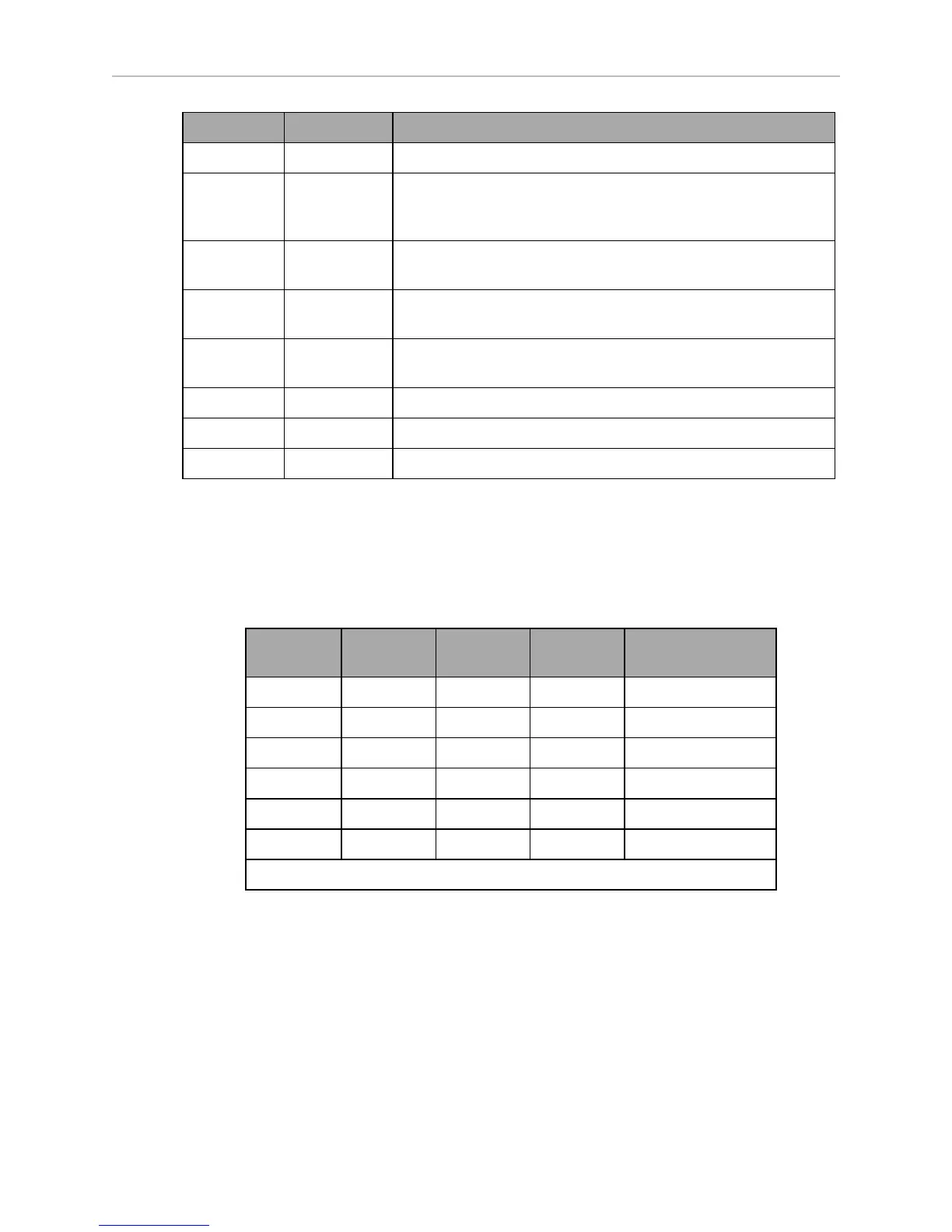Adept Lynx Platform User's Guide, Rev D
Page 59 of 126
Chapter 5: Connectivity
Connection Type Description
ESTOP Pins for user-supplied E-Stop (must be used or jumpered)
User
Bumpers
Mini-Fit
2 x 4
Payload structure bumpers, user-supplied, connected between
ESTOP_SRC and USER_BMP# (for each of the 6 inputs).
Contacts should be 12 V @ 10 mA.
Aux Power Mini-Fit
2 x 3
5, 12, and 20 VDC Outputs
User Power Mini-Fit
2 x 6
Battery and switched battery power
Maint LAN RJ45,
Shielded
Directly connected to the externally-mounted Maintenance
Ethernet, Auto-MDIX.
Joystick DB9F Directly connected to the externally-mounted Joystick port
HMI Panel HDB15F Operator screen, E-Stop, Brake_Rel, ON, OFF
Sonar 2 DB9M Optional sonar (4 emitter/receiver pairs) for payload structure
Power Connections
The Lynx platform provides conditioned 5, 12, and 20 VDC, and raw (battery) 22 - 30 VDC
power to the platform’s and accessory electronics, including the onboard Lynx core and safety
scanning laser LIDAR (Light Detection And Ranging).
All power connectors are Mini-Fit
®
.
Nominal Qty Actual
Maximum
Current
Description
5 VDC 1 5 VDC 1 A Switched Aux power
12 VDC 1 12 VDC 1 A Switched Aux power
20 VDC 1 20 VDC 1 A Switched Aux power
22 - 30 VDC 2 battery 4 A Switched
22 - 30 VDC 1* battery 10 A Switched
22 - 30 VDC 1* battery 10 A Safe, Switched
* 10 A Switched and 10 ASafe, Switched share the 10 A of current.
Each supply has an associated LED which, when lit, indicates that the port is actively
powered. See Lynx Core Indicators on page 85.
The Safe 22 - 30 VDC supply automatically gets disconnected when the E-Stop button is
pressed, an obstacle is detected, or the bumper touches something.
Light Pole
Connector type Mini-Fit
®
3 x 2
Use Light tower (user-supplied)