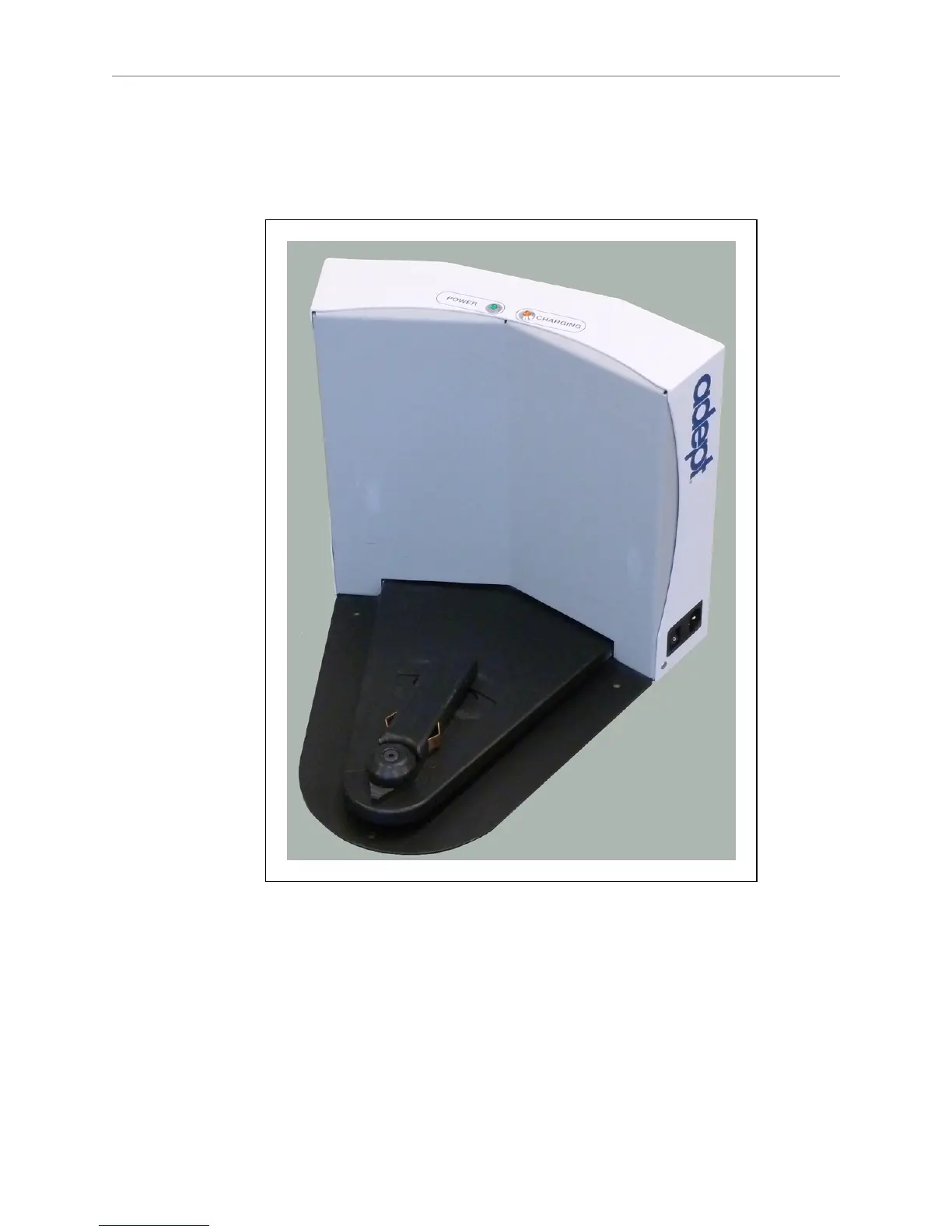Adept Lynx Platform User's Guide, Rev D
Page 74 of 126
Chapter 6: Operation
Battery Swapping
In some cases, users opt to manually charge a spare battery outside of the platform, and swap
the charged battery for the battery that is inside the platform. This is covered in Standalone Bat-
tery on page 75.
Figure 6-2. Docking Station
Indicators, Controls, and Connections
The docking station has a power switch and two LEDs:
l
blue indicates that power is available.
l
yellow indicates that a charge is in progress.