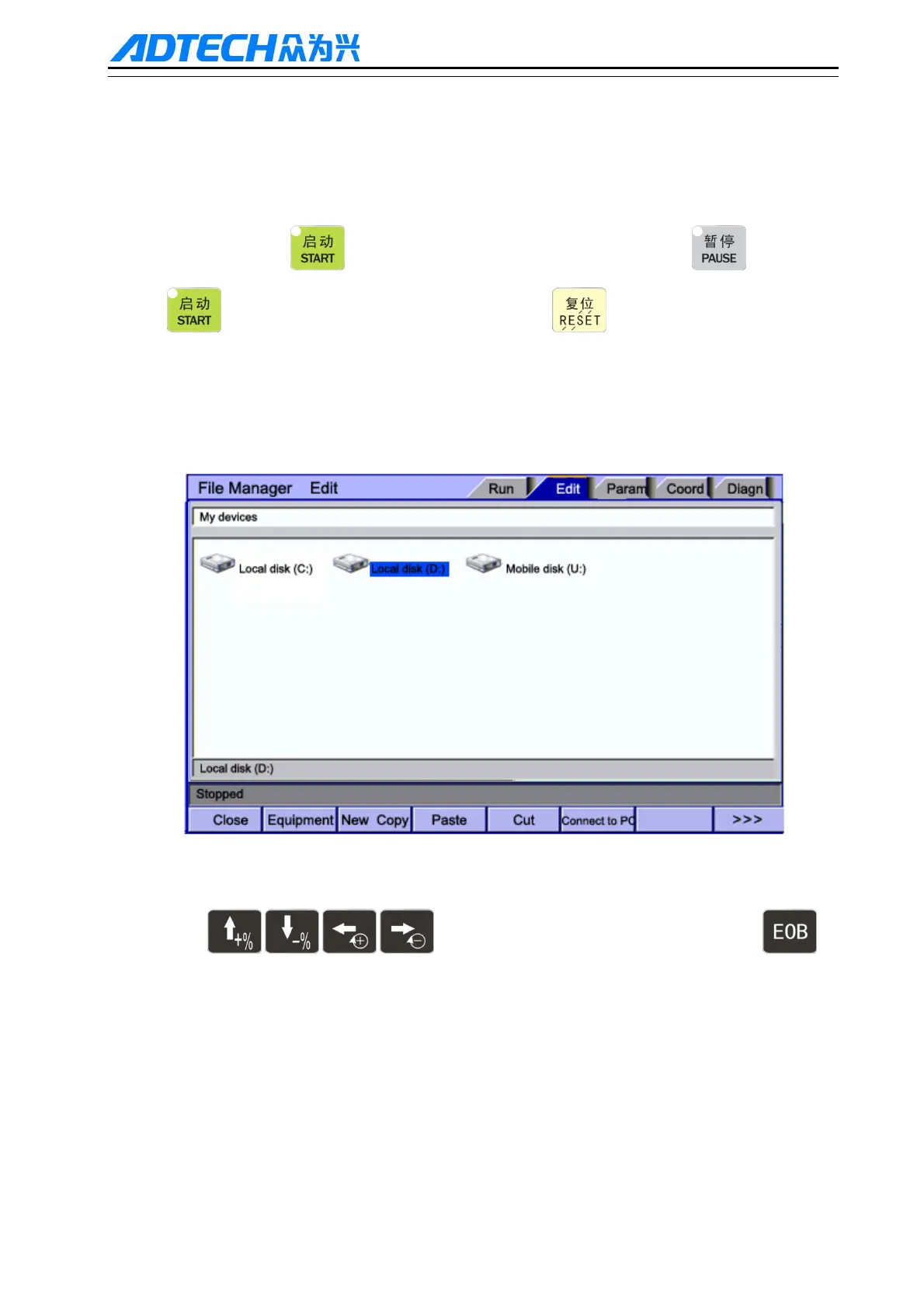NCT-04/03/02 Punch CNC System (Commissioning Manual)
12.Press [Cancel] to enter the main menu, D drive, and PROG folder
13.Press [Paste] to copy the file from the USB disk to the controller system;
2.7.3.4 Automatic Operation
The program is previously stored in the memory, select a program through the operation panel and load
successfully, and press the
key to start automatic operation. Thereafter press the key to pause,
press
again to resume running; while running, press the key to stop running immediately.
Memory operation steps are as follows:
14.Programs are stored in memory (see 3.1 Copying Processing File with USB Disk);
15.Select [Edit] - [File] to enter the file operation screen, or switch to the file operation screen quickly from
[File] on the panel, as shown below.
C drive uses YAFS file system. D disk uses FAT system, user processing files and system settings and
PC interaction data disk. Removable U disk is for the external user data.
16. Press
, , , to move the cursor, select a folder or file and press to
open a folder or select process, and load the processing file into the work area, as shown below