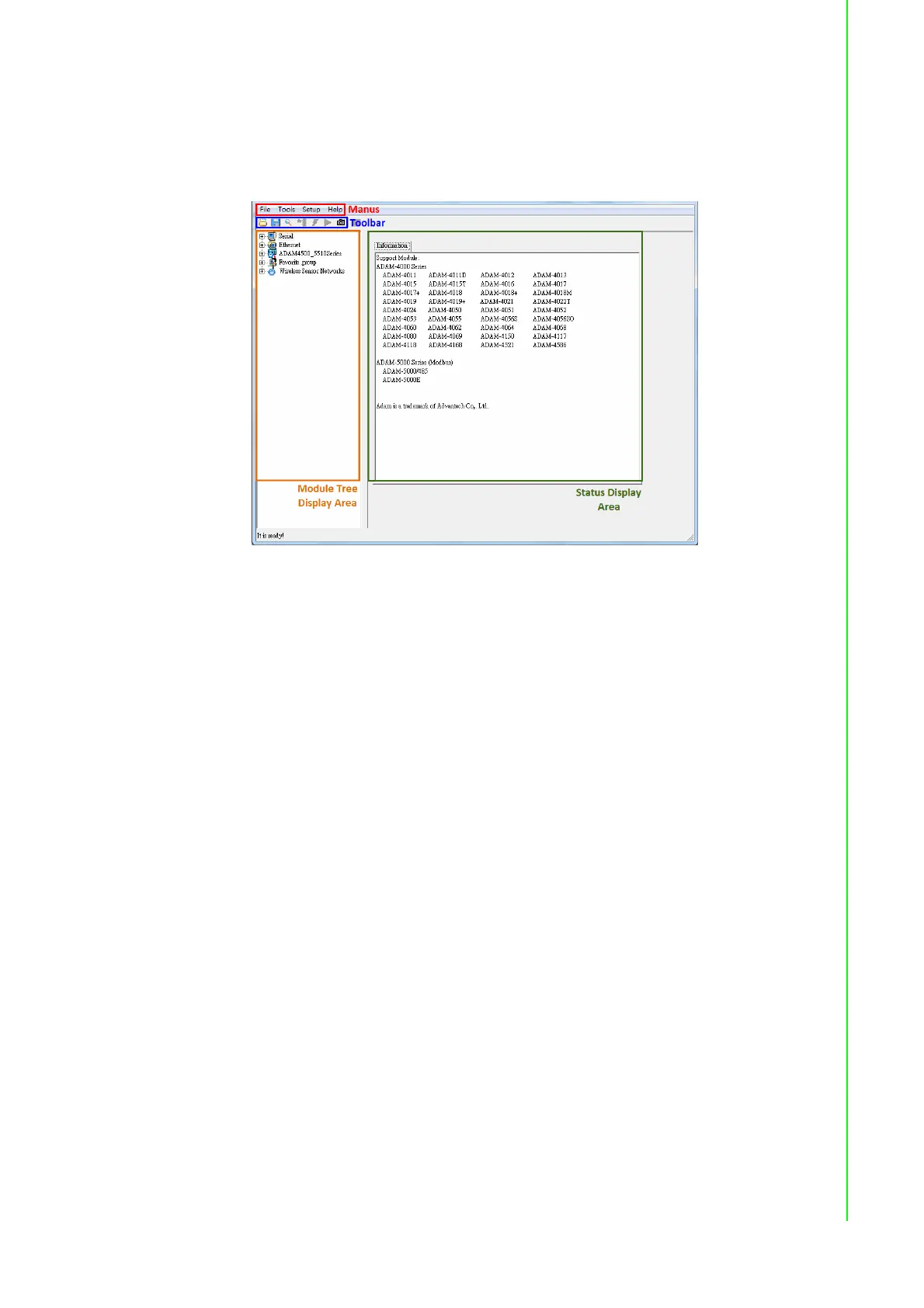25 ADAM-6100PN Series User Manual
Chapter 4 System Configuration Guide
4.3.1 ADAM.NET Utility Operation Window
After you have successfully installed ADAM.NET Utility, there will be one shortcut
icon on the desktop. Double click the shortcut icon that you should be able to see the
operation window as Figure 5.1.
Figure 4.1 ADAM.NET Utility Operation Window
The operation window consists of four areas --- the Menus, the Toolbar, the Module
Tree Display Area and the Status Display Area.
4.3.1.1 Menus
The menus at the top of the operation window contain:
4.3.1.2 File Menu:
1.Open Favorite Group - You can configure your favorite group and save the con-
figuration into one file. Using this option, you can load your configuration file for
favorite group.
2.Save Favorite Group - You can configure your favorite group and save the con-
figuration into one file. Using this option, you can save your favorite group into
one configuration file.
3.Auto-Initial Group - If you want to have the same favorite group configuration
when you exit ADAM.NET utility and launch it again, you need to check this
option.
4.Exit - Exit ADAM.NET Utility.
