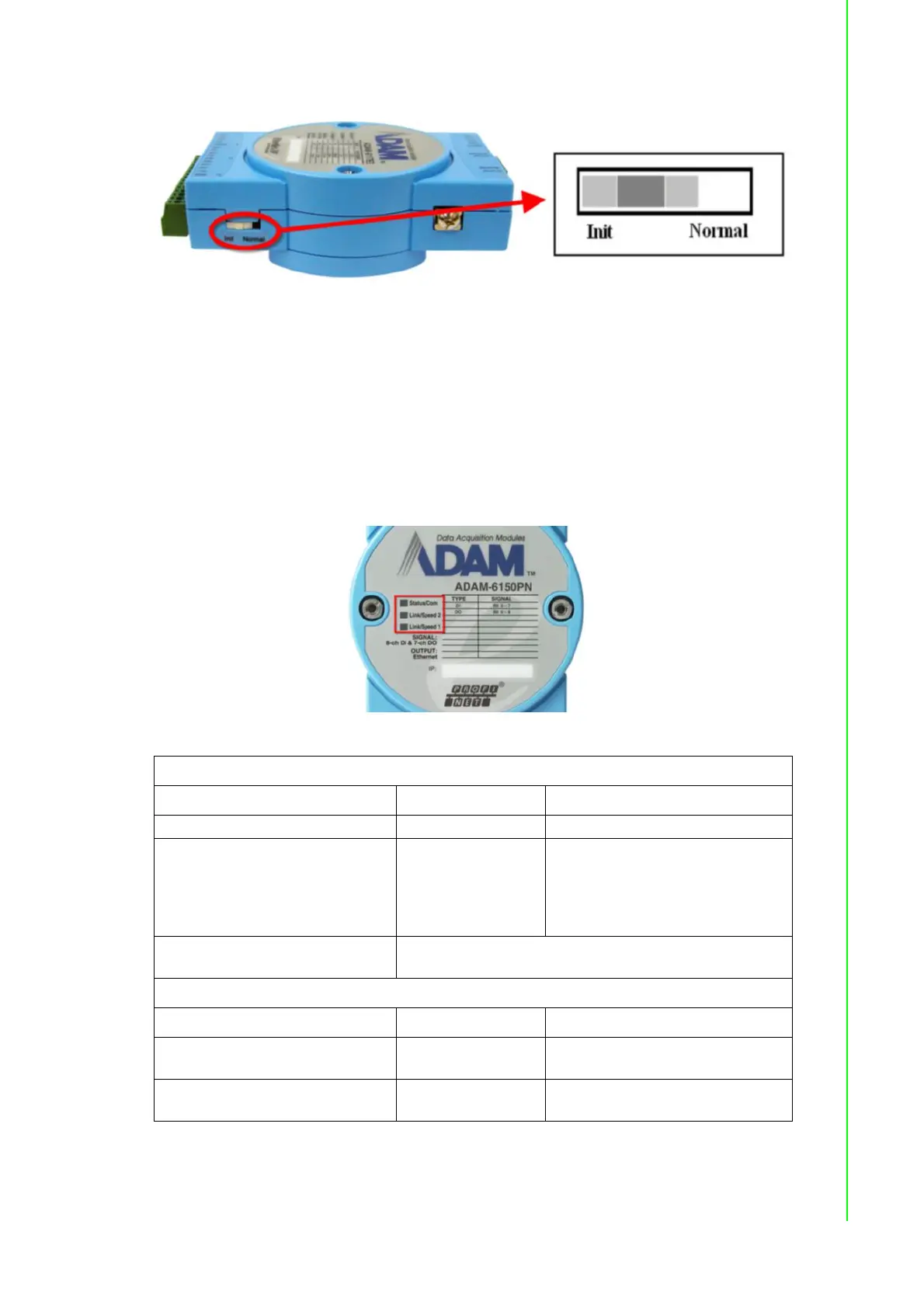5 ADAM-6100PN Series User Manual
Chapter 1 Overview
1.3.4 Status LED Indicator
There are 3 LED indicators on the front of the ADAM-6100 module-Status/COM, Link/
Speed 1, and Link/Speed 2. The Status/COM LED indicates the status of the module.
The Link/Speed LEDs indicate the network connections of Ethernet port 1 and port 2.
After power on, if the module is not connected to any network, the Status LED and
the COM LED will keep ON. Once the module is connected, the Status LED and
COM LED will work according to the table below.
Status of the module
Mode Status LED (Green) COM LED (Orange)
Init mode (Utility mode) Stays OFF Flashes ON/OFF
Normal mode (PROFINET mode) Flashes ON/OFF
OFF when no PROFINET
communication;
ON during PROFINET
communication
"Locate" function in normal mode
(PROFINET mode)
Flashes ON/OFF at the same time
Port Communication
Mode Link LED (Green) Speed LED (Orange)
Port 1 connected Link 1 blinks ON Speed 1 ON when network speed
is 100M
Port 2 connected Link 2 blinks ON Speed 2 ON when network speed
is 100M