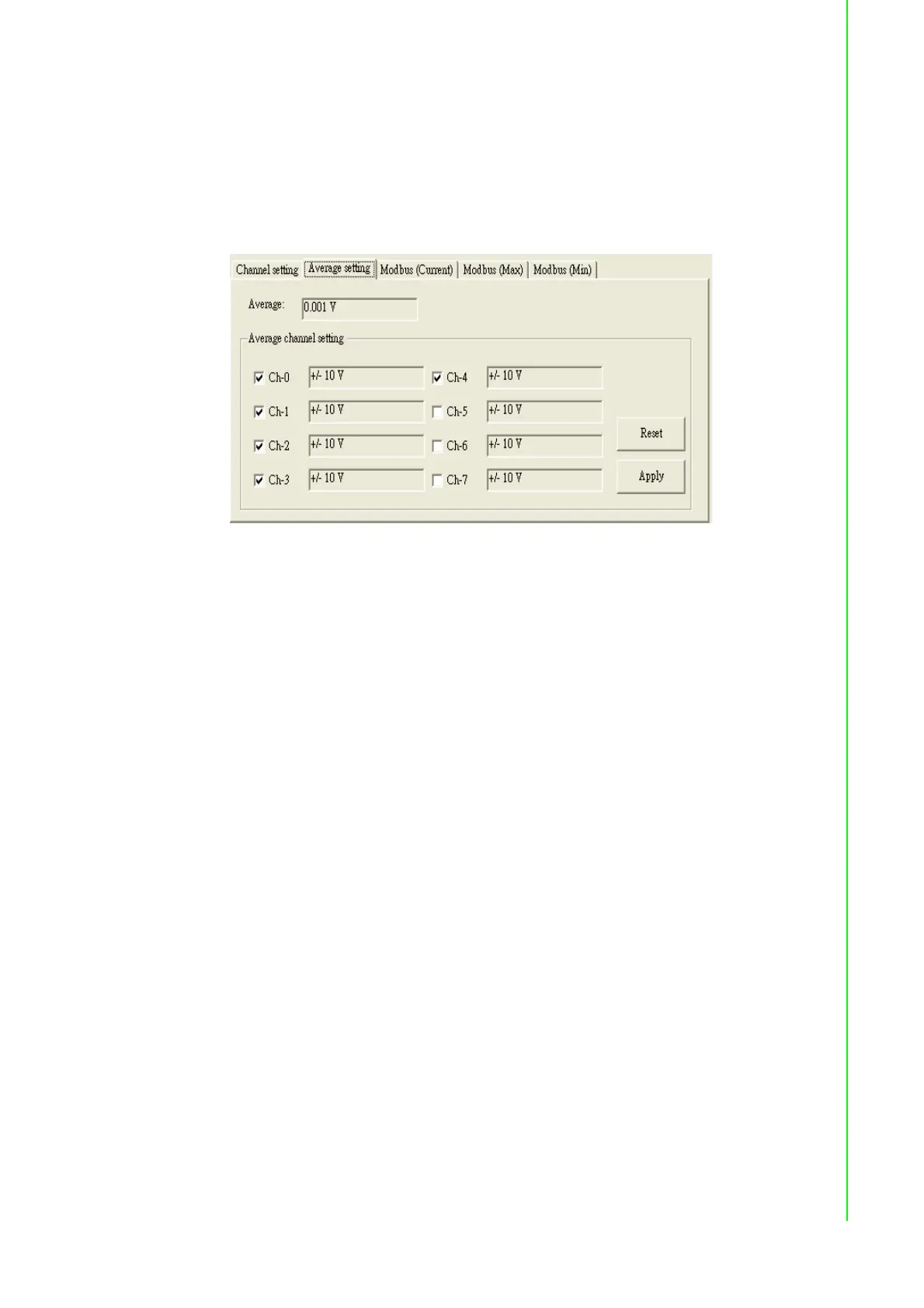33 ADAM-6100PN Series User Manual
Chapter 4 System Configuration Guide
2. Average Setting
ADAM-6015, ADAM-6017 and ADAM-6018 modules feature averaging calculation
function by its built-in processor. You can simply click the check boxes representing
the channels in the Averaging channel setting area to decide which channels are
used for averaging. For example, by Figure 5.8 below, five channels (channel 0, 1, 2,
3, and 4) are used for averaging. So you can see the average value of those five
channels displayed by the Average text box.
Figure 4.7 Analog Input Average Setting
3. Modbus (Current)
You can see current analog input value in decimal, hexadecimal, and engineer unit
for all related Modbus address.
4. Modbus (Max)
ADAM-6015, ADAM-6017 and ADAM-6018 modules feature historical maximum
value recording. You can see historical maximum analog input value in decimal,
hexadecimal, and engineer unit for all related Modbus address. To re-initialize the
recording, click the buttons representing the channels you want to reset.
5. Modbus (Min)
ADAM-6015, ADAM-6017 and ADAM-6018 modules feature historical minimum
value recording. You can see historical minimum analog input value in decimal, hexa-
decimal, and engineer unit for all related Modbus address. If you want to re-initialize
the recording, click the buttons representing the channels you want to reset.
