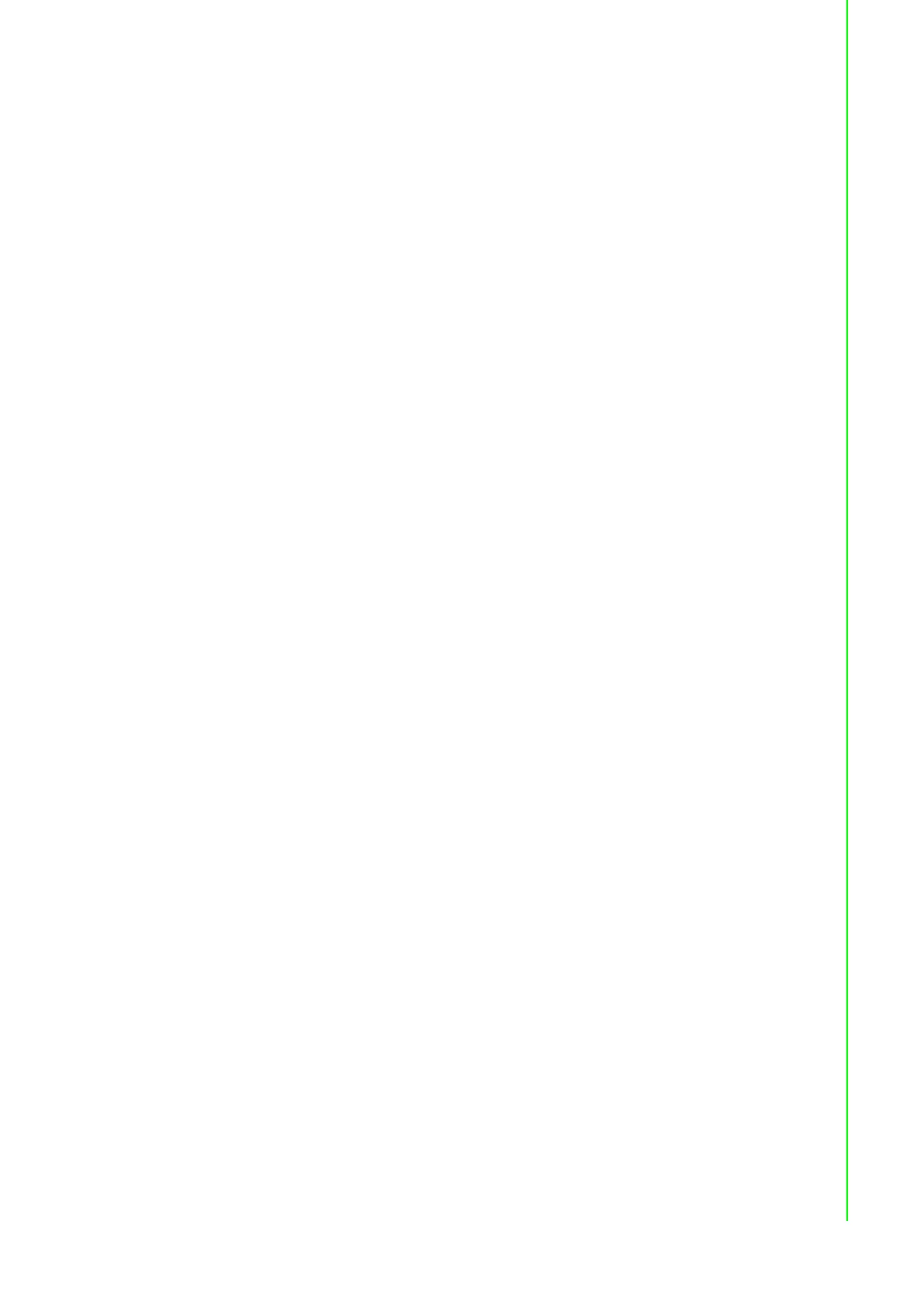39 ADAM-6100PN Series User Manual
Chapter 4 System Configuration Guide
2. Counter
When you choose Counter mode, one counter will count the pulse number of the dig-
ital signal from the selected channel, and then record the count number in the regis-
ter. The image of the Status Display area looks similar as that of DI mode. At the
bottom of the Status Display area, current count value of the selected channel is dis-
played by the Counter value text box. You can start or stop the counter to count by
clicking the Star/Stop button next to the Counter value text box. You also can reset
the counter (the value in the register will be initialized to zero) by clicking the Clear
button.
Like the DI mode, you can enable/disable the Invert DI Status function and digital fil-
ter in the Setting area. The operation is the same. There is one extra setting that you
can define if the counter should keep the last value when ADAM-6100 digital module
powers off. If you enable this function, when the digital module powers off, the last
value of counter will be kept in the register. As the module powers on, the counter will
continuously count from that value. Without this function, when the module powers
off, the counter will reset and the count value in the register will be zero. You can
enable or disable this function by clicking the Keep last value when power off
check box. Remember to click the Apply all button for all channels or Apply this but-
ton for this specific channel to complete the configuration.
3. Low to High Latch
When you choose Low to High Latch mode, once the digital input channel detects
logic level changes from low to high, the logic status will be keep as logic high. The
logic status will remain the logic high, until you clear latch manually. Then the logic
status will back to logic low. The logic status can be seen by the Latch status LED
display at the bottom of the Status Display area. You can clear latch by clicking the
Clear latch button. It is the same as DI mode that you can enable or disable the
Invert DI Status function in the Setting area. Remember to click the Apply all button
for all channels or Apply this button for this specific channel to complete the configu-
ration.
4. High to Low Latch
When you choose High to Low Latch mode, once the digital input channel detects
logic level changes from high to low, the logic status will be keep as logic low. The
logic status will remain the logic low, until you clear latch manually. Then the logic sta-
tus will back to logic high. The logic status can be seen by the Latch status LED dis-
play at the bottom of the Status Display area. You can clear latch by clicking the
Clear latch button. It is the same as DI mode that you can enable or disable the
Invert DI Status function in the Setting area. Remember to click the Apply all button
for all channels or Apply this button for this specific channel to complete the configu-
ration.
5. Frequency
When you choose Frequency mode, ADAM-6100 digital module will calculate the fre-
quency value of the digital input signal from the selected channel. The frequency
value will be displayed by the
Frequency value text box at the bottom of the Status
Display area.
If you choose a digital output channel in the Individual Channel Configuration
items, the Status Display area should look similar to Figure 5.15 below.
