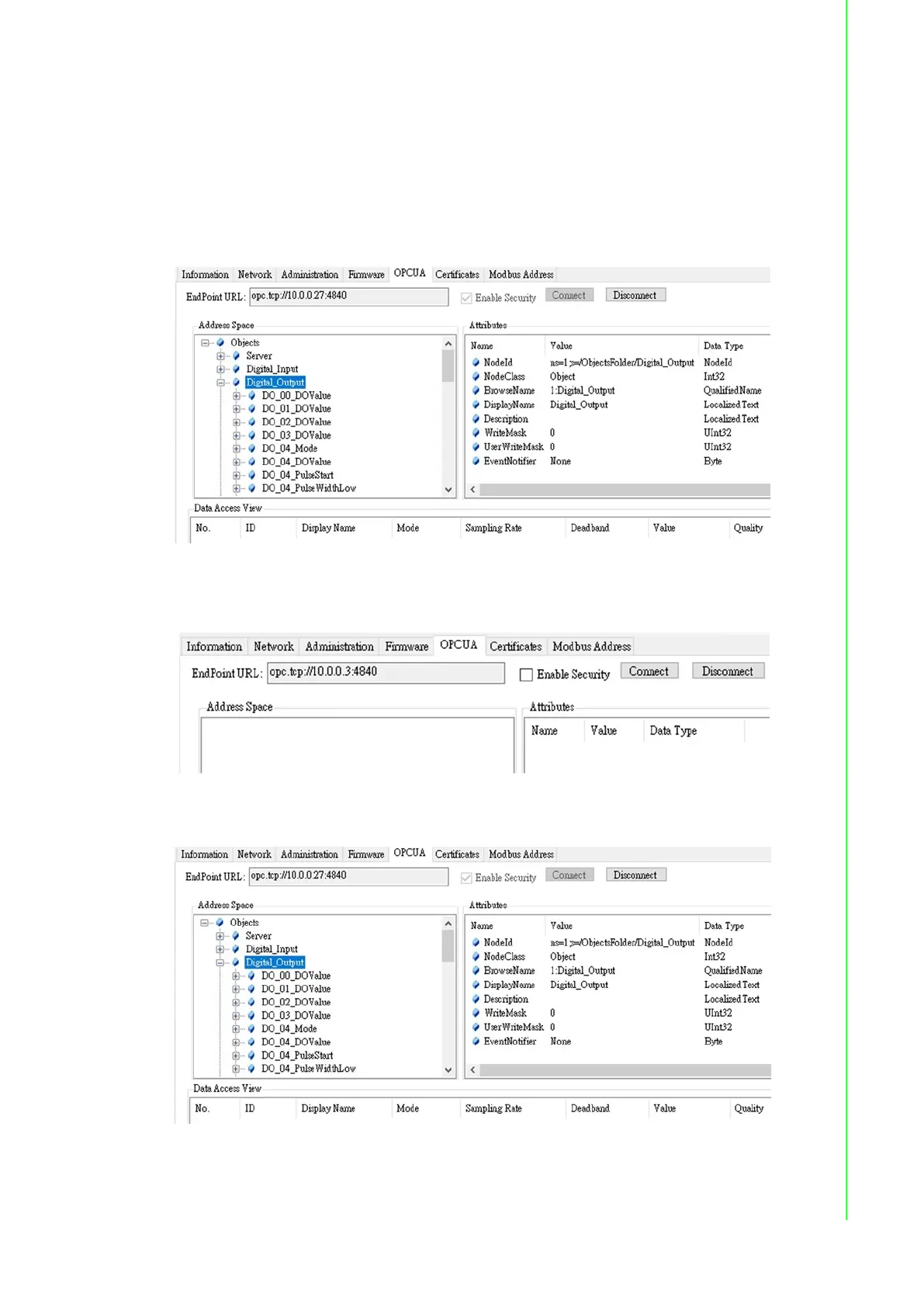41 ADAM-6300 User Manual
Chapter 4 System Configuration
Attributes: the information that presents value of a variable, the read and
write permissions of the variable, a textual description of the variable for
node.
Data Access View: to monitor changes of node’s attributes
Subscriptions and Monitored Items: User establishs subscription in
OPC UA server to monitor the value of monitored items in a periodic time.
F. Please start your OPC UA project now
2. Select non security mode
A. Click Connect in OPC UA tab
B. OPC UA tab will show Address Space, Attributes, Data Access View.
C. You can start your OPC UA project now.
