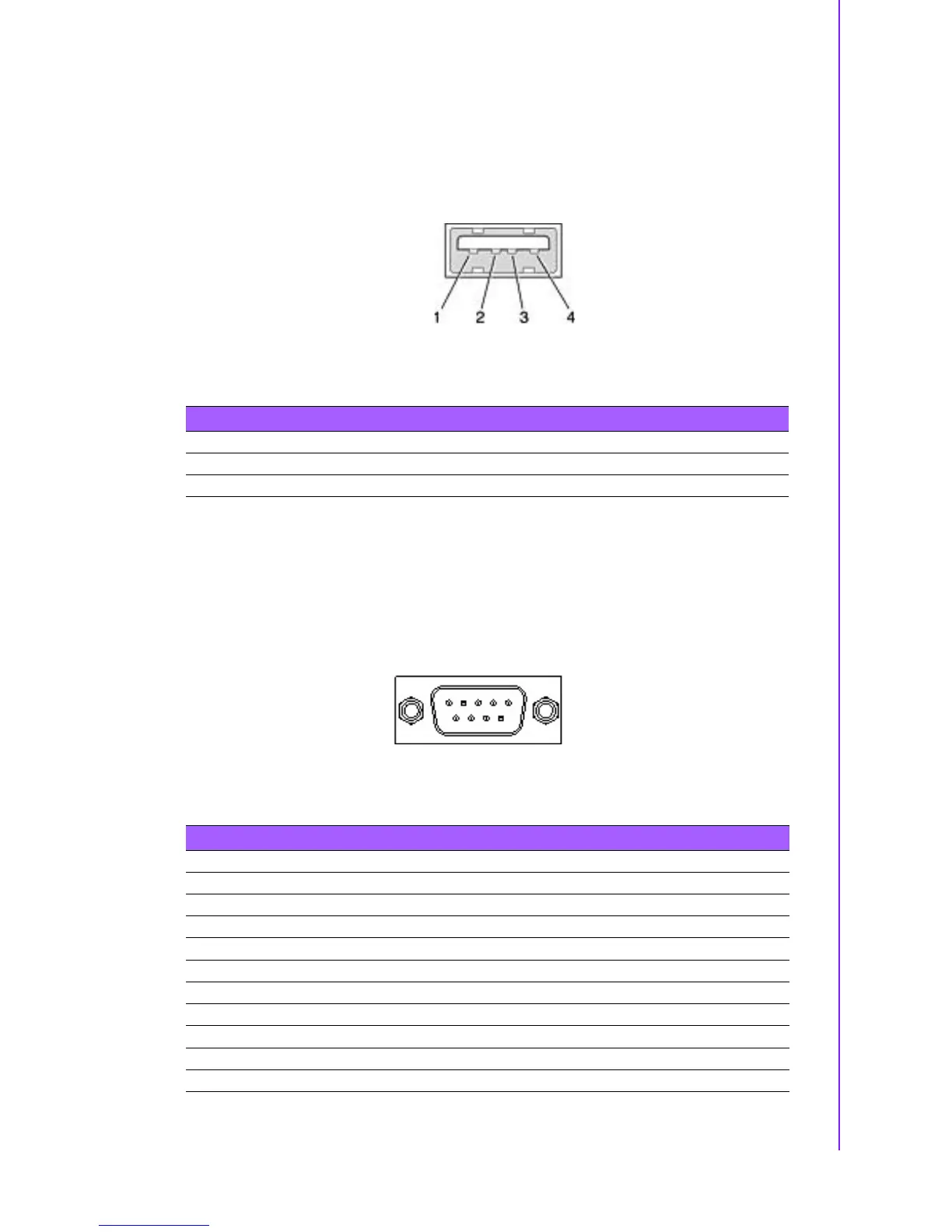17 ARK-3510 User Manual
Chapter 2 Hardware Configuration
complies with USB UHCI, Rev. 2.0 compliant. The USB interface can be disabled in
the system BIOS setup. Please refer to Table. 2.7 for its pin assignments. The USB
connectors are used to connect any device that conforms to the USB interface. Most
digital devices conform to this standard. The USB interface supports Plug and Play.
* Support power on/off switch in suspend mode (By BIOS setting, please refer to
BIOS setting chapter 3.3.10)
Figure 2.5 USB2.0 connector
2.4.2.3 COM Connector
ARK-3510 provides up to four D-sub 9-pin connectors, which offers RS-232/422/485
serial communication interface ports. Default setting is RS-232, if you want to use
RS-422/485, you just need to change BIOS setting. The BIOS setting of RS-232/422/
485 can be found in Chapter 3.3.8 & 3.3.9.
Figure 2.6 COM connector
Table 2.4: USB 2.0 Connector
Pin Signal Name Pin Signal Name
1 +5V 2 USB_data-
3 USB_data+ 4 GND
Table 2.5: COM Connector Pin Assignments
RS-232 RS-422 RS-485
Pin Signal Name Signal Name Signal Name
1 DCD Tx- DATA-
2RxD Tx+ DATA+
3TxD Rx+ NC
4DTR Rx- NC
5 GND GND GND
6DSR NC NC
7RTS NC NC
8CTS NC NC
9RI NC NC