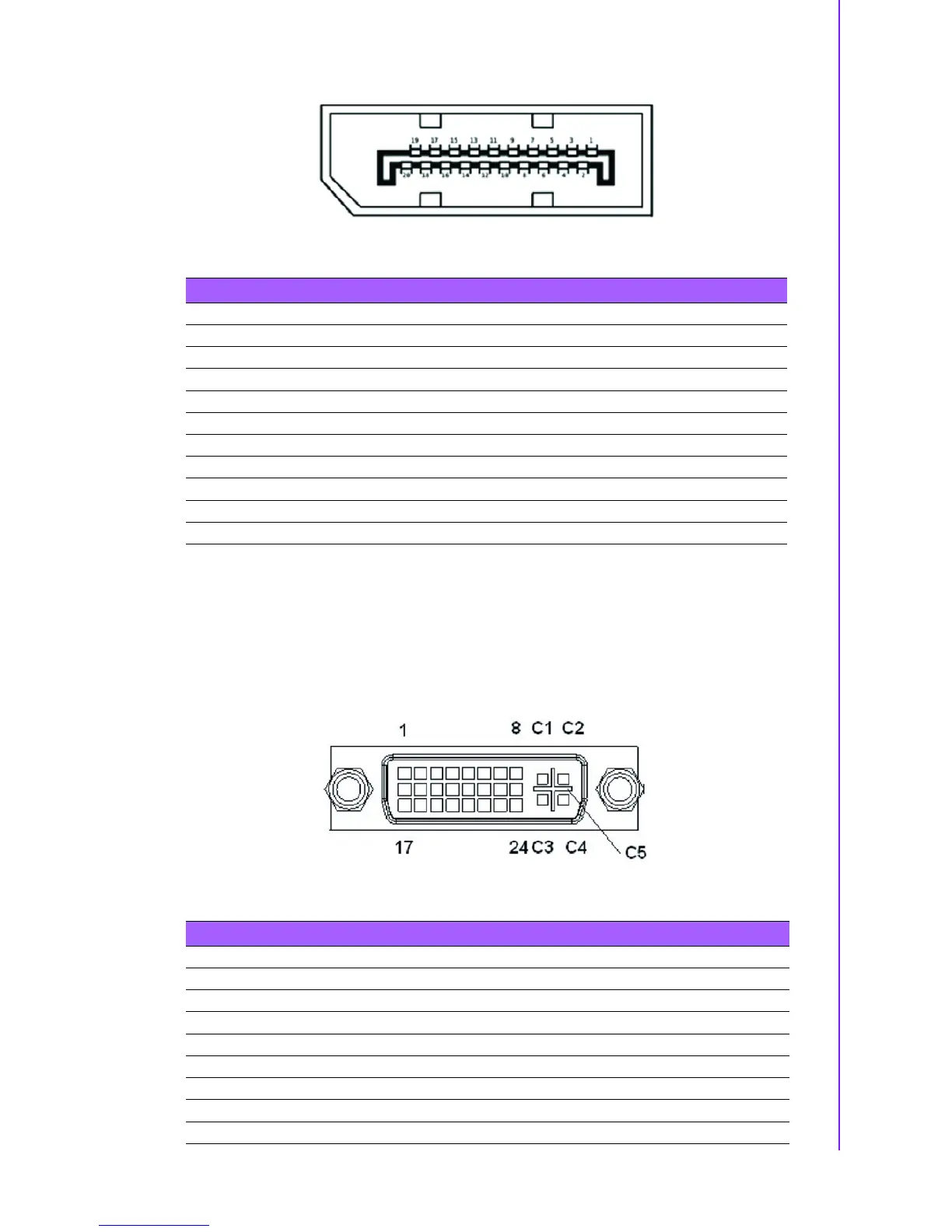19 ARK-3510 User Manual
Chapter 2 Hardware Configuration
Figure 2.10 DisplayPort connector
2.4.3.5 Digital Visual Interface Connector (DVI-I)
The ARK-3510 offers an integrated D-sub 24-pin female DVI-I Digital Visual Interface
connector; it carries integrated analog and digital video signals. This supports high-
speed, high-resolution digital displays and traditional analog displays.
Figure 2.11 DVI-I Connector
Table 2.6: DisplayPort Connector pin assignments
Pin Signal Name Pin Signal Name
1 ML_Lane 0 (p) 2 GND
3 ML_Lane 0 (n) 4 ML_Lane 1 (p)
5 GND 6 ML_Lane 1 (n)
7 ML_Lane 2 (p) 8 GND
9 ML_Lane 2 (n) 10 ML_Lane 3 (p)
11 GND 12 ML_Lane 3 (n)
13 CONFIG1 14 CONFIG2
15 AUX CH (p) 16 GND
17 AUX CH (n) 18 Hot Plug
19 Return 20 DP_PWR
Table 2.7: DVI-I Connector pin assignments
Pin Signal Name Pin Signal Name
1 TMDS Data 2- 2 TMDS Data 2+
3 TMDS Data 2/4 shield 4 TMDS Data 4-
5 TMDS Data 4+ 6 DDC clock
7 DDC data 8 Analog vertical sync
9 TMDS Data 1- 10 TMDS Data 1+
11 TMDS Data 1/3 shield 12 TMDS Data 3-
13 TMDS Data 3+ 14 +5V
15 GND 16 Hot plug detect