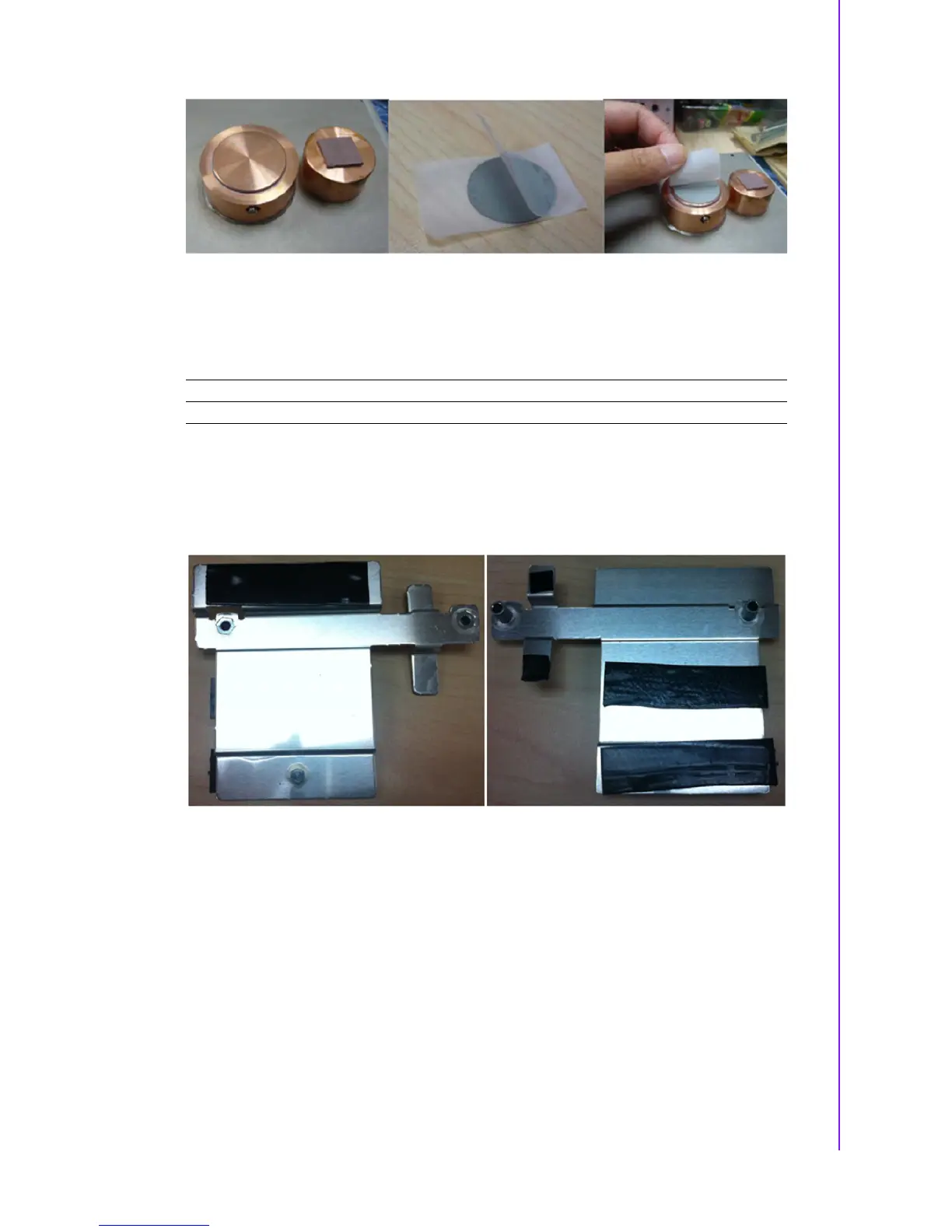27 ARK-3510 User Manual
Chapter 2 Hardware Configuration
2.5.6 Memory thermal Pad
The memory thermal pad is one of the key components of ARK-3510’s thermal
design. Always use the thermal pad provided by Advantech. The P/N of the thermal
pad is:
To ensure the best thermal performance, please always make sure the memory ther-
mal pad is well taped between the memory bracket and memory module. And please
make sure the memory thermal is well taped between the memory bracket and top
cover as well.
And we suggest you to choose the I-grade memory module if you will use the unit in
high temperature operating environments.
2.5.7 Wide operating temperature support
To make sure the system works well, please ensure your peripherals are i-grade
which can support wide temperature operation (<0C, or >40C).
Part Number Description
1990018953T001 Thermal-Pad 59X16X1.0mm K=1.2 TP Fujipoly XR-Hl