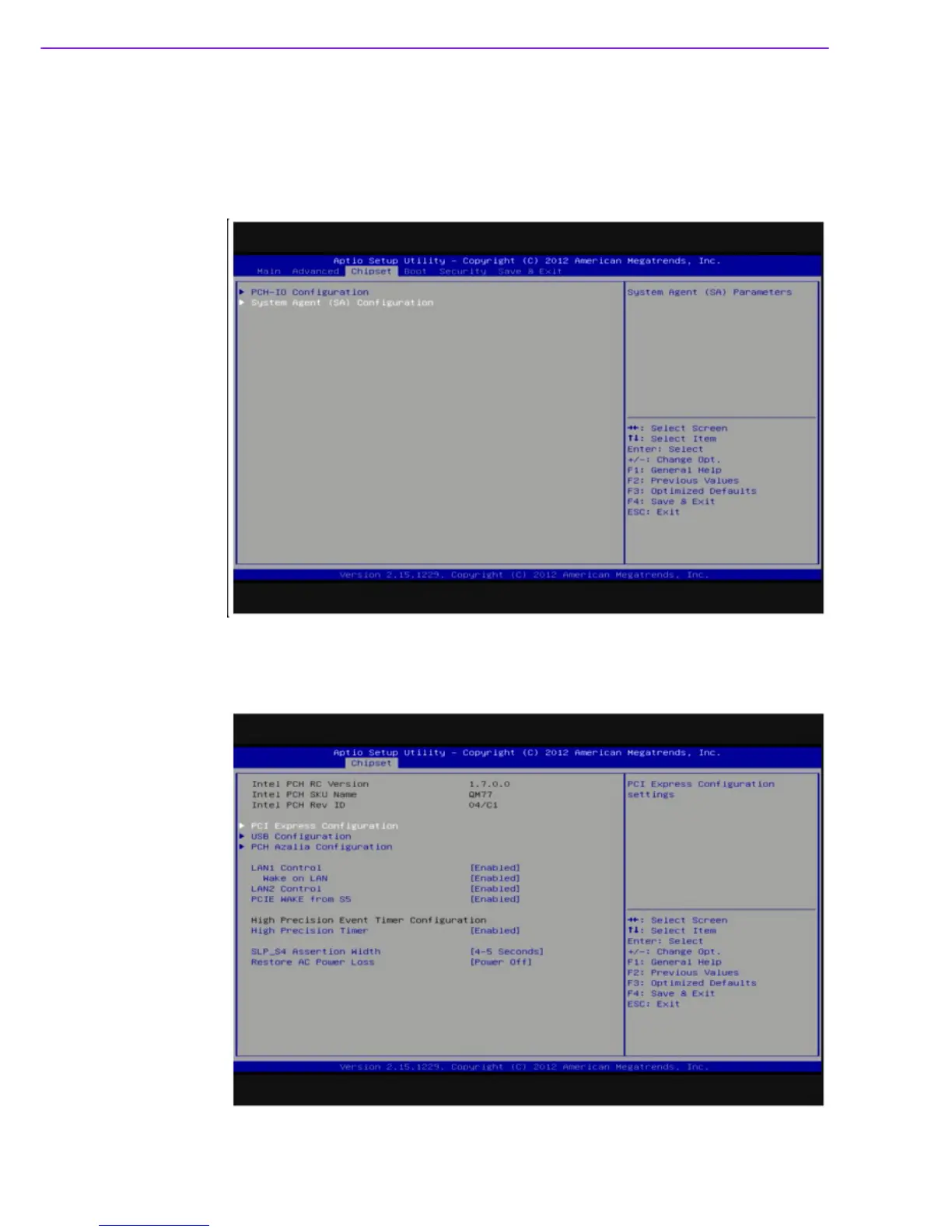ARK-3510 User Manual 44
3.4 Chipset
Select the Chipset tab from the ARK-3510 setup screen to enter the Chipset BIOS
Setup screen. You can display a Chipset BIOS Setup option by highlighting it using
the <Arrow> keys. All Plug and Play BIOS Setup options are described in this sec-
tion. The Plug and Play BIOS Setup screen is shown below.
Figure 3.18 Chipset Setup
3.4.1 PCH-IO Configuration
Figure 3.19 PCH-IO Configuration