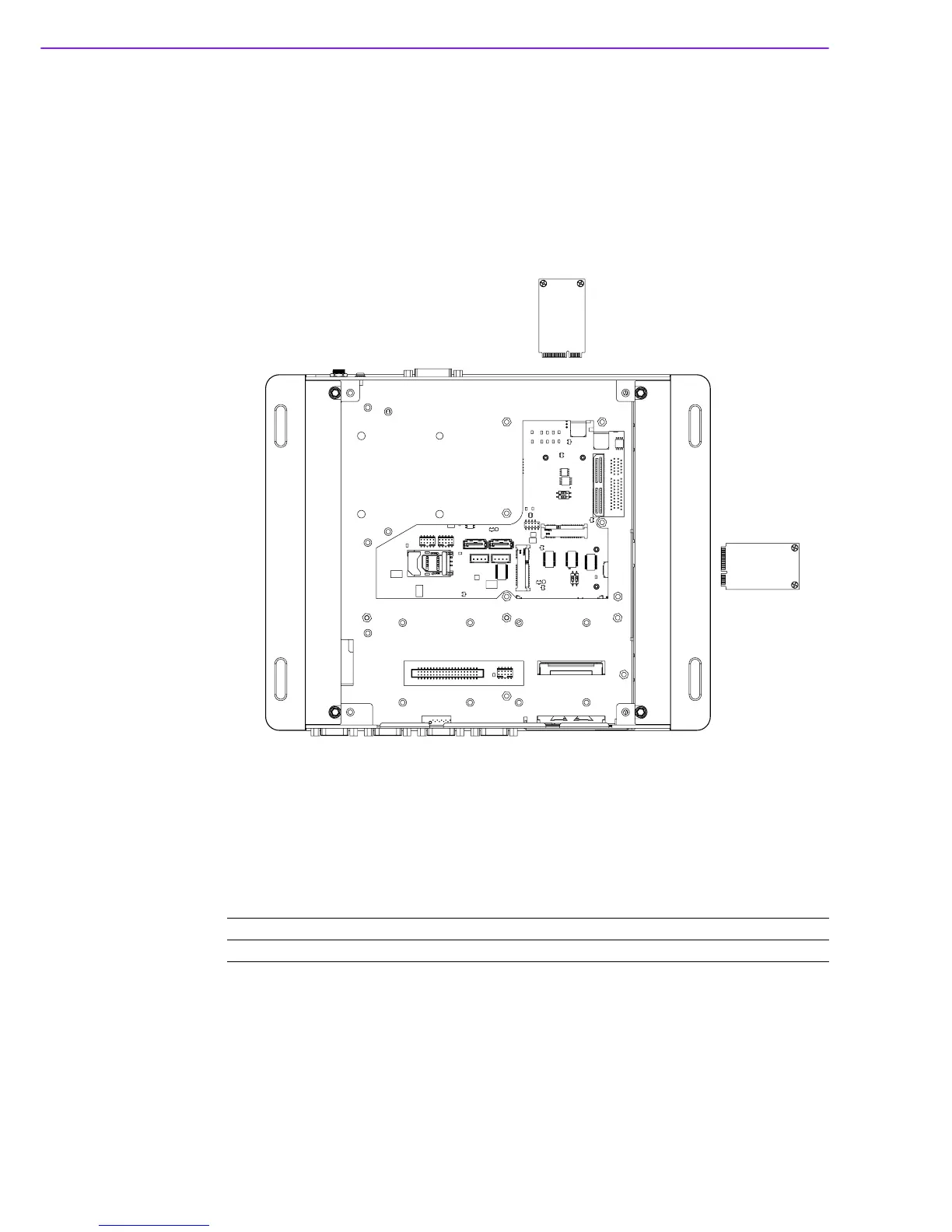ARK-3510 User Manual 26
1. Unscrew 1 screw on the removable drive bay.
2. Pull the removable drive bay out.
3. Unscrew 4 screws on the bottom cover, and remove the bottom cover.
4. Unscrew 8 screws on the HDD bracket and remove the HDD bracket.
5. Install the miniPCIe module and screw the 2 screws on the module (CN29)
which is under the HDD bracket. (This module is connected to the internal SIM
holder CN36 SIM1)
6. Install the SIM card in the internal SIM holder (CN36 SIM1)
7. Screw the 8 screws on HDD bracket
8. Screw the 4 screws on the bottom cover
9. Push back the removable drive bays, and screw the 2 screws on the front panel.
2.5.5 CPU thermal Grease Pad
CPU thermal grease pad is one of the key components of ARK-3510 thermal design.
Always use the grease pad provided by Advantech. The P/N of the grease pad is:
To ensure the best thermal performance, it is recommended to replace the thermal
grease for CPU thermal pole each time the top cover is opened.
1. To replace the thermal grease, clean up the CPU thermal pole by using paper
tissue or soft cloth. DO NOT USE any kind of solvent to clean the thermal pole
as this may damage the thermal grease inside the thermal pole.
2. Gently remove one of the protective papers on the grease pad and apply the
grease to the CPU thermal pole. Press onto the grease pad for 30 seconds,
then remove the protective paper gently from the grease pad.
Part Number Description
1990020828N001 Thermal-Pad D27*0.25 K=3 TP HW-PCM45Fφ27*0.25