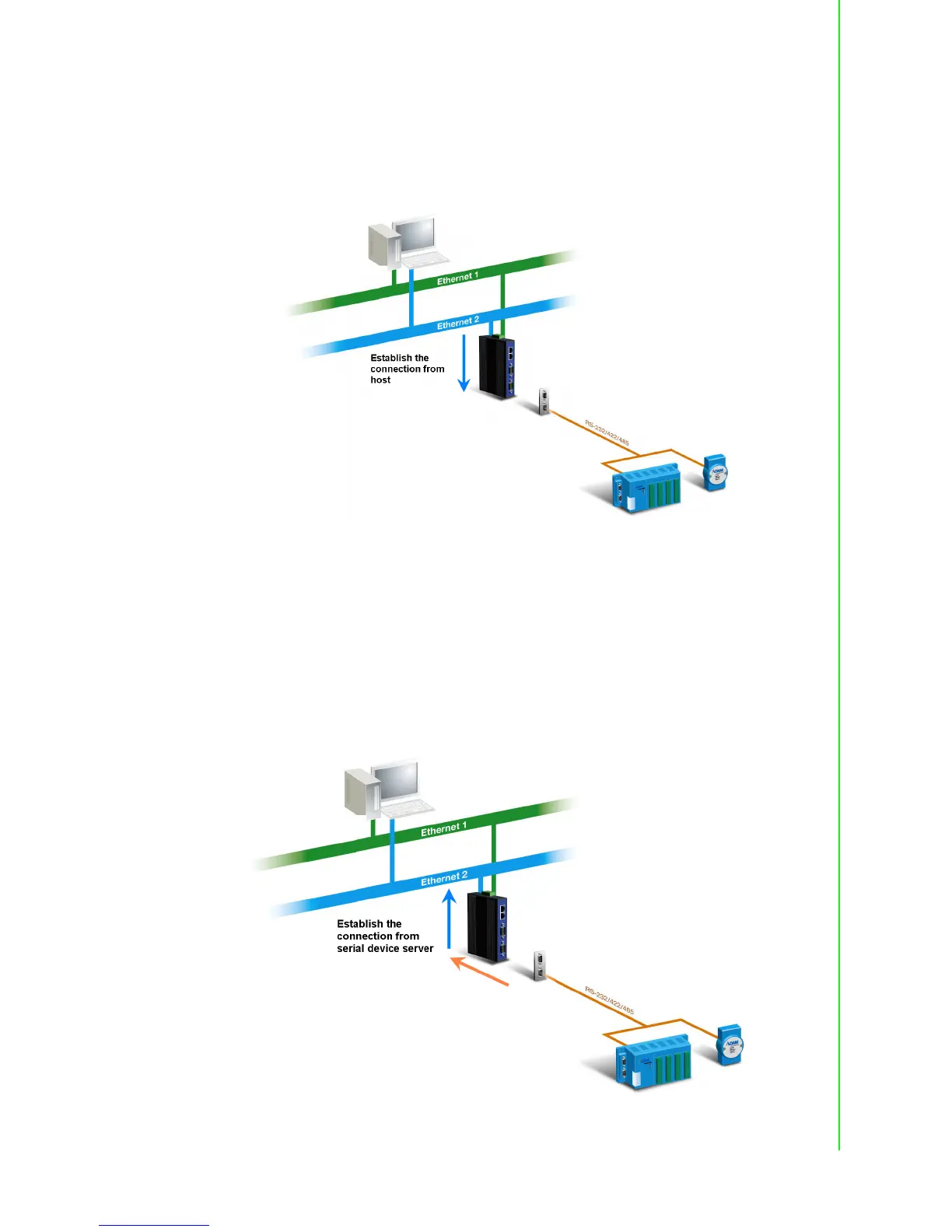11 EKI-1361/EKI-1362 User Manual
Chapter 2 Getting Started
2.1.3 TCP Server Mode
In TCP server mode, you might initiate the TCP connection from host to EKI serial
device server. This operation mode support max. Five simultaneous connections for
each serial port on EKI serial device server from one host or several hosts, however
multi-hosts collect the data from one serial port at the same time
Figure 2.4 TCP Server Mode
2.1.4 TCP Client Mode
In TCP Client mode, the TCP connection will be established from EKI serial device
server. This operation mode supports a maximum of 16 simultaneous connections for
each serial port on EKI series to one host or several hosts. You should configure the
IP address and TCP port number of the network hosts which the EKI serial device
server connect to using Advantech Serial Device Server Configuration Utility. After
configuration, when EKI serial device server receives the data from serial port, the
device server will employ the connection to hosts which are configured.
Figure 2.5 TCP Client Mode