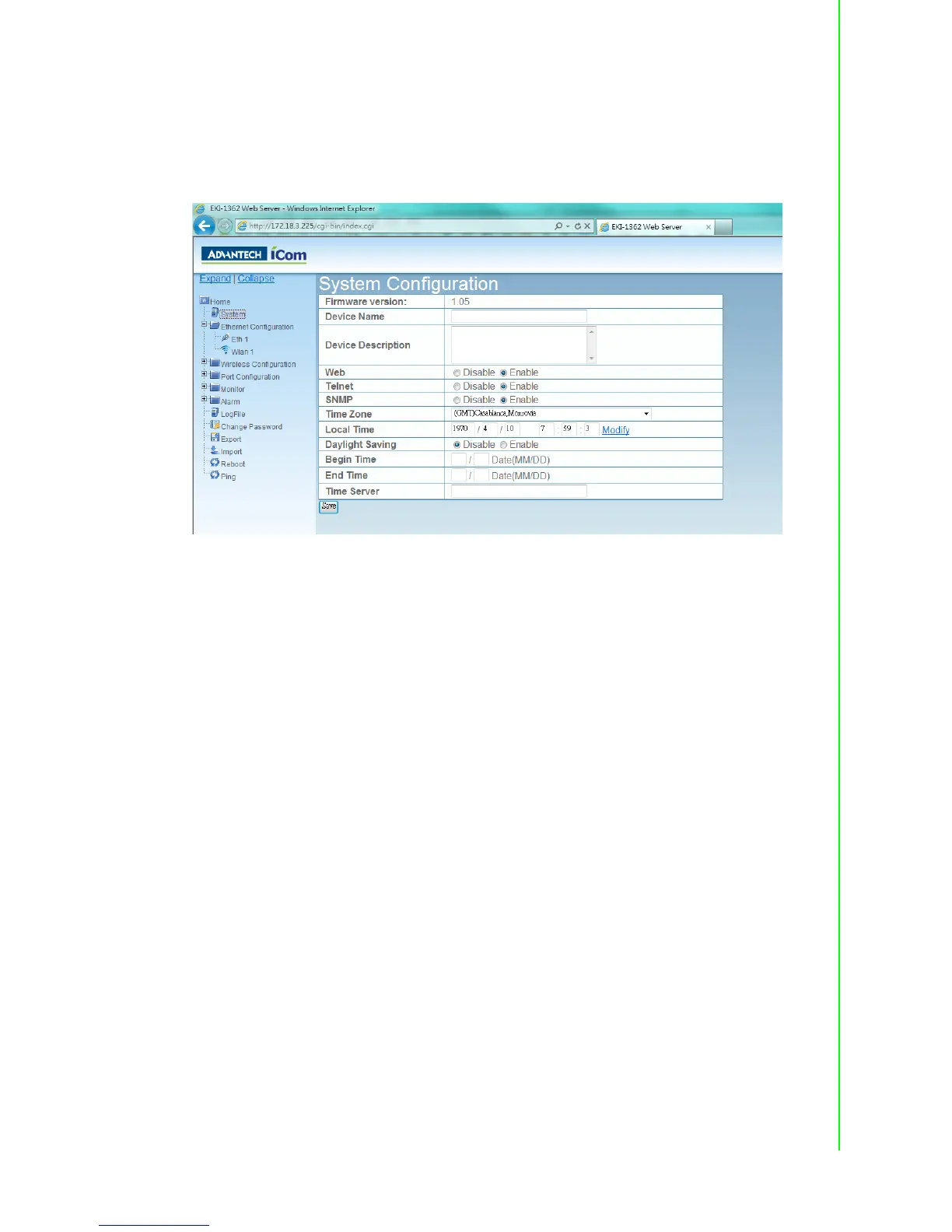43 EKI-1361/EKI-1362 User Manual
Chapter 5 Web-Based Configuration
5.3 System
You can change the Device Name and Device Description on this page. You can also
enable or disable the Web, Telnet, and SNMP functions. Moreover, you can set the
Timezone related setting.
Device Name
Users can change the default device name to a meaningful name for easy iden-
tification.
Device Description
Users can place a note about the device in this field for tracking, remind, and
etc.
Device Services
Users can disable the default services to avoid unauthorized access about the
device settings.
Device Time
Users can set the device time for the SNMP trap, mail alarm and etc. That can
help identify the time when the event happened. User can set the Time Server
to use the NTP function to sync the device time with time server automatically.
Or users can set the time manually. Device will keep the time setting even
power off.