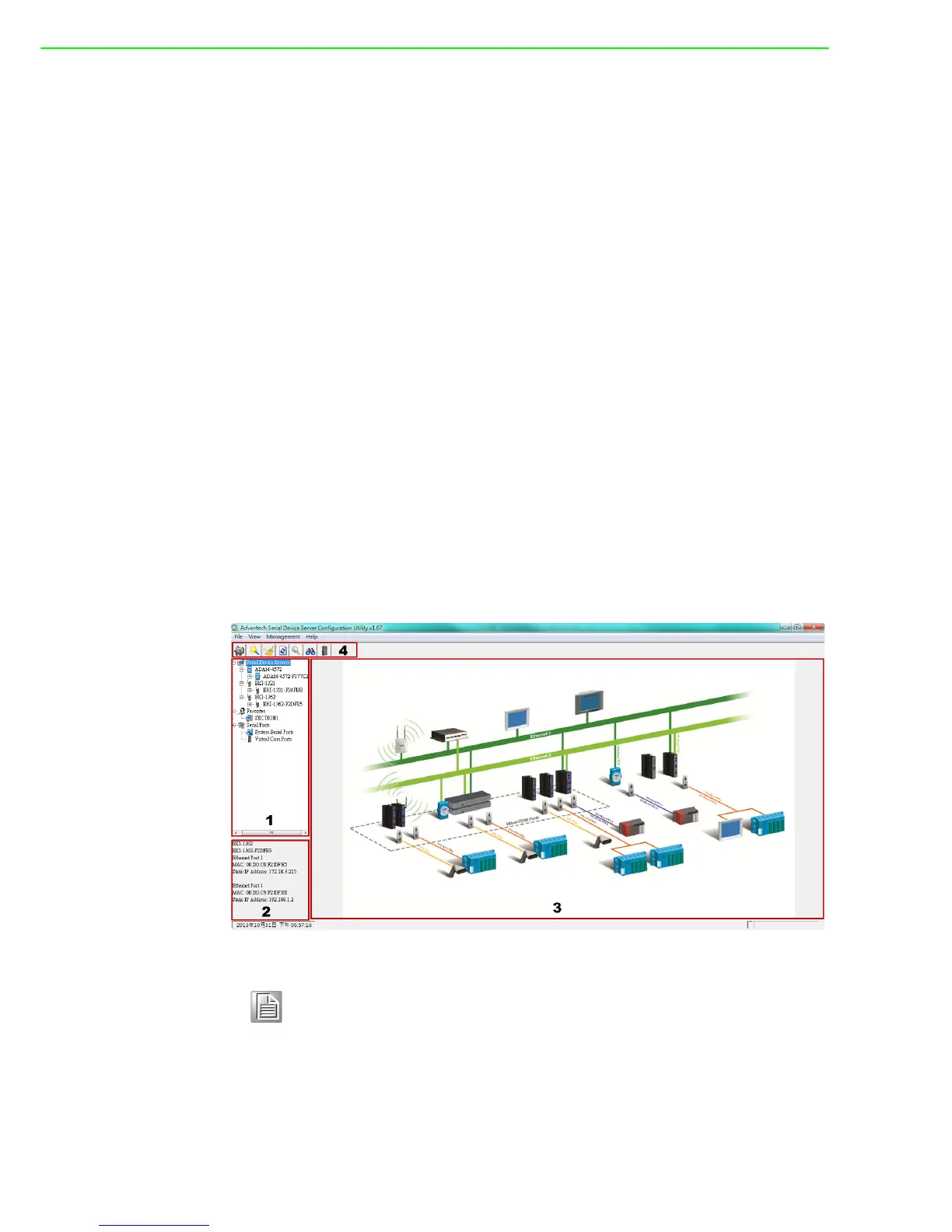EKI-1361/EKI-1362 User Manual 22
3.1 Configuration Utility Overview
Advantech provides an easy-to-use utility to configure the serial device servers
through an Ethernet connection. User can use the utility to search or locate the
device and configure it, even don't know the exactly ip address of the device.
Advantech Serial Device Server Configuration Utility is an excellent device server
management tool. You can connect and configure the local and remote Advantech
serial device servers easily. Moreover, Virtual COM port will be enabled in the same
utility.
You may open the Serial Device Server Configuration Utility from the Windows Start
Menu by clicking Start
All Programs
Advantech eAutomation
Serial
Device Server Configuration Utility. The Serial Device Server Configuration Utility
will appear as below.
There are four major areas in the serial device server configuration utility.
1. Serial Device Server List Area: All devices will be searched and listed in this
area. You can arrange different favorite group and virtual COM ports.
2. Serial Device Server Information Area: Click on the serial device server or move
cursor to the serial device server, the related information will be shown on this
area.
3. Configuration Area: Click on the item on the Device Server List Area, the
configuration page will display on the area.
4. Quick Tool Bar: Useful management functions shortcut.
Note! Please reserve TCP/UDP port 5048 and 5058 in your Ethernet network,
configuration utility will use these ports to communicate with Advantech
EKI-1000, ADAM-4570, and EDG-4500 serial device servers.