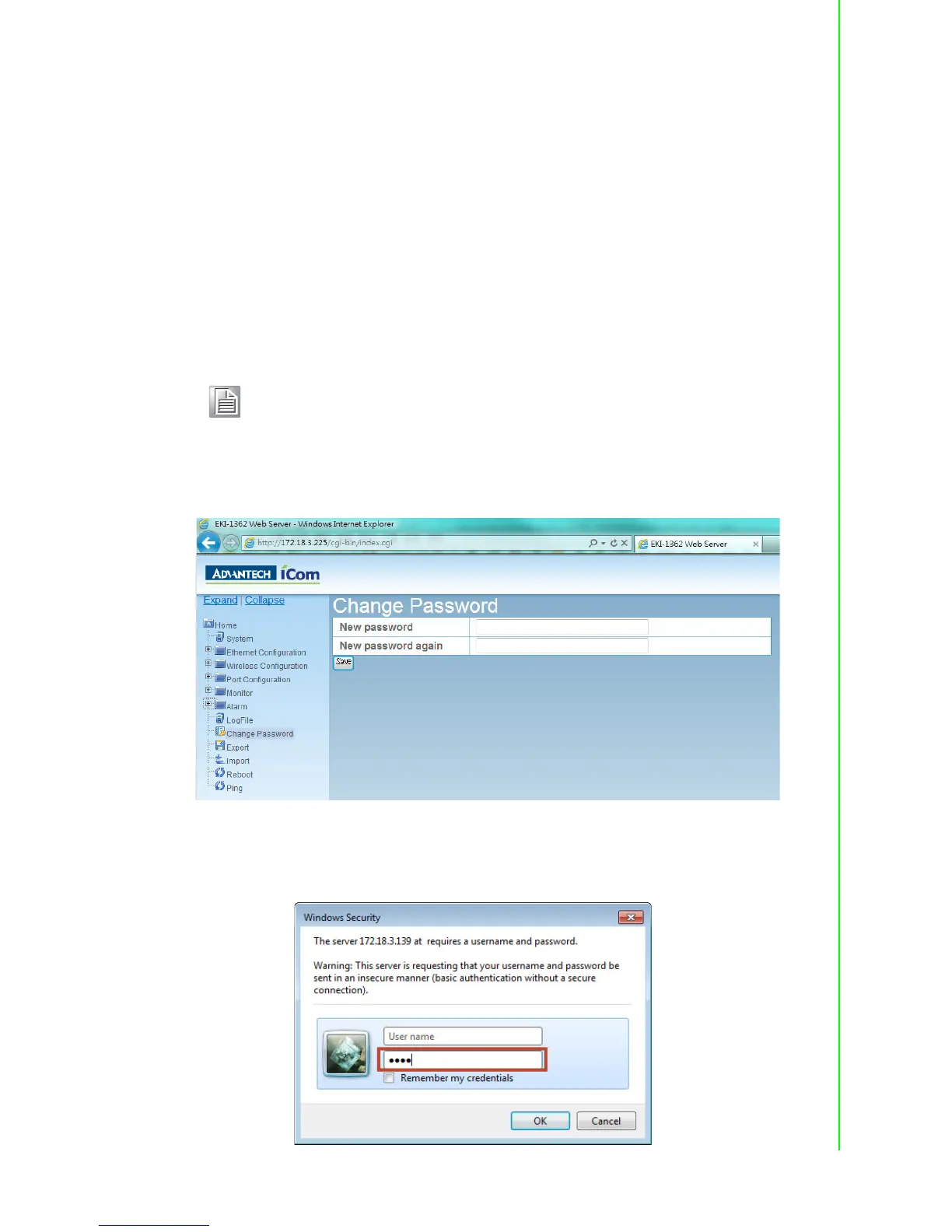59 EKI-1361/EKI-1362 User Manual
Chapter 5 Web-Based Configuration
5.8.4 Serial Port Event
DCD Change
The DCD (Data Carrier Detect) signal has changed, also indicating that the
modem connection status has changed. For example, a DCD change to high
also means “Connected” between local modem and remote modem. If the DCD
signal changes to low, it also means that the connection line is down. When the
DCD signal changes, the EKI device will send an e-mail, or send a SNMP trap.
DSR Change
The DSR (Data Set Ready) signal has changed, also indicating that the data
communication equipment’s power is off. For example, a DSR change to high
also means that the DCE is powered ON. If the DSR signal changes to low, it
also means that the DCE is powered off. When the DSR signal changes, the
EKI device will send an e-mail, or send a SNMP trap.
5.9 Change Password
You can change the serial device server password on here:
If you have set a password via the configuration utility or Telnet or serial console,
when you access the web configuration, you need to key in the password. Do not
need to enter the user name in the dialog.
Note! All new configurations will take effect after rebooting. The reboot func-
tion is located on the main menu of the Web Configuration.