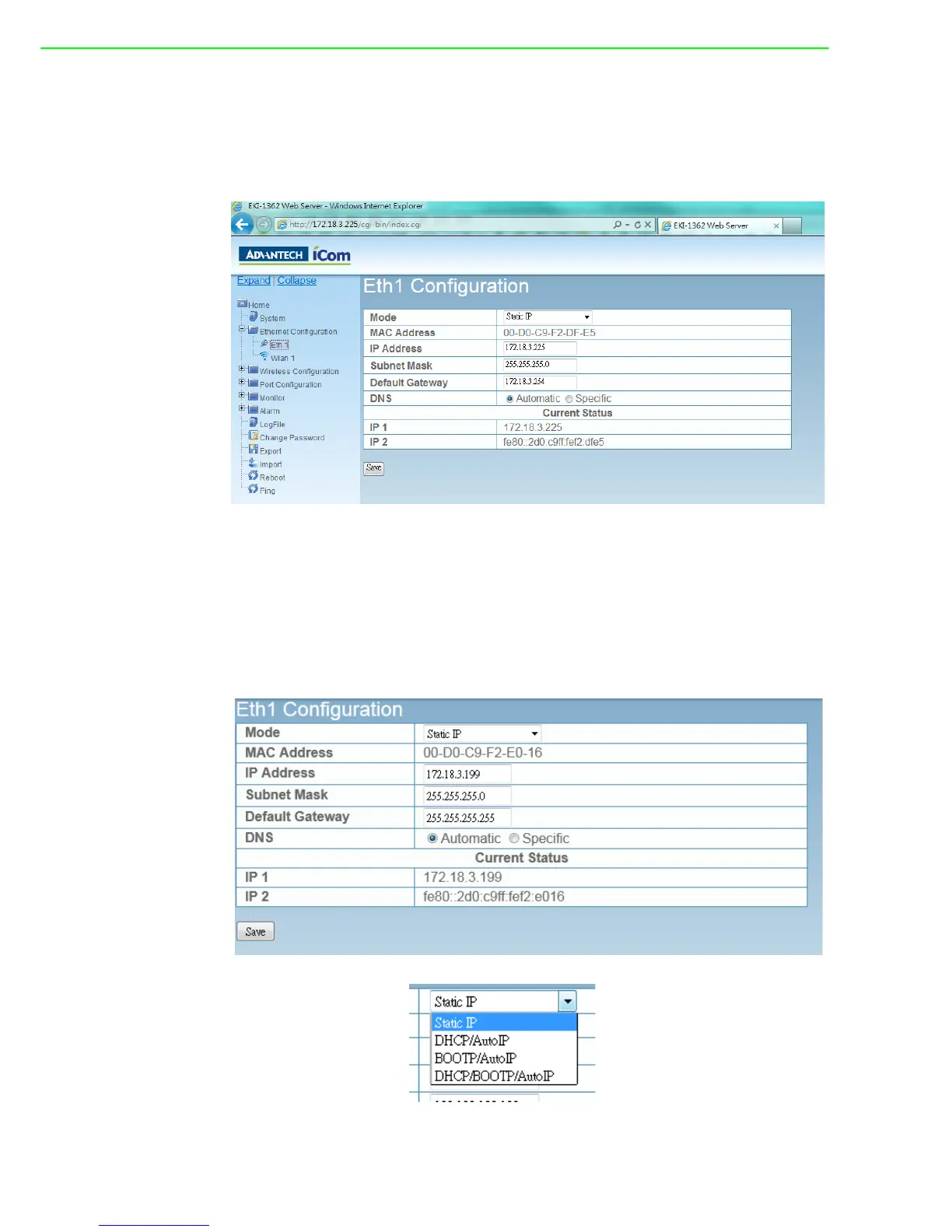EKI-1361/EKI-1362 User Manual 44
5.4 Network Configuration
Click the Net Configuration and chose either Net 1 or Net 2, there are Net Mode, IP
Address, Subnet Mask, Default Gateway and DNS. Enter the corresponding values
for your network environment. Remember to press “Save” after fill in all values.
MAC address:
The MAC address is for the local system to identify and locate each serial
device servers. This MAC address is already set before delivery from factory,
hence no need for further configuration.
IP address, Subnet Mask, Default Gateway:
You can choose from four possible IP Configuration modes --- Static, DHCP,
BOOTP, and DHCP/BOOTP.