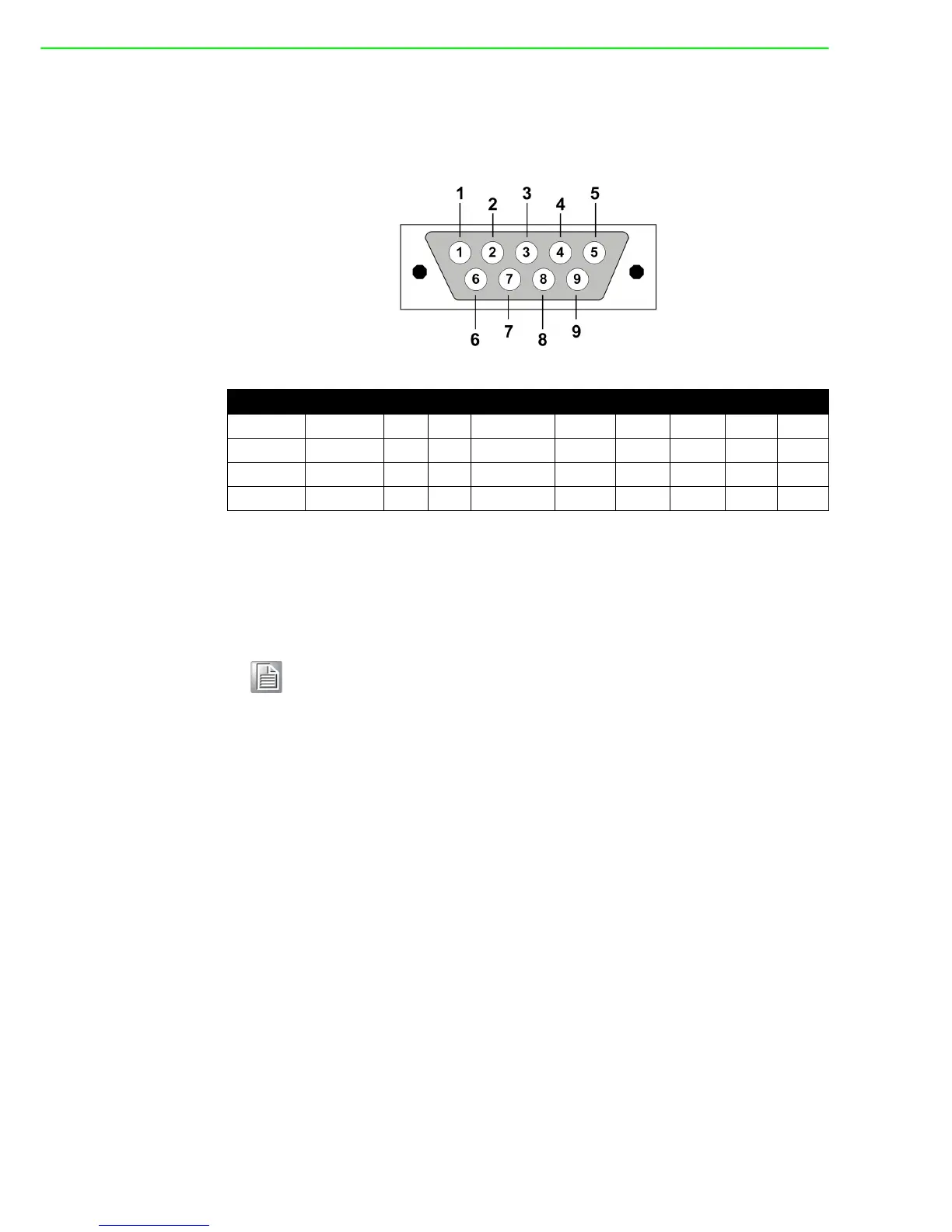EKI-1361/EKI-1362 User Manual 18
2.3.5 Serial Connection
EKI-1361/EKI-1362 provides 1 or 2 serial ports with DB9 (male) connectors. RS-232/
422/485 pin assignments as below:
2.4 Installing the Configuration Utility
The following section will show you how to install the Advantech serial device server
configuration utility, a tool to set up and monitor the EKI serial device servers.
1. Insert the Advantech industrial communication IEDG series driver utility CD into
the CD-ROM drive (e.g. E:\) on the host PC.
2. Use Windows explorer or the Windows Run command to execute the setup pro-
gram, the path for the setup program on the CD-ROM should be: E:\Util-
ity&Driver\SerialDeviceServerConfigurationUtility\Serial_Device_Server_Config
uration_Utility_[Version]_Release_[date].exe
Table 2.2: EKI-152X series Serial Pin Assignments
Pin 1 2 3 4 5 6 7 8 9
RS-232 DCD RX TX DTR GND DSR RTS CTS RI
RS-422 TX- - - TX+ GND - RX+ - RX-
RS-485 DATA- - - DATA+ GND - - - -
Note! Be sure the Microsoft .NET Framework on your host PC is greater than
version 2.0.