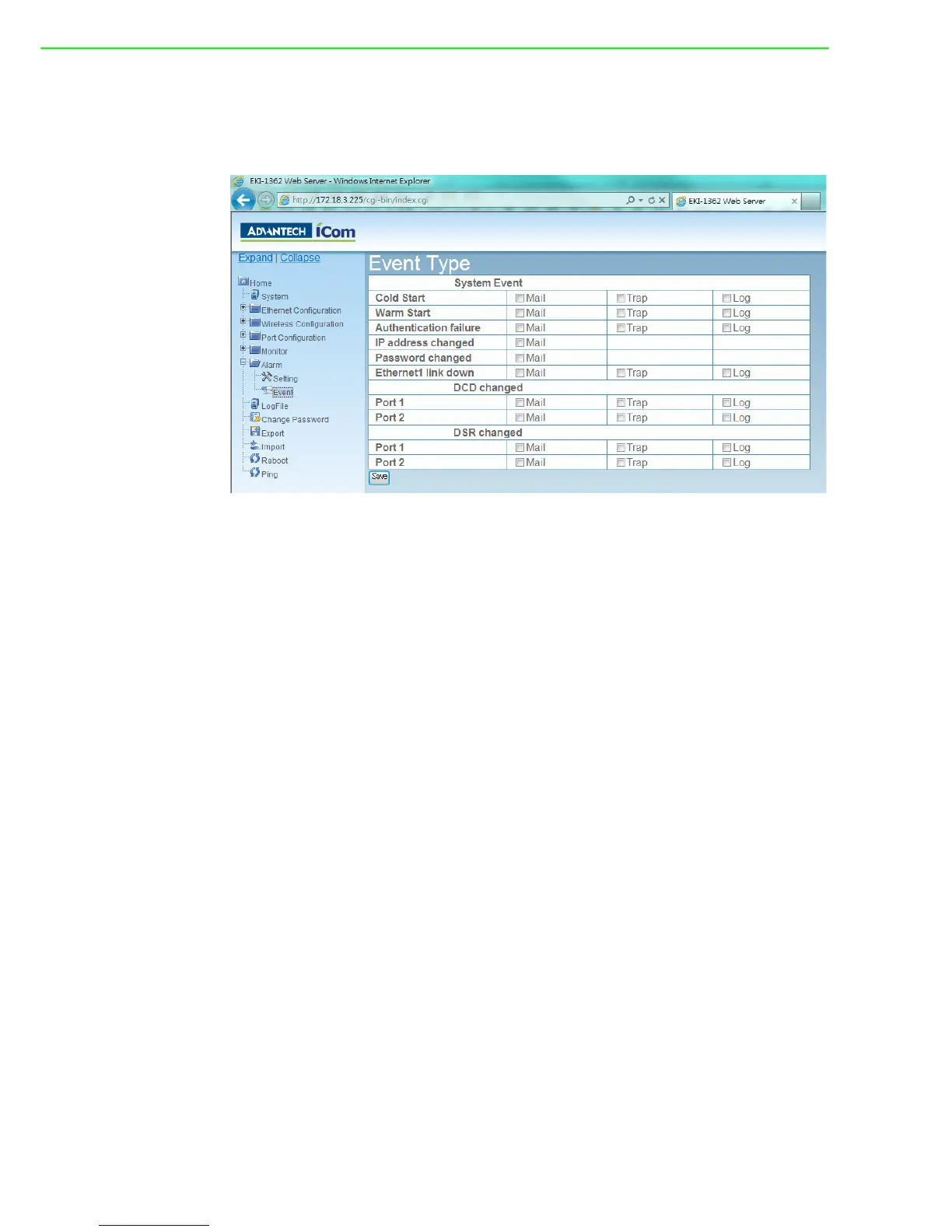EKI-1361/EKI-1362 User Manual 58
5.8.2 SNMP Trap
You need to set the proper IP address of SNMP Trap Server. And choose the Trap
Version; there are “SNMP v1” and “SNMP v2c” options.
5.8.3 System Event
Cold Start
This refers to starting the system from power off. When performing a cold start,
the EKI device will send an e-mail, or send a SNMP trap after success reboot-
ing.
Warm Start
This refers to restarting the system without turning the power off. When perform-
ing a warm start, the EKI device will send an e-mail, or send a SNMP trap after
restarting the system.
Authentication failure
The user types a wrong password from Console or Administrator. When authen-
tication failure occurs, the EKI device will send an e-mail, or send a SNMP trap.
IP Change
The user changes the EKI device’s IP address. When the IP address changes,
the EKI device will send an e-mail, or send a SNMP trap after restarting the sys-
tem.
Password Change
The user changes the EKI device’s password. When the password changes, the
EKI device will send an e-mail, or send a SNMP trap after restarting the system.
Ethernet 1 Down
The Ethernet 1 port has link failure condition. When the Ethernet 1 links fail, the
EKI device will send an e-mail, or send a SNMP trap immediately.
Ethernet 2 Down
The Ethernet 2 port has link failure condition. When the Ethernet 2 links fail, the
EKI device will send an e-mail, or send a SNMP trap immediately.