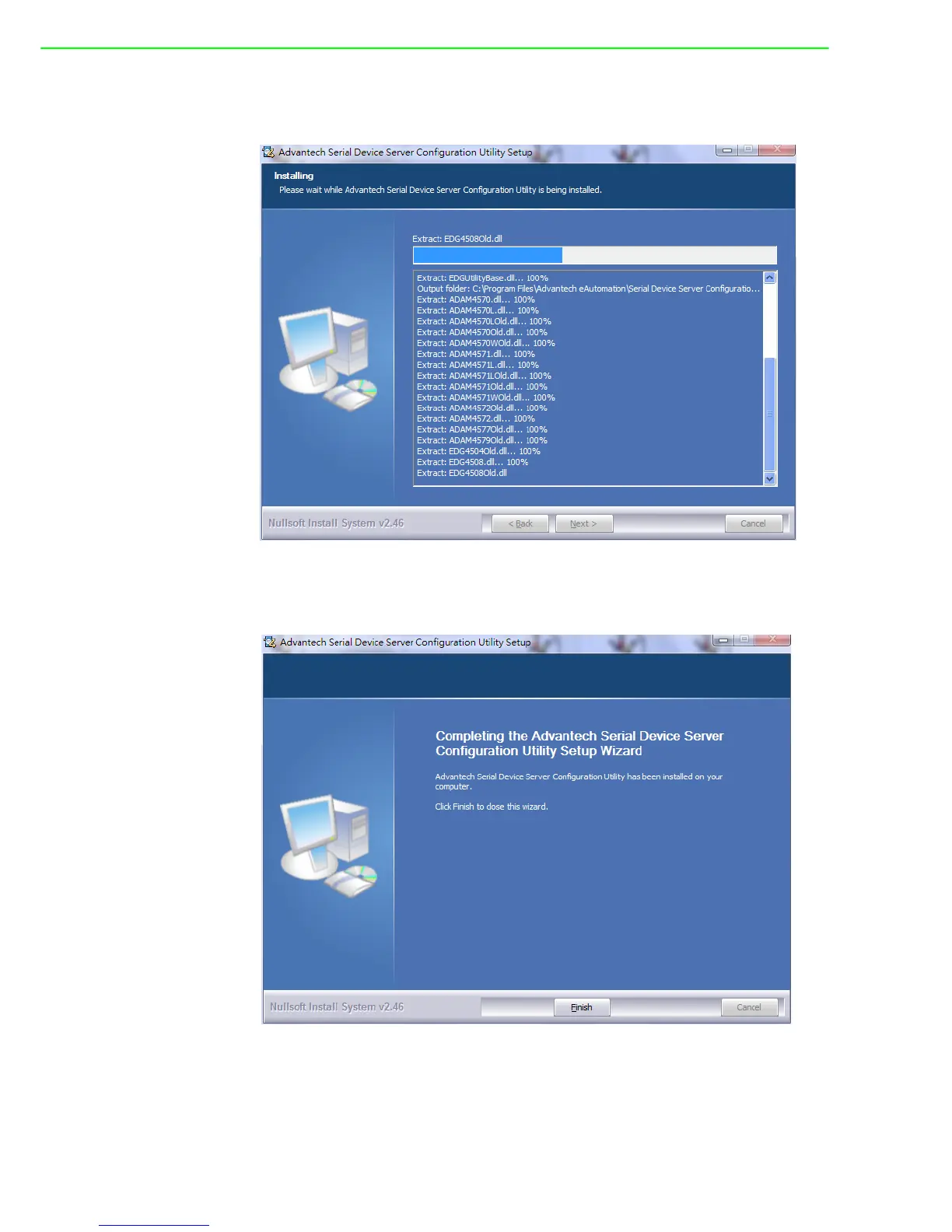EKI-1361/EKI-1362 User Manual 20
5. The Setup program will specify a default installation path: C:\Program
Files\Advantech eAutomation\Serial Device Server Configuration Utility\
6. After setup has copied all program files to your computer, click the <Finish> but-
ton to finish the installation.