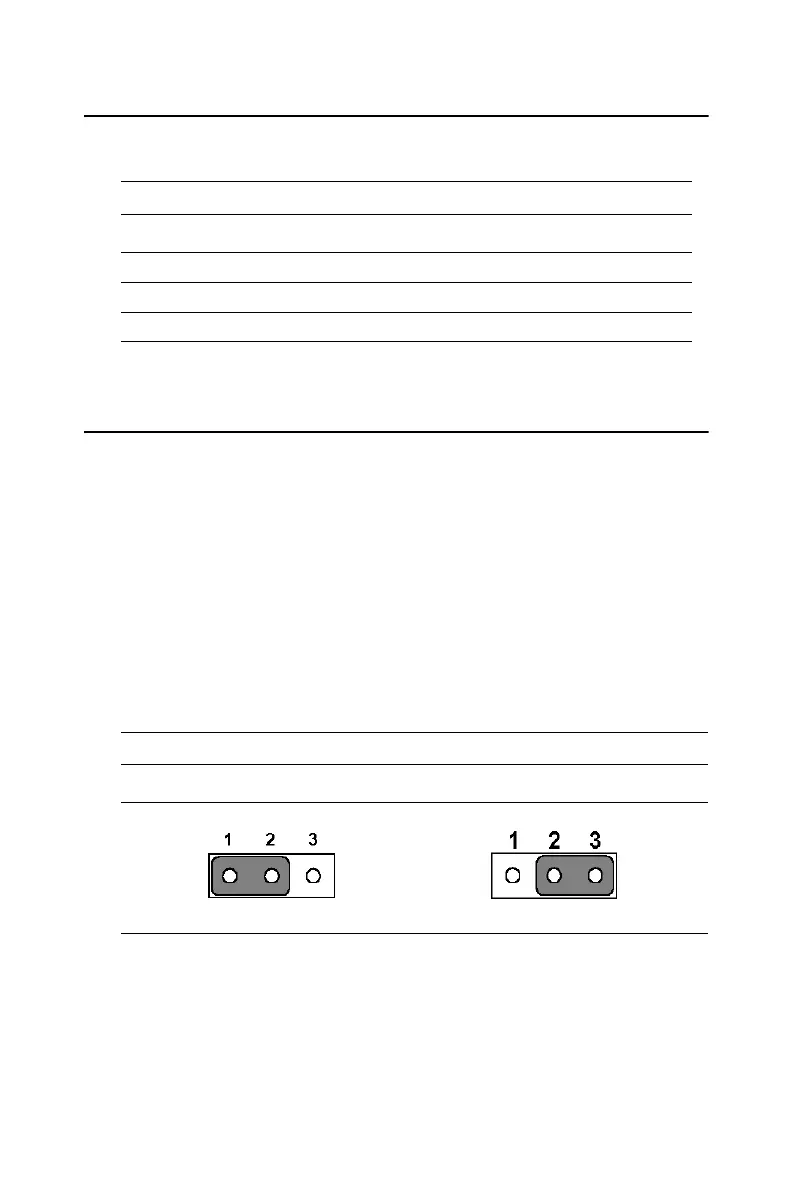PCA-6773 User’s Manual 14
2.7 RS232/422/485 Select(J1)
2.8 Watchdog timer configuration
An on-board watchdog timer reduces the chance of disruptions which
EMP (electro-magnetic pulse) interference can cause. This is an invalu-
able protective device for standalone or unmanned applications. Setup
involves one jumper and running the control software (refer to Appendix
A).
2.8.1 Watchdog timer action (JP2)
When the watchdog timer activates (CPU processing has come to a halt),
it can reset the system or generate an interrupt on IRQ11. This can be set
via setting JP2 as shown below:
Table 2.4: RS232/422/485 Select
PIN RS232 RS422 RS485
1-2 Closed Open Open
3-4 Open Closed Open
5-6 Open Open Closed
Table 2.5: Watchdog timer action (JP2)
*System reset IRQ 11
* default setting
