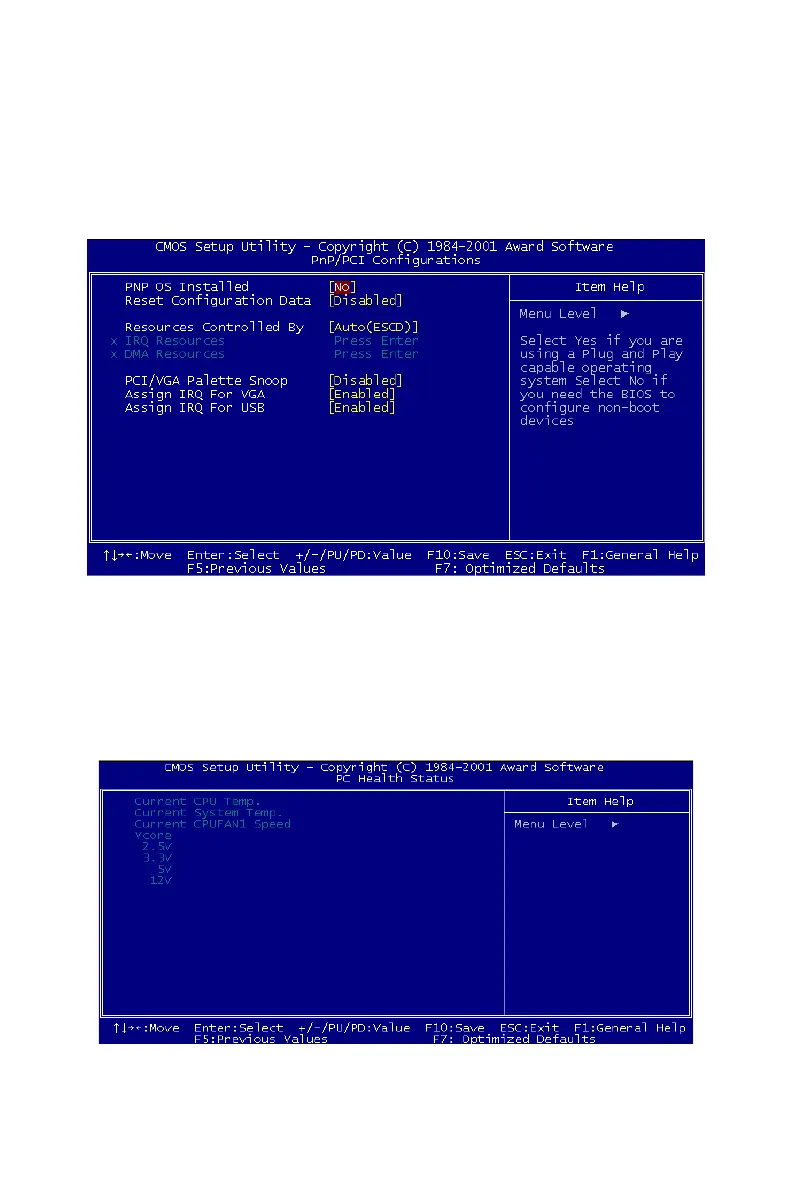PCA-6773 User’s Manual 80
6.2.7 PnP/PCI Configurations
By choosing the PnP/PCI Configurations option from the Initial Setup
Screen menu, the screen below is displayed. This sample screen contains
the manufacturer’s default values for the PCA-6773 Series.
6.2.8 PC Health Status
The PC Health Status option displays information such as CPU and moth-
erboard temperatures, fan speeds, and core voltage.
Figure 6.7: PnP/PCI Configurations
Figure 6.8: PC Health Status