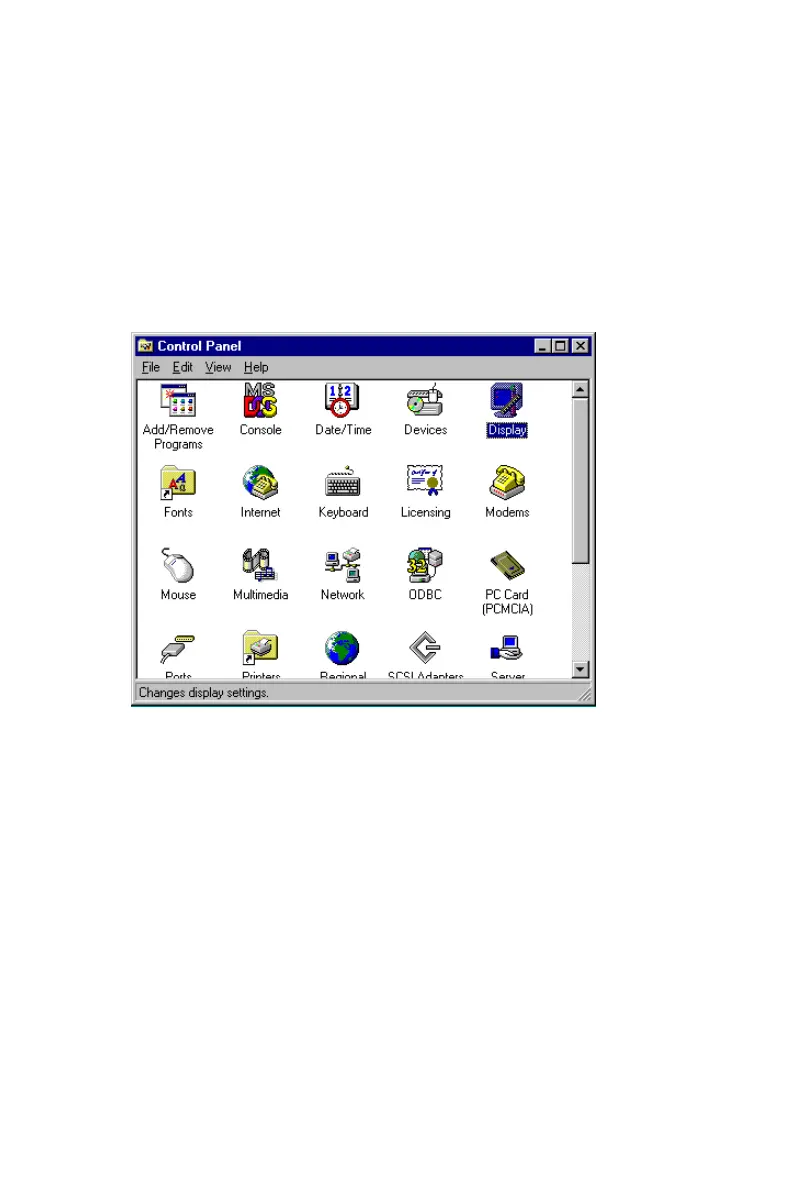PCA-6773 User’s Manual 38
4.2.3 Installation for Windows NT
1. Select "Start", "Settings", "Control Panel" and double click the
"Display" icon.
Note: Service Pack X (X = 3, 4, 5, 6,...) must be
installed first, before you install the Windows
NT VGA driver.