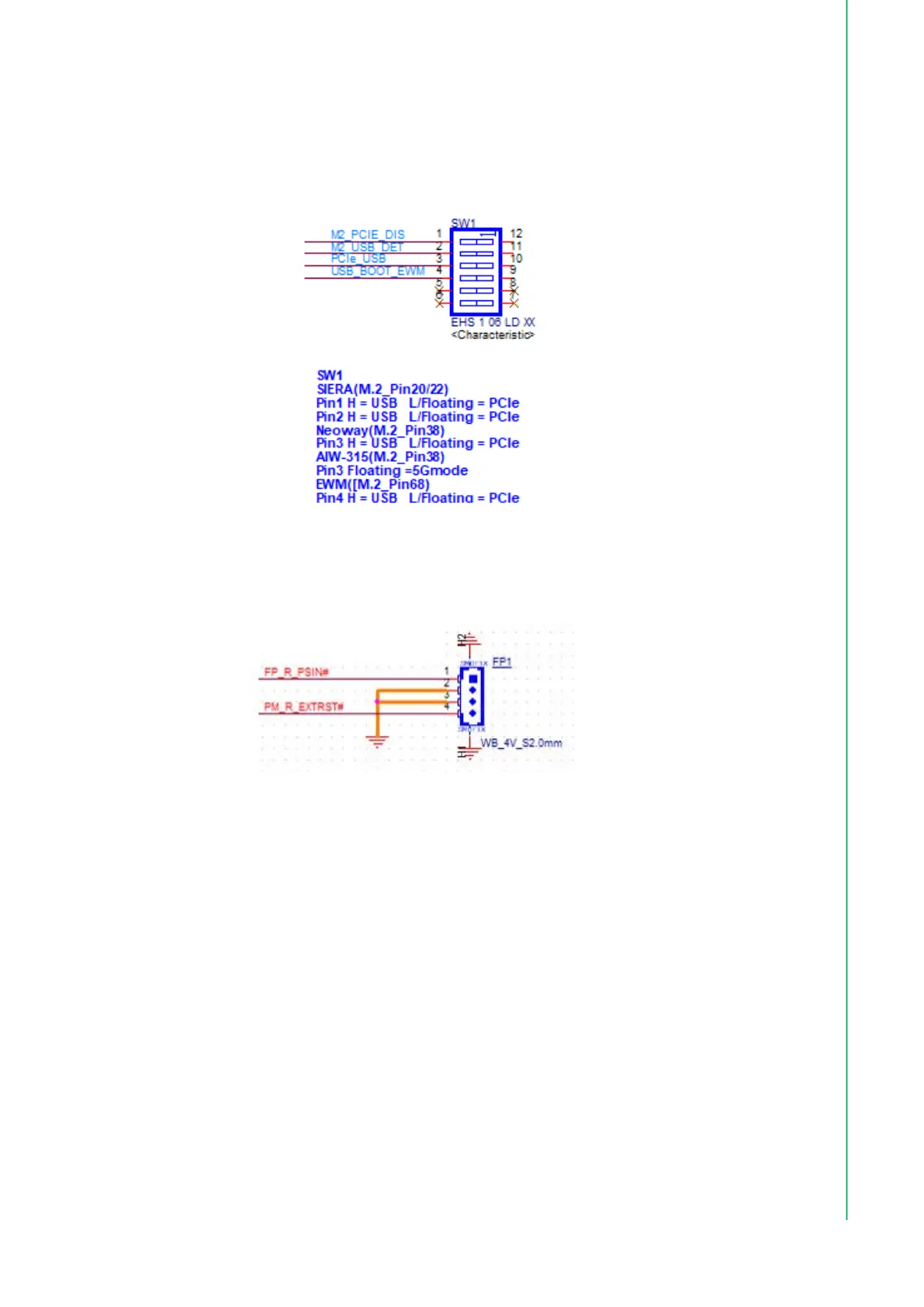91 UNO-2484G_V2 User Manual
Appendix A System Settings/Pin Assignments
A.15 Slide Switch Setting (SW1)
SW1 can be used for 5G module. The slide switch on the right hand side is on. The
default setting of pin1~pin4 is on, and please follow the 5G module requirement for
the slide switch setting
A.16 Remote power Setting(FP1)
FP1 can be used for iDoor module to connect power.
A.17 RAID0/RAID1 Setting
In order to support RAID0/RAID1, please follow the steps below to enable VMD.
1. Entering BIOS setup menu.
2. Chipset -> System Agent (SA) Configuration->VMD setup menu->Enable VMD
controller = Enable
3. Chipset-> System Agent (SA) Configuration->VMD setup menu-> Map this Root
Port under VMD = Enable
4. Entering BIOS setup menu.
5. Advanced->Intel Rapid Storage Technology->Creat Raid volume
6. Save & Exit
7. Install RST driver on Intel website.
