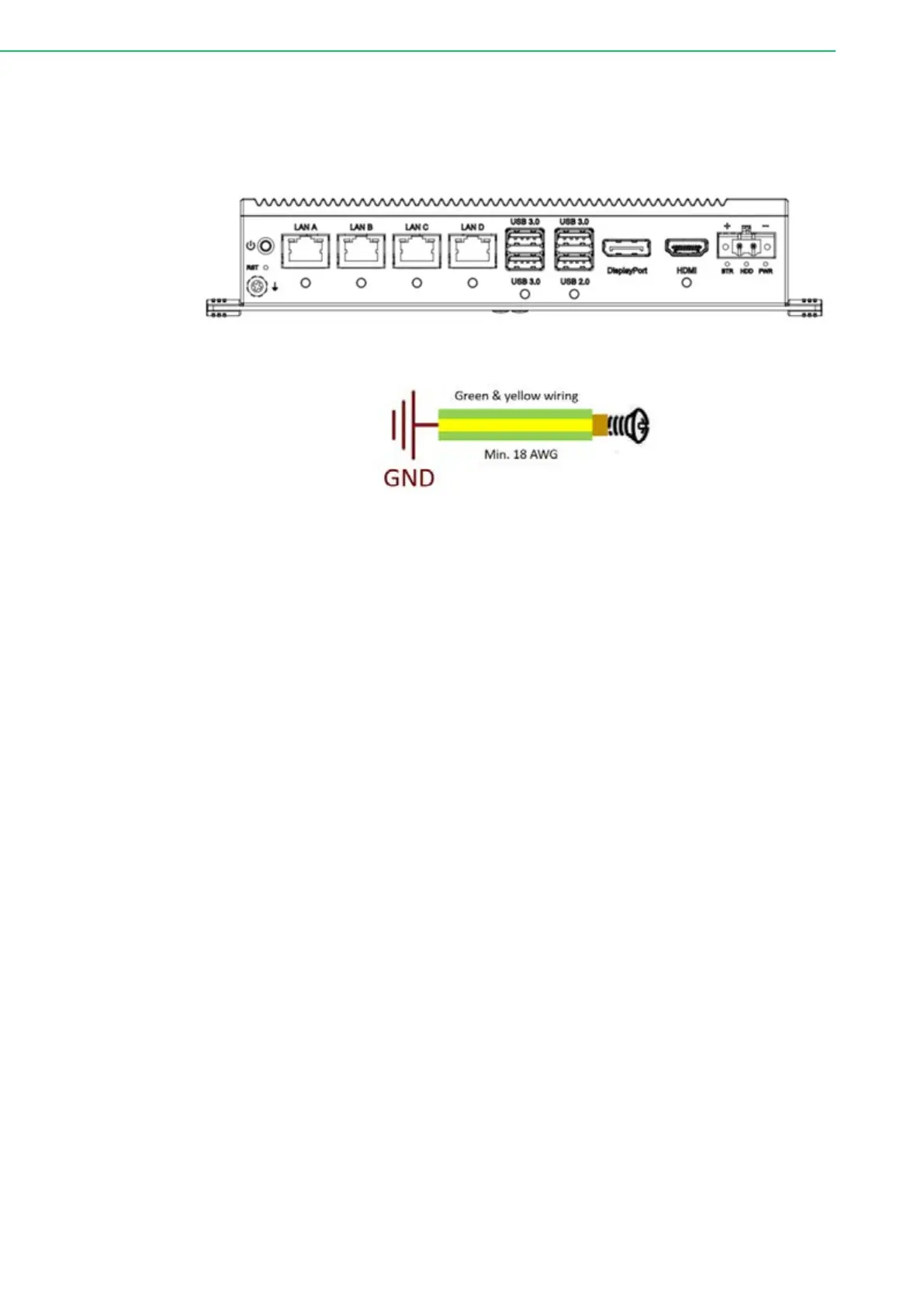UNO-2484G_V2 User Manual 14
3.1 Chassis Grounding
The UNO-2484G V2 provides adequate EMI protection and a stable grounding base.
Moreover, an easy-to-connect chassis grounding point is also provided.
Figure 3.1 Chassis Grounding Connection
Cabinet/rack system Installation:
1. Connect the cabinet/Rack system to the earth/ground.
2. Install the UNO device into the cabinet/Rack system without I/O or power
cables.
System Wiring:
1. Connect the cabinet/rack system to the earth/ground.
2. Ensure that all cabinets/rack system have been grounded together.
3. Connect the ground of the power supply to the cabinet/rack system.
4. Connect the ground pin of UNO device to the cabinet/rack system.