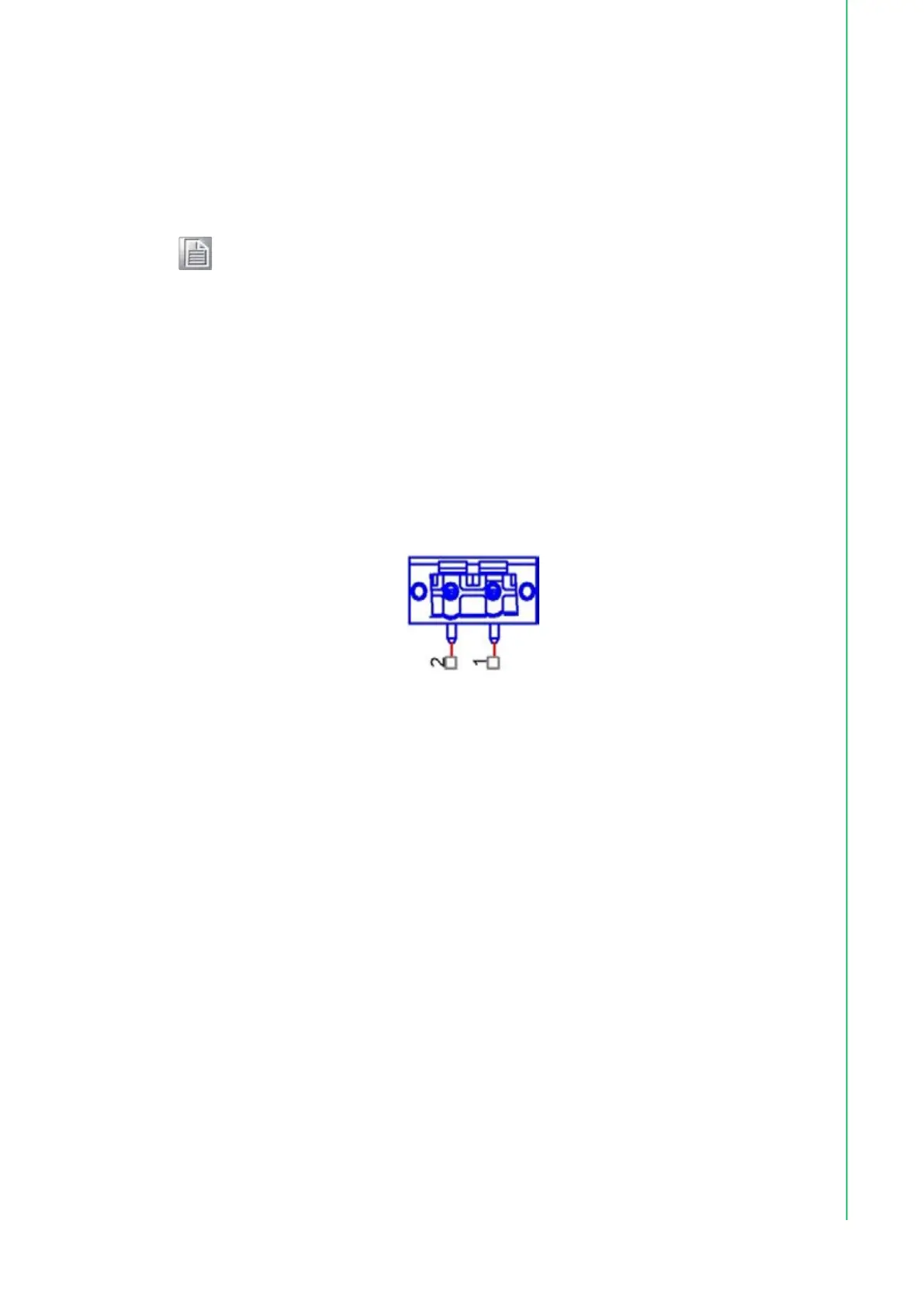15 UNO-2484G_V2 User Manual
Chapter 3 Initial Setup
3.2 Connect the Power Supply
The UNO-2484G V2 is intended to be supplied by an approved power adapter or DC
power source. This adapter is rated at 10 - 36dc, and has a Tmax of 60° C (140° F).
If you need further assistance or information, please contact Advantech.
Follow these instructions:
1. Insert the positive and negative wires into the V+ and V- contacts on the termi-
nal block connector.
2. Tighten the wire-clamp screws to prevent the DC wires from coming loose.
Take the following guidelines into consideration before wiring the device:
1. The terminal block is suitable for 14-24 AWG (8A). The torque value is 7.0 lb-in,
pitch 5.08mm. Use copper conductors only.
2. The temperature rating of the input connection cable should be higher than 105°
C (221° F).
Note! It is recommended to choose a 60W adapter when selected iDoor
expansion module (e.g. PCM-24R2PE) is installed. Recommended PN:
96PSA-A120W19T2-3.