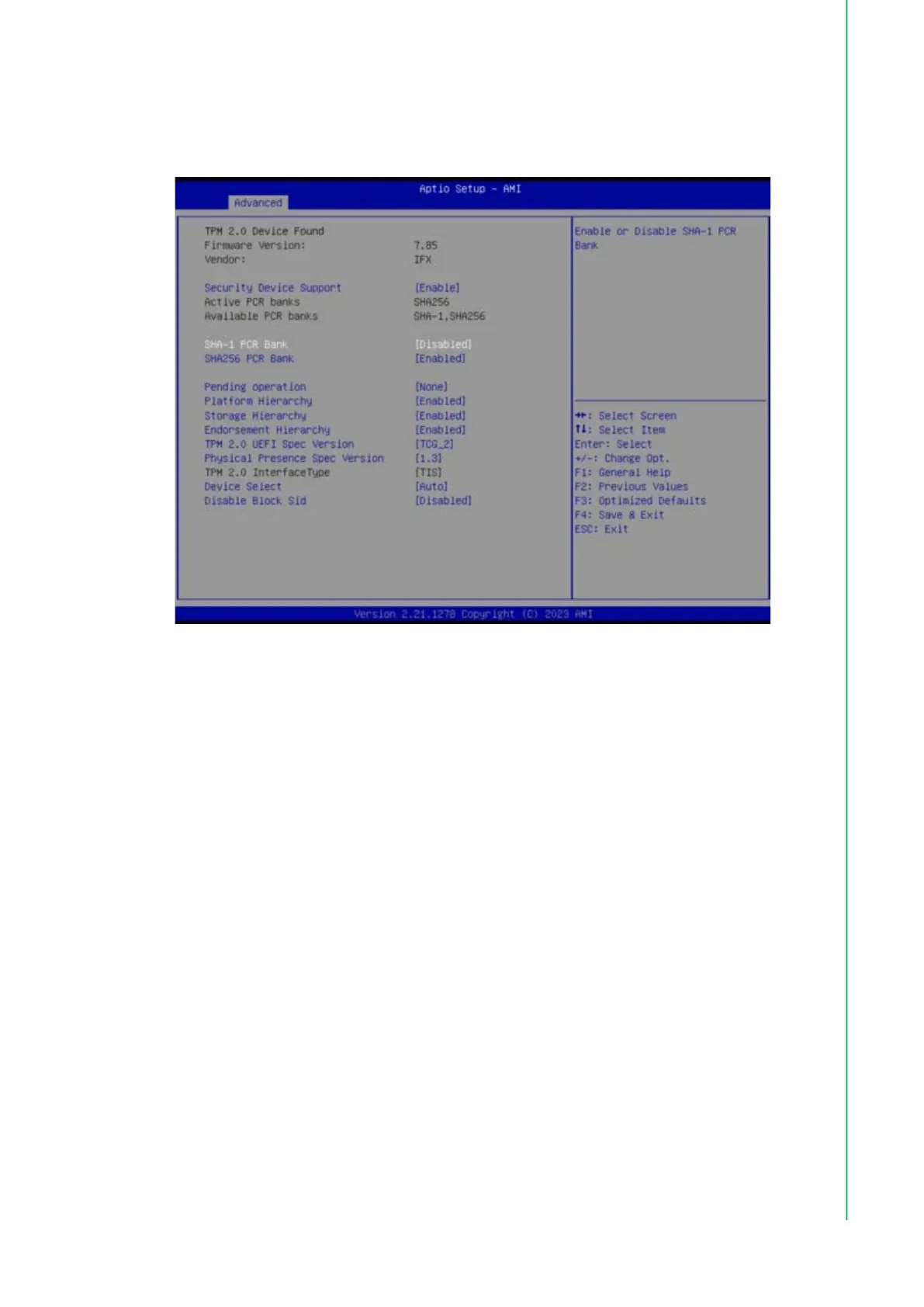53 UNO-2484G_V2 User Manual
Chapter 4 BIOS Operations
– FW Update
Enable/ Disable ME FW Image update function.
Trusted Computing
Figure 4.23 Trusted Computing-2
– SHA-1 PCR Bank
Enable or Disable SHA-1 PCR Bank.
– SHA256 PCB Bank
Enable or Disable SHA-256 PCR Bank.
– Pending Operation
Schedule an Operation for the Security Device. NOTE: Your Computer will
reboot during restart in order to change state of Security Device.
– Platform Hierarchy
Enable or Disable Platform Hierarchy.
– Storage Hierarchy
Enable or Disable Storage Hierarchy.
– Endorsement Hierarchy
Enable or Disable Endorsement Hierarchy.
– TPM 2.0 UEFI SPEC Version
Select the TCG2 Spec Version Support.
TCG_1_2: The compatible mode for Win8/Win10
TCG_2: Supports new TCG2 protocol and event format for Win10 or later.
– Physical Presence Spec Version
Select to tell OS to support PPI Spec Version 1.2 or 1.3. Note some HCK
tests might not support 1.3.
– Device Select
TPM 1.2 will restrict support to TPM 1.2 devices, TPM 2.0 will restrict support
to TPM 2.0 devices, Auto will support both with the default set to TPM 2.0
devices if not found, TPM 1.2 devices will be enumerated.
– Disable Block Sid
Override to allow SID authentication in TCG Storage device.
