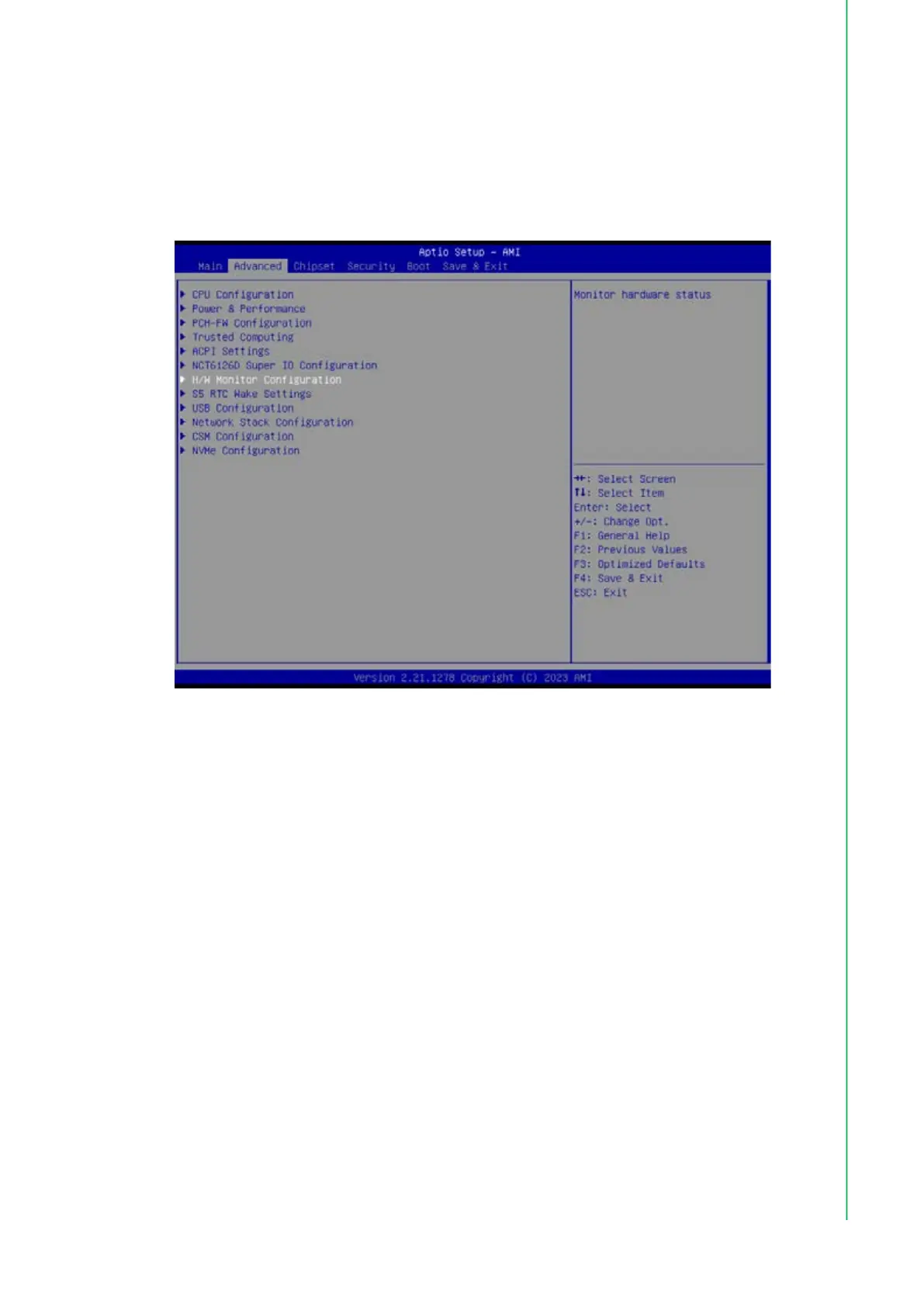57 UNO-2484G_V2 User Manual
Chapter 4 BIOS Operations
►Serial Port
Enable or Disable Serial Port (COM).
– Serial Port 6 Configuration
Set Parameters of Serial Port 6 (COMF).
►Serial Port
Enable or Disable Serial Port (COM).
Figure 4.28 H/W Monitor Configuration-1
H/W Monitor Configuration
Monitor hardware status.
– PC Health Status
