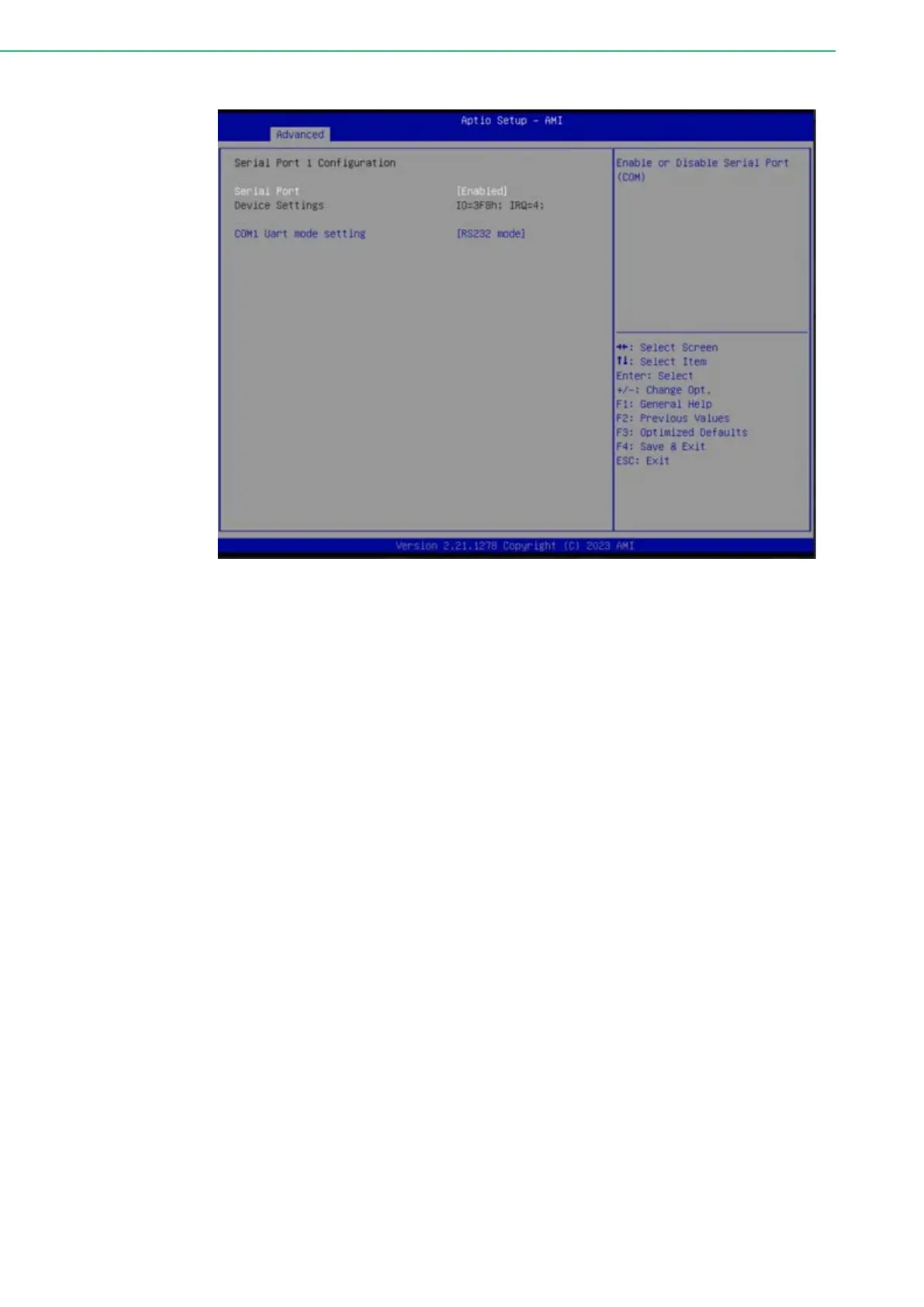UNO-2484G_V2 User Manual 56
Figure 4.27 NCT61260 Super IO Configuration
– Super IO Chip NCT61260
– Serial Port 1 Configuration
Set Parameters of Serial Port 1 (COMA).
►Serial Port
Enable or Disable Serial Port (COM).
► COM1 Uart mode setting
RS232/ RS422/ RS485 mode.
– Serial Port 2 Configuration
Set Parameters of Serial Port 2 (COMB).
►Serial Port
Enable or Disable Serial Port (COM).
►COM2 Uart mode setting
RS232/ RS422/ RS485 mode.
– Serial Port 3 Configuration
Set Parameters of Serial Port 3 (COMC).
►Serial Port
Enable or Disable Serial Port (COM).
►COM3 Uart mode setting
RS232/ RS422/ RS485 mode.
– Serial Port 4 Configuration
Set Parameters of Serial Port 4 (COMD).
►Serial Port
Enable or Disable Serial Port (COM).
►COM1 Uart mode setting
RS232/ RS422/ RS485 mode.
– Serial Port 5 Configuration
Set Parameters of Serial Port 5 (COME).
