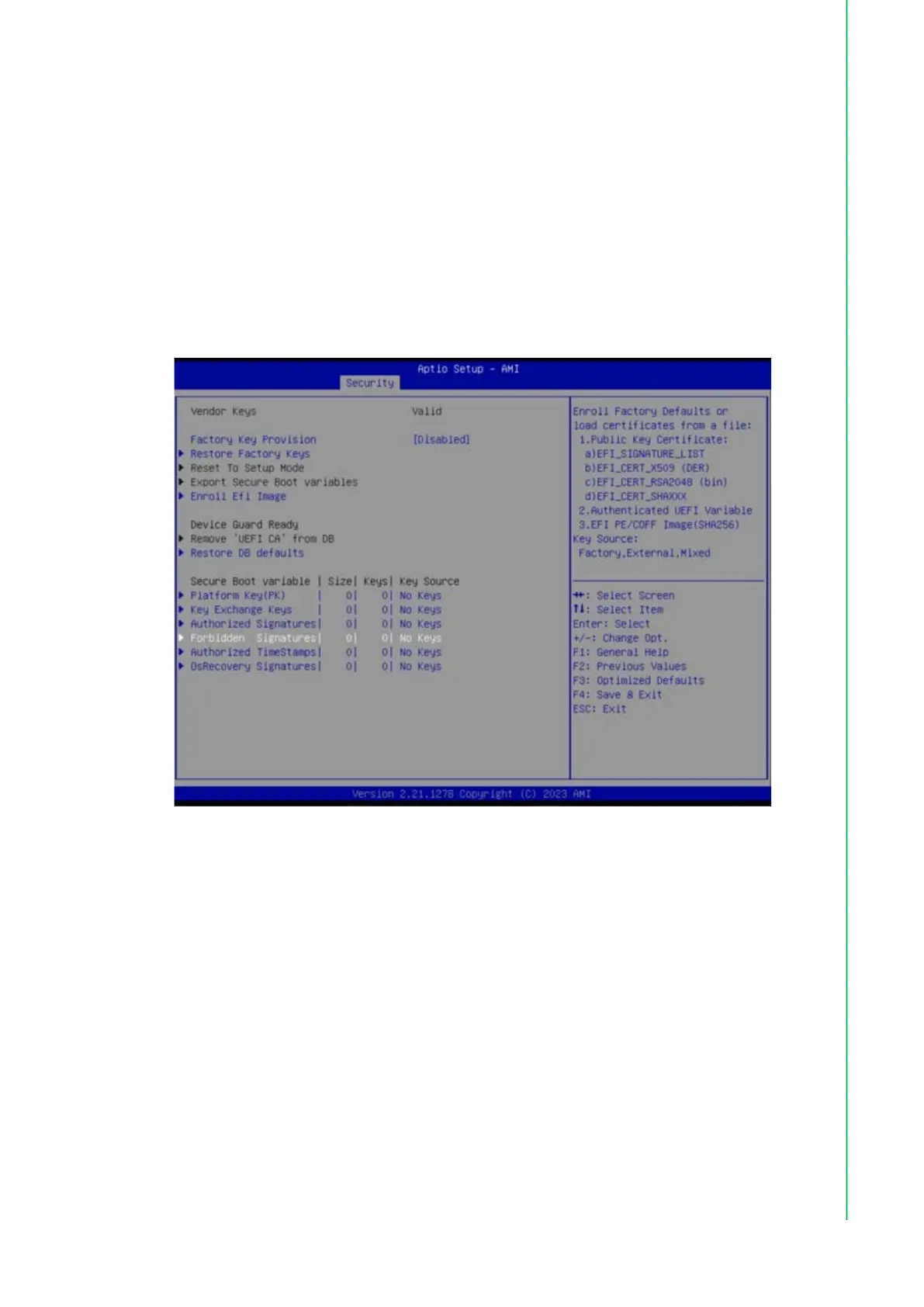73 UNO-2484G_V2 User Manual
Chapter 4 BIOS Operations
Security Boot
Secure Boot feature is Active if Secure Boot is Enabled. Platform Key (PK) s
enrolled and the System is in User mode. The mode change requires platform
reset.
Secure Boot Mode
Secure Boot mode options: Standard or Custom. In Custom mode, Secure Boot
Policy variables can be configured by a physically present user without full
authentication.
– Restore Factory Keys
Force System to User Mode. Install factory default Secure Boot key data-
bases.
– Vendor Keys
Figure 4.51 Secure Boot – 2
Factory Key Provision
Install factory default secure boot keys after the platform reset and while the
system is in setup mode.
Forbidden Signatures
Enroll factory defaults or load certificates from a file:
1. Public key certificates:
a.EFI_SIGNATURE_LIST
b.EFI_CERT_X509 (DER)
c.EFI_CERT_RSA2048(bin)
d.EFI_CERT_SHAXXX
2. Athenticated UEFI variable
3. EFI PE/COFF Image (SHA256)
Key source: factory, external, mixed
Restore DB defaults
Restore DB variable to factory defaults.
Samsung SSD 980 250GB
TCG storage device security configuration.
