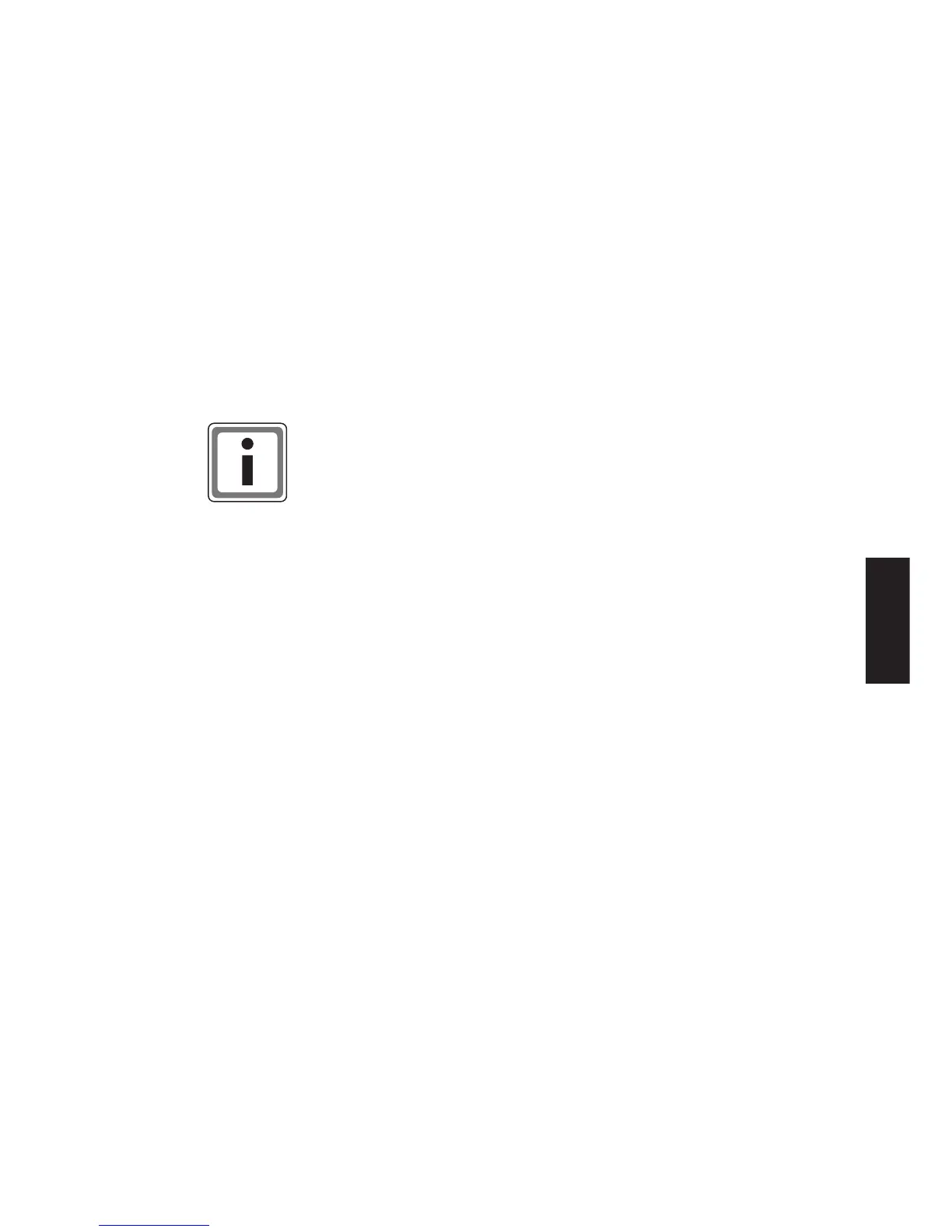63
EN
5.4 Connecting pulse inhibition
Certain errors (see page 24, Error and status messages) trigger pulse
inhibition internally. Triggering of pulse inhibition can be configured.
Preparing to use pulse inhibition
• Switch off mains supply and secure against accidentally being
switched back on.
• Replace bridge from X2.1 to X2.2 with a switching contact
(low-current contact).
Activating pulse inhibition (with device switched on)
• Open switching contact.
> Pulse inhibition is activated.
> Power unit is no longer addressed
NOTE
The contact for the activation of the pulse inhibition is to
be set up as a low-current contact.
5.5 Connecting analog setpoint input
The setpoint input (terminals X2.3 ground – X2.4 + 1.5mm
2
grid 3.5)
is suitable for process controllers with output signals from
0(4) – 20mA, 0-5V, 0-10V.
• Switch off mains supply and secure against accidentally being
switched back on.
• Configure analog setpoint input (see page 43, Live zero and setpoint
input range).
• Connect process controller (output signals of 0(4) - 20mA, 0 - 5V,
0 - 10V) to terminal X2.3 (ground) and X2.4 (+).
5.6 Connecting control input for switch operation
With a purely ohmic resistance load terminal X2.7 can be used as an
additional digital „setpoint input“ (24V DC) so that Thyro-A, for exa-
mple, can be triggered by a 2 point controller. In addition the potenti-
ometer R201 must be turned to the left stop (angle 1 is deactivated)
and Thyro-A then switches into a faster TAKT operation with T
0
= 5
periods without SST (Soft-start). At a signal level of > 3 volts at termi-
nal X2.7 Thyro-A switches on (switch operation).
• Switch off mains supply and secure against accidentally being swit-
ched back on.
