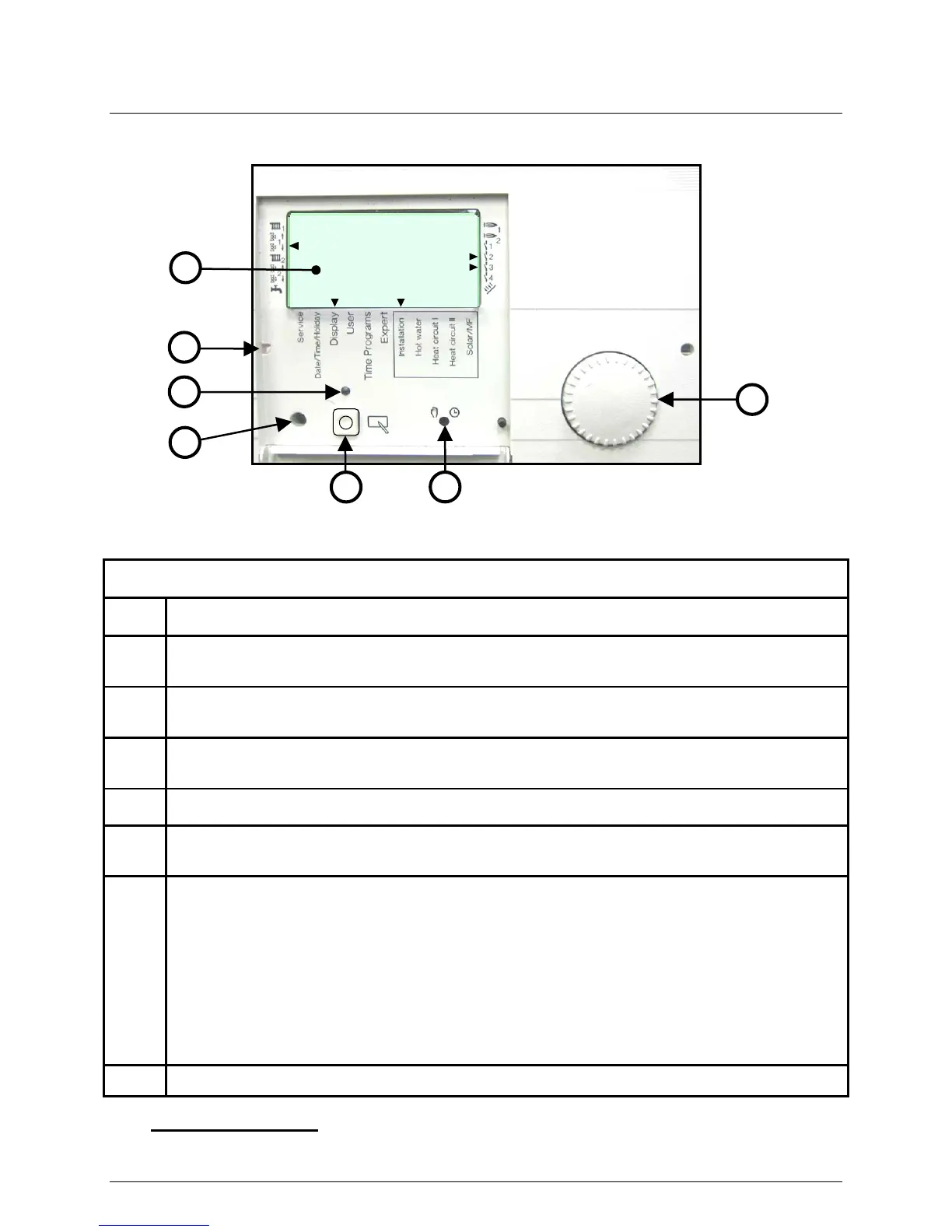06/05/13 AERCO International, Inc. • 100 Oritani Dr. • Blauvelt, NY 10913 • Ph: 800-526- 0288 Page 13 of 112
Modulex E8 Controller and BCM
Operations and Maintenance Manual
MENU Mode, which enables access to an extensive set of software menus.
Figure 3-3: E8 Controller Controls (cover open in MENU Mode)
E8 Controller Controls and Indicators
ITEM FUNCTION
A
LCD display: Selected Menu/Sub-menus, parameter names/values, and selected
busses are indicated in the LCD display when in MENU Mode.
B
Mounting Key Access Holes:
Insert narrow screwdriver deep into holes and lift up
controller to remove.
C
Change LED:
When lit, this LED indicates that the value shown in the display can be
changed using the Rotary Knob (G).
Optical Adaptor: For PC connection
E
Program Key: Used to select a sub-menu level, select a parameter value to change, or
save a new parameter value.
F
Manual/Automatic Switch: A 2-
position (10/2 o’clock) screwdriver adjustable switch.
Normally, this switch is set to the Automatic (2 o’clock) position to allow program control
of the boiler. When set to the Manual (10 o’clock) position, a flashing “EMERG –
MODE” message is displayed. Heating Circuit 1 (HC1) pump and the first burner stage
are switched on. Pumps for Heating Circuit 2 (HC2) and Domestic Hot Water (DHW) will
also be switched on if sensors are installed and enabled. The pump(s) will turn off when
the flow temperature reaches the value set for MAX T-
CIRCUIT 1 menu). The first burner stage will cut off when the boiler temperature
reaches the value set for MAX T-MODUL (in EXPERT/INSTALLATION menu).
G Rotary Knob: Used to navigate through menus and parameters or adjust parameters.
3.2 Software Menus
Software menus are divided into five main menus, each with a set of sub-menus (Table 3-1).
INSTALLATI
ON