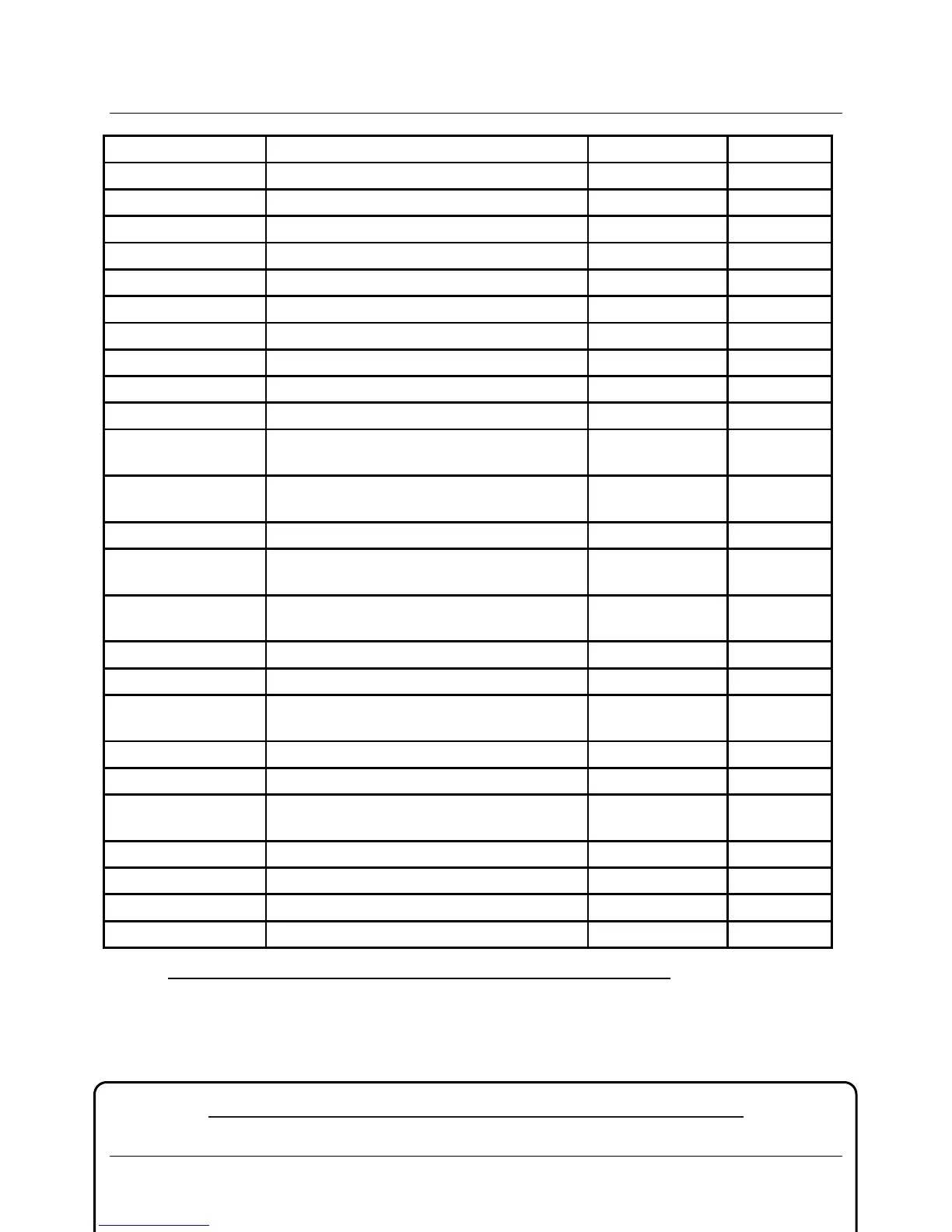06/05/13 AERCO International, Inc. • 100 Oritani Dr. • Blauvelt, NY 10913 • Ph: 800-526- 0288 Page 39 of 112
Modulex E8 Controller and BCM
Operations and Maintenance Manual
Heating Circuit Function 1
Heating Circuit Function 2
See Paragraph 4.8.1 for instructions.
RELAY FUNC 1
Relay Function 1 (See Paragraph
00 – 26 00
T-MF1 SETP Temperature – Multifunction Relay 1
86°F – 194°F 86°F
Multifunction Relay 1 Hysteresis
RELAY FUNC 2
Relay Function 2 (See Paragraph
00 – 26 00
T-MF2 SETP Temperature – Multifunction Relay 2
86°F – 194°F 86°F
Multifunction Relay 2 Hysteresis
T-MF3 SETP Temperature – Multifunction Relay 3
86°F – 194°F 86°F
Multifunction Relay 3 Hysteresis
T-MF4 SETP Temperature – Multifunction Relay 4
86°F – 194°F 86°F
Multifunction Relay 4 Hysteresis
4.7.1 CAP/MODULE Function (Maximum Kilowatts per Burner)
When the Program Key is pressed with CAP/MODULE displayed, the display may show
“SCAN”, indicating that the Controller is searching for related MODULE (BOILER) functions.
Once the scan is complete, follow instructions below.
CAP/MODULE Function (Setting Max. Kw per Burner)
1. Press the Program Key. The display will show CODE NO., requesting the valid code to be