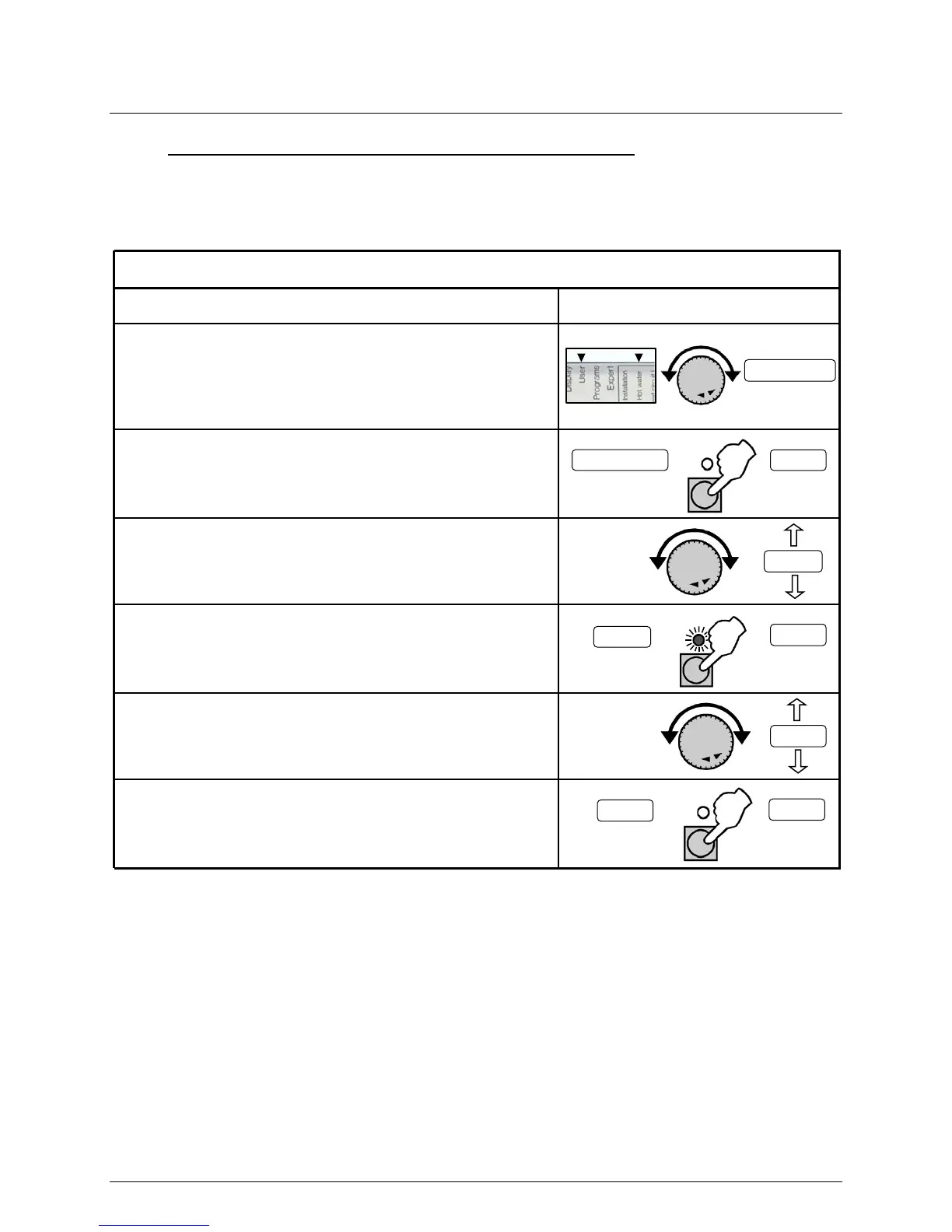06/05/13 AERCO International, Inc. • 100 Oritani Dr. • Blauvelt, NY 10913 • Ph: 800-526- 0288 Page 16 of 112
Modulex E8 Controller and BCM
Operations and Maintenance Manual
3.2.2 Basic Parameter Navigation, Selection, and Revision
When in the USER, TIME PROGRAM, EXPERT, or GENERAL Main Menu, virtually all sub-
menu items can be changed if the desired. Perform the following steps to access, view, and/or
change menu item parameters:
Parameter Change Procedure
Use Rotary Knob to navigate to desired Menu/Sub-
menu. Menu and sub-menu are indicated by two small
black arrows at bottom of LCD display pointing down to
menu/sub-menu names below display (see Figure 3-
Press Program Key to access parameters in the
selected (displayed) sub-menu.
Turn Rotary Knob to sequence through the available
parameters.
To change a parameter value, press the Program Key
when desired parameter is displayed. The Change LED
will light up indicating the displayed parameter may now
be changed.
To change the displayed parameter value, turn Rotary
Knob; clockwise to increase value and counter-
clockwise to decrease the value.
To save the displayed parameter value to the controller
memory, press the Program Key. The Change LED
will turn off indicating the new value has been saved.
parameter
Value Saved!
Example: User Menu & Hot Water Sub-menu
accessed
parameters
values