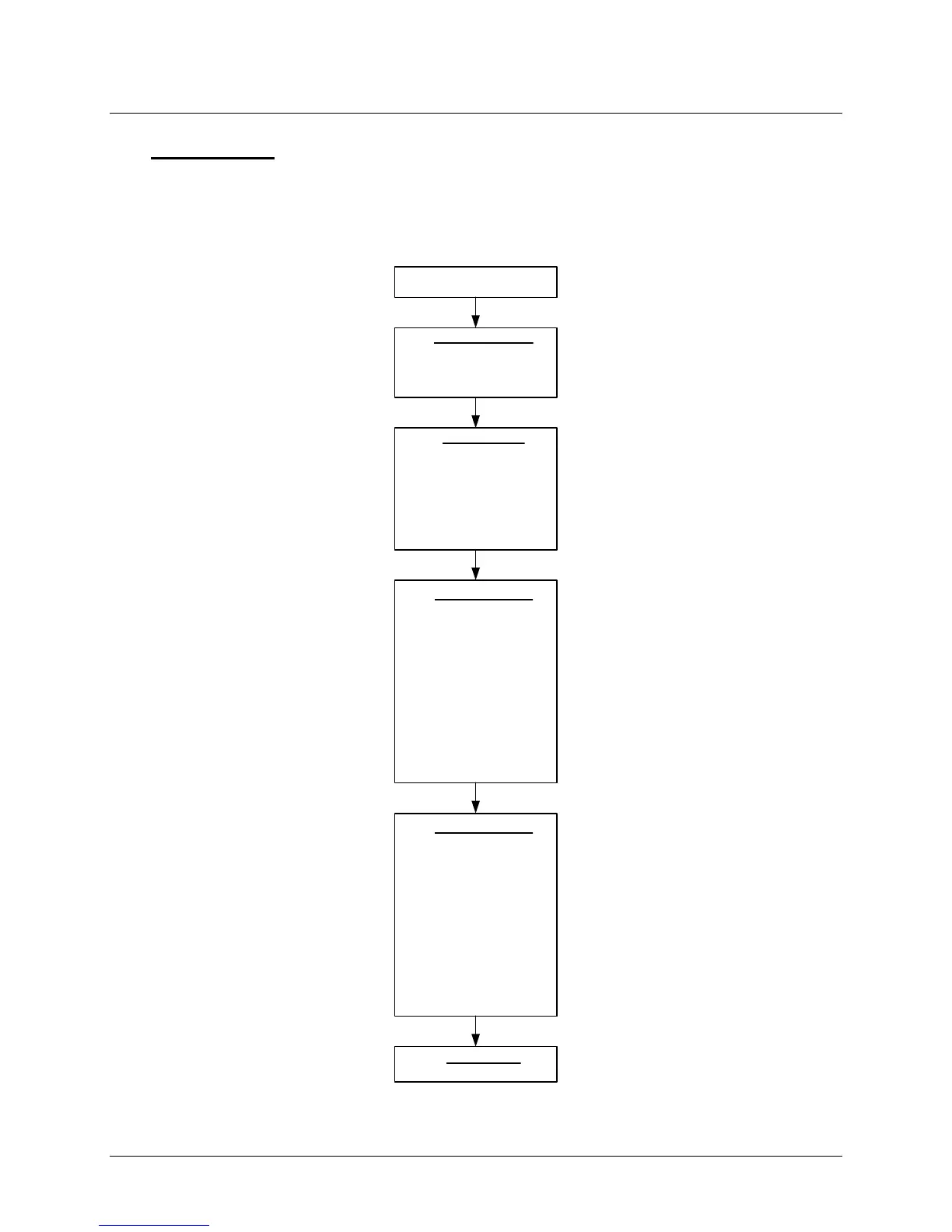06/05/13 AERCO International, Inc. • 100 Oritani Dr. • Blauvelt, NY 10913 • Ph: 800-526- 0288 Page 21 of 112
Modulex E8 Controller and BCM
Operations and Maintenance Manual
4.2 USER Menu
The USER Menu (Figure 4-2) contains the same Sub-Menus as the DISPLAY Menu.
However, the USER Menu items are not “Read Only” and therefore can be changed. The Sub-
Menu functions in the USER Menu also differ from those contained in the DISPLAY Menu.
Tabular listings for the USER Menu items are provided in Table 4-2.
USER
INSTALLATION
LANGUAGE
CONTRAST
DISPLAY SEL
RETURN
HOT WATER
1X DHW
T-DHW 1
T-DHW 2
T-DHW 3
BOB VALUE
CIRCL-P-DHW
ANTILEGION
RETURN
SOLAR M/F
RETURN
HTG CIRCUIT 1
MODE
T-ROOM DES 1
T-ROOM DES 2
T-ROOM DES 3
T-REDUCED
T-ABSENCE
T-LIMIT DAY
T-LIMIT N
HEATSLOPE
OPTIM HEAT
MAX OPT-TIME
ECONO OPTI
PC ENABLE
RETURN
HTG CIRCUIT 1
MODE
T-ROOM DES 1
T-ROOM DES 2
T-ROOM DES 3
T-REDUCED
T-ABSENCE
T-LIMIT DAY
T-LIMIT N
HEATSLOPE
OPTIM HEAT
MAX OPT-TIME
ECONO OPTI
PC ENABLE
RETURN
Figure 4-2: USER Menu Flow Chart