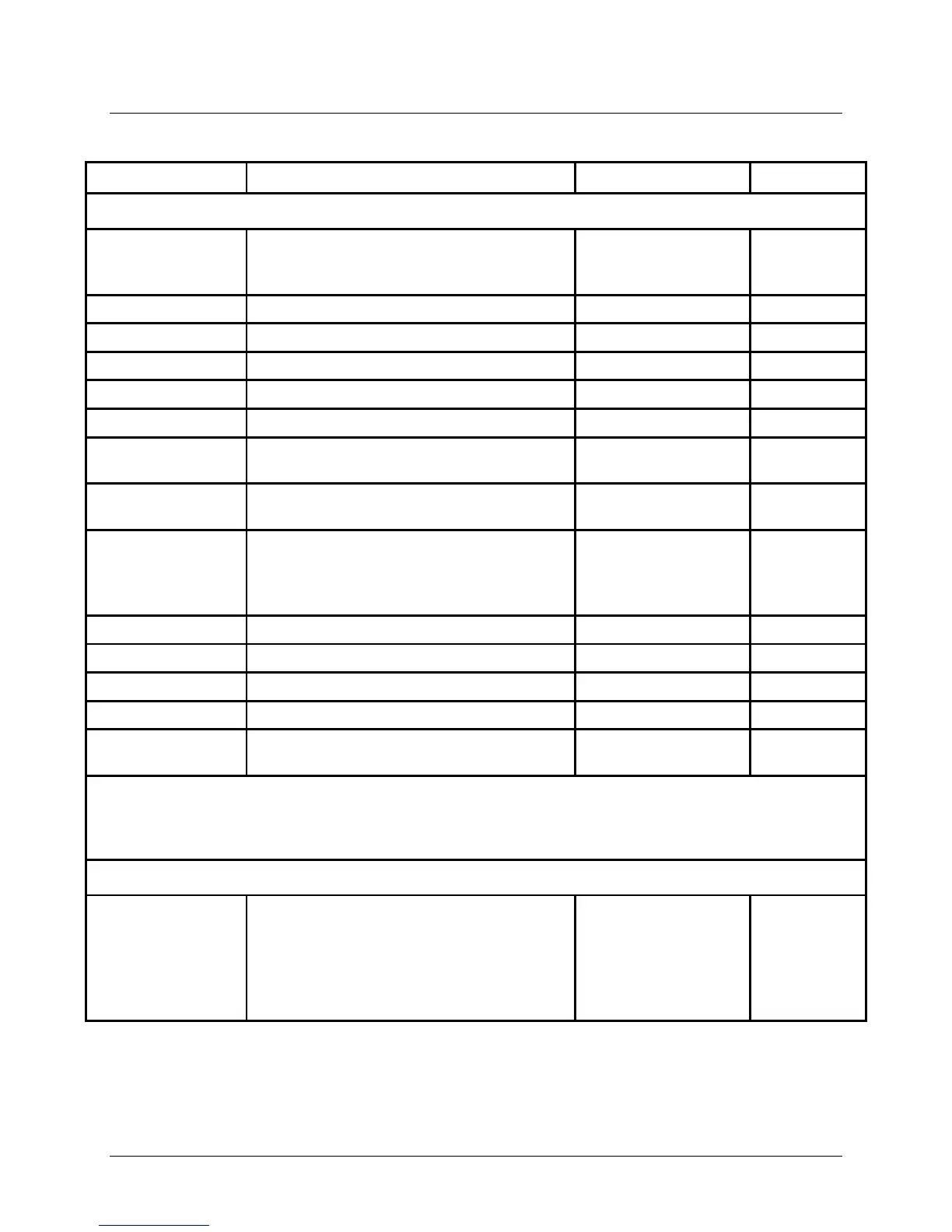06/05/13 AERCO International, Inc. • 100 Oritani Dr. • Blauvelt, NY 10913 • Ph: 800-526- 0288 Page 23 of 112
Modulex E8 Controller and BCM
Operations and Maintenance Manual
Table 4-2: USER Menu Listing (Continued)
FUNCTION
DESCRIPTION
ENTRY RANGE
DEFAULT
HTG CIRCUIT 1 Sub-Menu
MODE Displays Timer Mode for Boiler
- - - -, Standby,
Auto 1, Auto 2, Day,
- - - -
T-ROOM DES 1
Not Applicable
T-REDUCED
Not Applicable
T-ABSENCE
Not Applicable
T-LIMIT DAY Applies during day-time heating periods
- - - -,
66.0°F
T-LIMIT N
Applies during reduced night-time
- - - -,
50.0°F
HEATSLOPE
Indicate number of degrees that the flow
temperature changes if the outside
temperature increases or decreases by
0.00 – 3.00 1.20
OPTIM HEAT
Not Applicable
PC-ENABLE
Not Applicable
RETURN
Press Program Key to exit HTG
CIRCUIT 1 (or 2) sub-menu.
HTG CIRCUIT 2 Sub-Menu
Functions for HTG Circuit 2 are identical to HTG Circuit 1 Functions listed above.
SOLAR M / F Sub-Menu (No Functions Currently In This Sub-Menu)
RETURN
Pressing the Program Key with SOLAR
M/F displayed will change display to
RETURN. Press Program Key again to
redisplay SOLAR M/F. Turning the
Rotary Knob clockwise will advance thd
display to the TIME PROGRAM Menu.