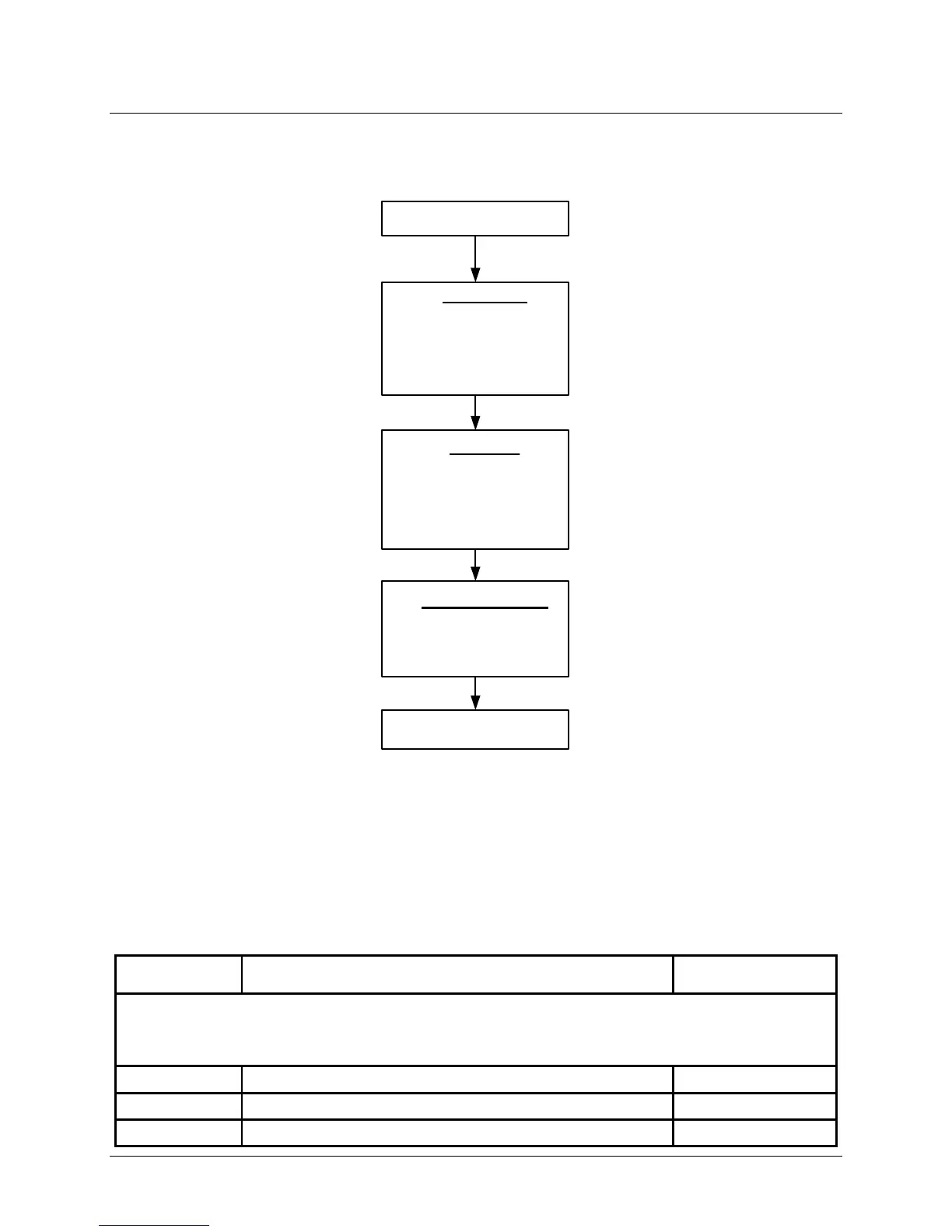06/05/13 AERCO International, Inc. • 100 Oritani Dr. • Blauvelt, NY 10913 • Ph: 800-526- 0288 Page 33 of 112
Modulex E8 Controller and BCM
Operations and Maintenance Manual
necessary, enter clock change settings (daylight savings time, etc). The DATE/TIME menu
functions are illustrated and described in Figure 4-5 and Table 4-5.
DATE/TIME
HOLIDAY
YEAR START
MONTH START
DAY START
YEAR STOP
MONTH STOP
DAY STOP
TIME-DATE
TIME (MIN)
TIME (HOUR)
YEAR
MONTH
DAY
RETURN
CLOCK CHANGE
MONTH START
DAY START
MONTH STOP
DAY STOP
Figure 4-5: DATE/TIME Menu Flow Chart
NOTE
All items in the following DATE/TIME Menu must be entered in sequence.
Press the Program Key to step through the menu functions. Use the Rotary
Knob to adjust/change entries. Press the Program Key to store entries and
sequence to the next function
Table 4-5: DATE / TIME Menu Listing
FUNCTION DESCRIPTION ENTRY RANGE
This Sub-Menu is used to set the time, date, holiday schedule and, where necessary, enter
clock change settings (daylight savings time, etc).
Set current time (min., hours)