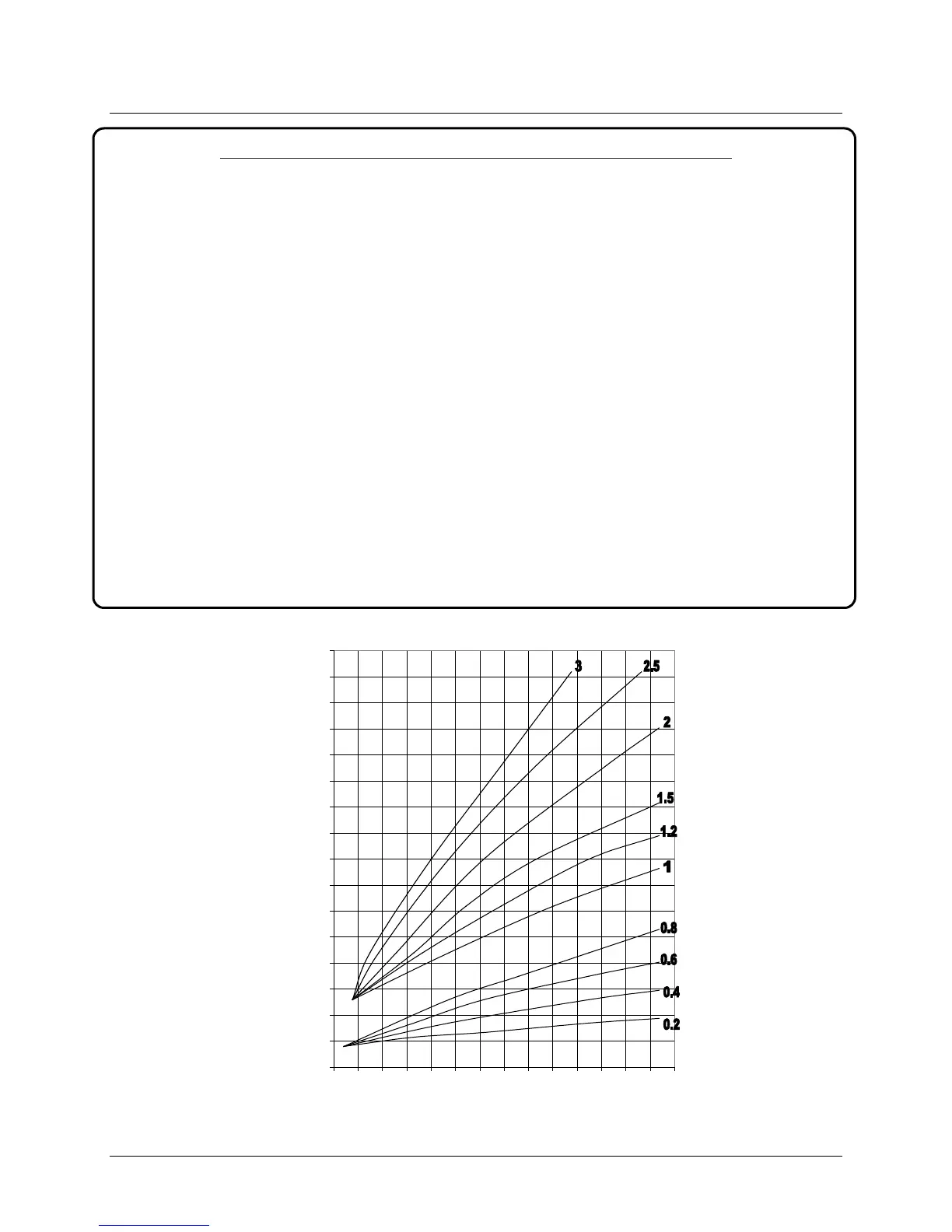06/05/13 AERCO International, Inc. • 100 Oritani Dr. • Blauvelt, NY 10913 • Ph: 800-526- 0288 Page 43 of 112
Modulex E8 Controller and BCM
Operations and Maintenance Manual
Indoor/Outdoor Reset Configuration in USER Menu
1. Ensure ON/OFF switch on front of Modulex boiler is in the ON position.
2. Open controller front panel.
3. Turn the Rotary Knob clockwise to the USER menu. The first sub-menu displayed will be
INSTALLATION.
4. Continue scrolling clockwise through the USER menu until the HTG CIRCUIT 1 sub-menu
is displayed.
5. With HTG CIRCUIT 1 displayed, press Program Key to enter sub-menu.
6. Use Rotary Knob to scroll to the HEATSLOPE sub-menu item. The display will show
“HEATSLOPE” and the current value stored in memory (0.00 to 3.00).
7. To change the HEATSLOPE value, press the Program Key. The red LED will light.
8. Refer to Heat Slope Diagram (Figure 5-1) to determine the required value for the
HEATSLOPE function based on the boiler installation design set point. The value entered
must be between 0 and 3.00.
9. Turn Rotary Knob until the desired HEATSLOPE value is displayed.
10. Press the Program Key to store the HEATSLOPE value.
11. Continue scrolling through the HTG CIRCUIT 1 sub-menu until RETURN is displayed.
Press the Program Key to exit the HTG CIRCUIT 1 sub-menu.
Figure 5-1: Heat Slope Diagram
60
70
80
90
100
110
120
130
140
150
160
170
180
190
200
210
220
0510152025303540
455055606570
Outside Temperature ( F )