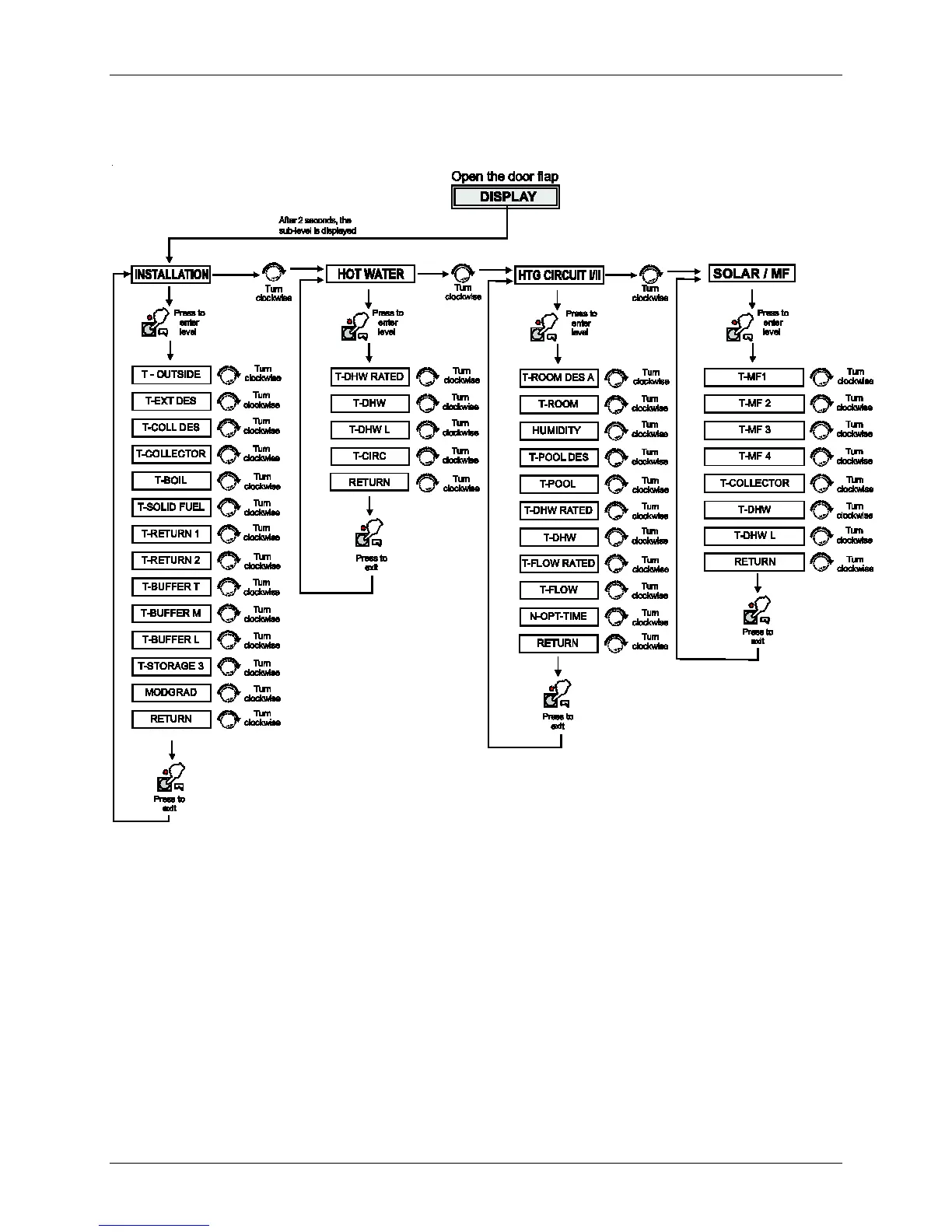MODULEX EXT 321, 481, 641, 802, 962, 1123 BOILERS
Installation, Operation & Maintenance Manual
OMM-0087_0F AERCO International, Inc. • 100 Oritani Dr. • Blauvelt, NY 10913 Page 101 of 146
GF-143 Phone: 800-526-0288 07/13/15
5.6 Display Menu
The DISPLAY menu contains the INSTALLATION, HOT-WATER, HTG CIRCUIT 1/2, and
SOLAR / MF sub-menus as shown below:
Figure 5-7: DISPLAY Menu
NOTE
Some menus are visible only if the relevant sensor is wired (e.g.
HOT WATER is displayed only if the DHW storage sensor is wired).