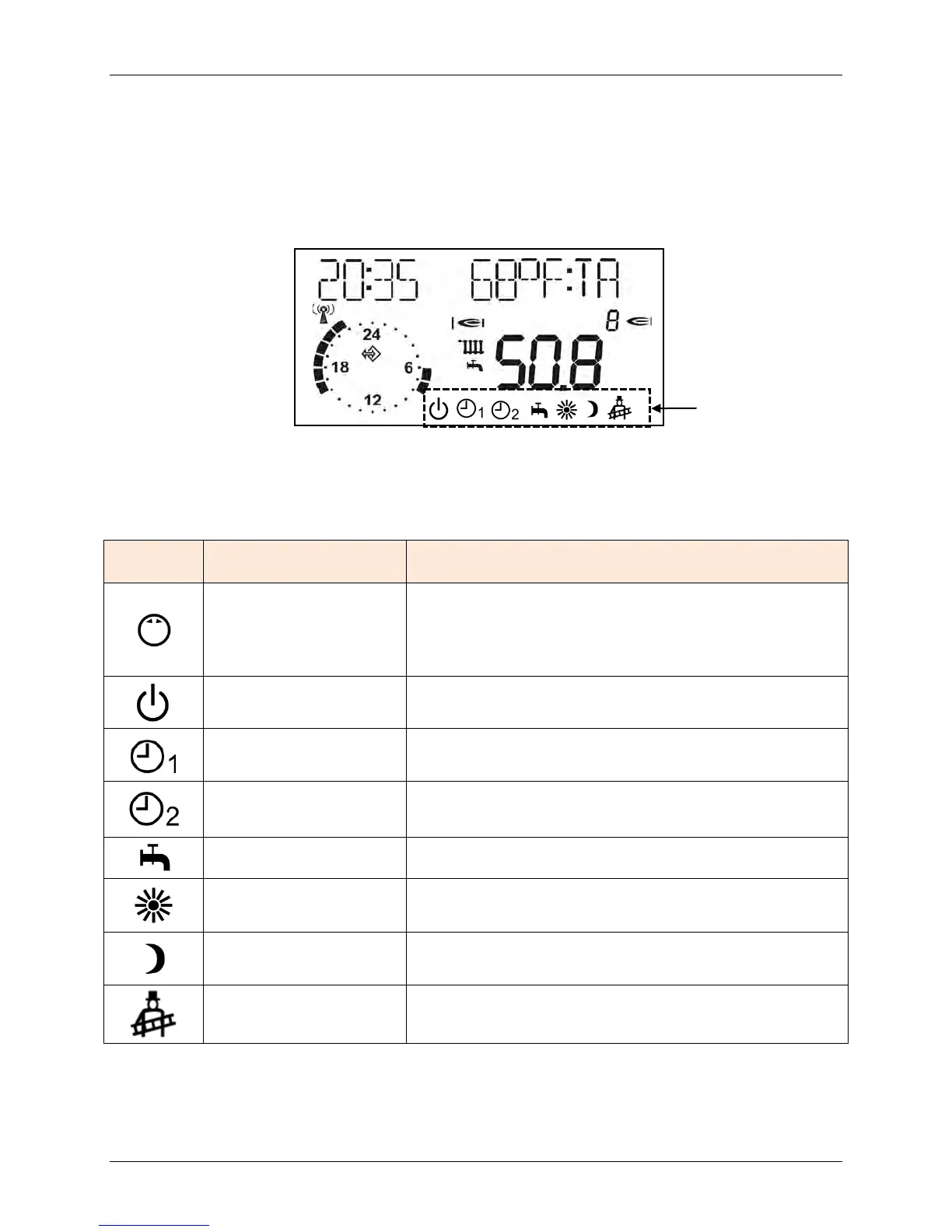MODULEX EXT 321, 481, 641, 802, 962, 1123 BOILERS
Installation, Operation & Maintenance Manual
OMM-0087_0F AERCO International, Inc. • 100 Oritani Dr. • Blauvelt, NY 10913 Page 83 of 146
GF-143 Phone: 800-526-0288 07/13/15
E8 HEATING Mode Selection 4.1.3
Heating modes may be selected using the Rotary Knob on the controller when the hinged door
is in the closed position (NORMAL Mode). As the Rotary Knob is turned, each appropriate
heating mode symbol is displayed, in turn, along the lower edge of the display.
Mode changes take effect when the setting is not changed for 5 seconds. The symbols and
description for the available heating modes are shown in Figure 4-3.
Figure 4-3: E8 HEATING Mode Display Features (NORMAL Mode)
Table 4-2: E8 HEATING Mode Features and Functions (NORMAL Mode)
SYMBOL MODE NAME DESCRIPTION
Heating Mode
Selection
Turn the Rotary Knob
to select the heating mode
required. The heating mode is indicated by a symbol at
the bottom of the display. It takes effect when the
setting is not changed for 5 seconds.
Standby / OFF
Heat OFF and hot water (HW) preparation OFF, only
frost protection mode.
Automatic Mode 1
Heat according to timer program 1; HW according to
HW program.
Automatic Mode 2
Heat according to timer program 2; HW according to
HW program.
Summer Mode
Heating OFF, HW according to HW program.
Day Mode
24 Hour heating with comfort temperatur
according to HW program.
Night Mode
24 Hour heating with reduced tempe
according to program.
Service Mode
Automatic reset after 15 minutes. Boiler regu
max boiler temperature.
Symbols: Only the
one currently
selected mode will
be displayed.