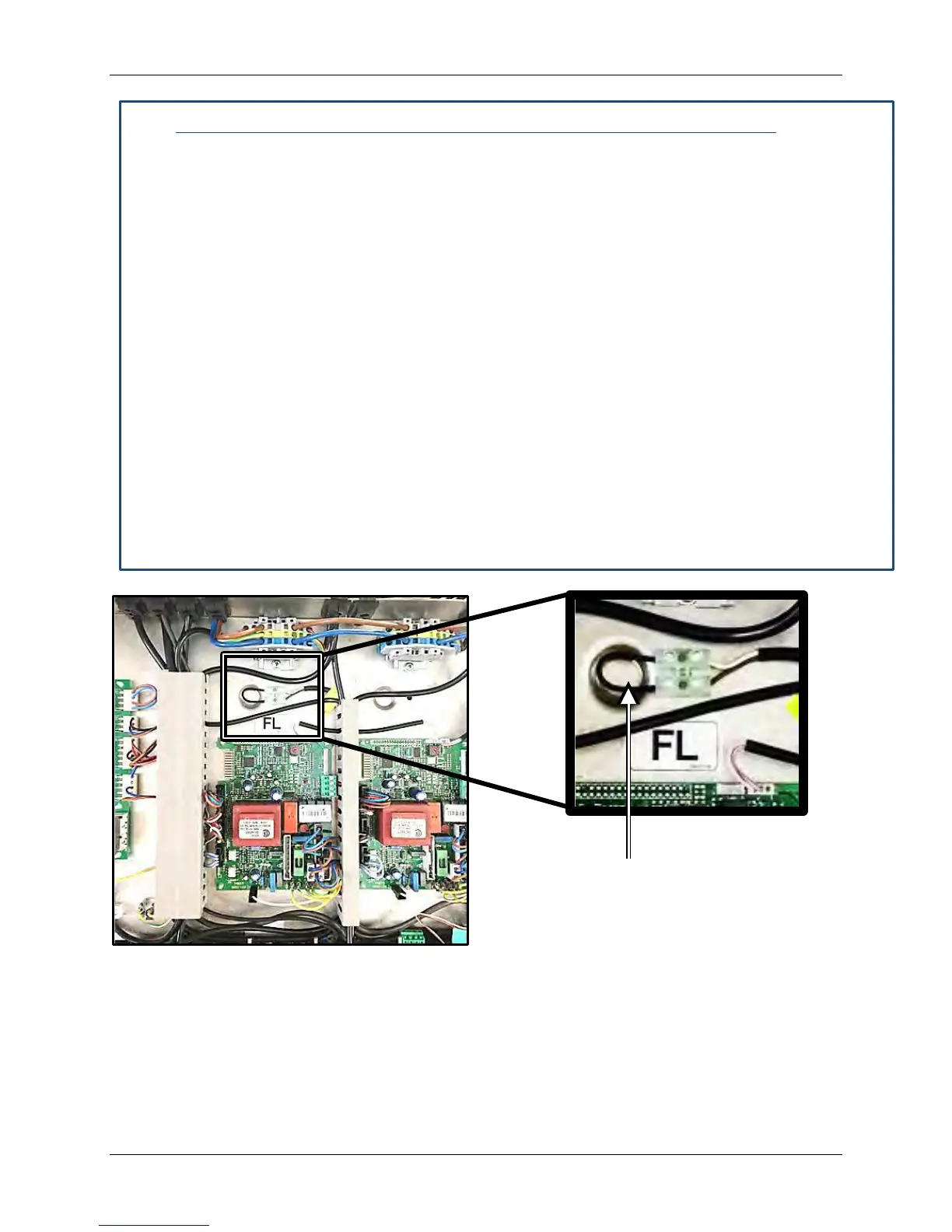MODULEX EXT 321, 481, 641, 802, 962, 1123 BOILERS
Installation, Operation & Maintenance Manual
Page 40 of 146 AERCO International, Inc. • 100 Oritani Dr. • Blauvelt, NY 10913 OMM-0087_0F
07/13/15 Phone: 800-526-0288 GF-143
Installing the Pressure Relief Valve and Other Components
1. Attach manifold to the outlet supply connection on the boiler via the flanged connections.
2. Cut the flow switch for 2-1/2” pipe, as directed in the flow switch paddle packaging. For
installations expecting less than a 10 gpm flow, the switch must be adjusted as follows:
a) With no flow, turn adjustment screw on the switch counter-clockwise until the switch
trips.
b) Then turn screw 1/2 turn clock-wise and continue installation.
3. Connect the following components to the tapped holes in the manifold assembly (see
Figure 3-16):
• 3/4” Pressure Relief Valve
• Flow Switch
• Pressure/Temperature Gauge
4. Check to ensure that all components are securely tightened and that the flow switch
paddle moves freely without interference.
5. Locate the BMM module, with the “FL” label, at the unit front (Figure 3-17) and remove
the black jumper wire from the terminals of the connector shown in the detail of Figure
6. Connect the two flow switch wires to the two terminals. Flow switch wires have no
polarity, so can be inserted without regard to position.
Figure 3-17: BMM Location and Flow Switch Connection
3.13 Determination of Primary Boiler Pump Or Boiler System Pump
The following table gives an indication of the pump’s flow rate in function of the
∆t
of the
primary circuit if the installation has a mixing header.
The size of the pumps must be determined by installers or technical engineers according to
boiler data and system design.
Remove this black jumper and
insert the two wires from the flow
switch into terminal connector.
