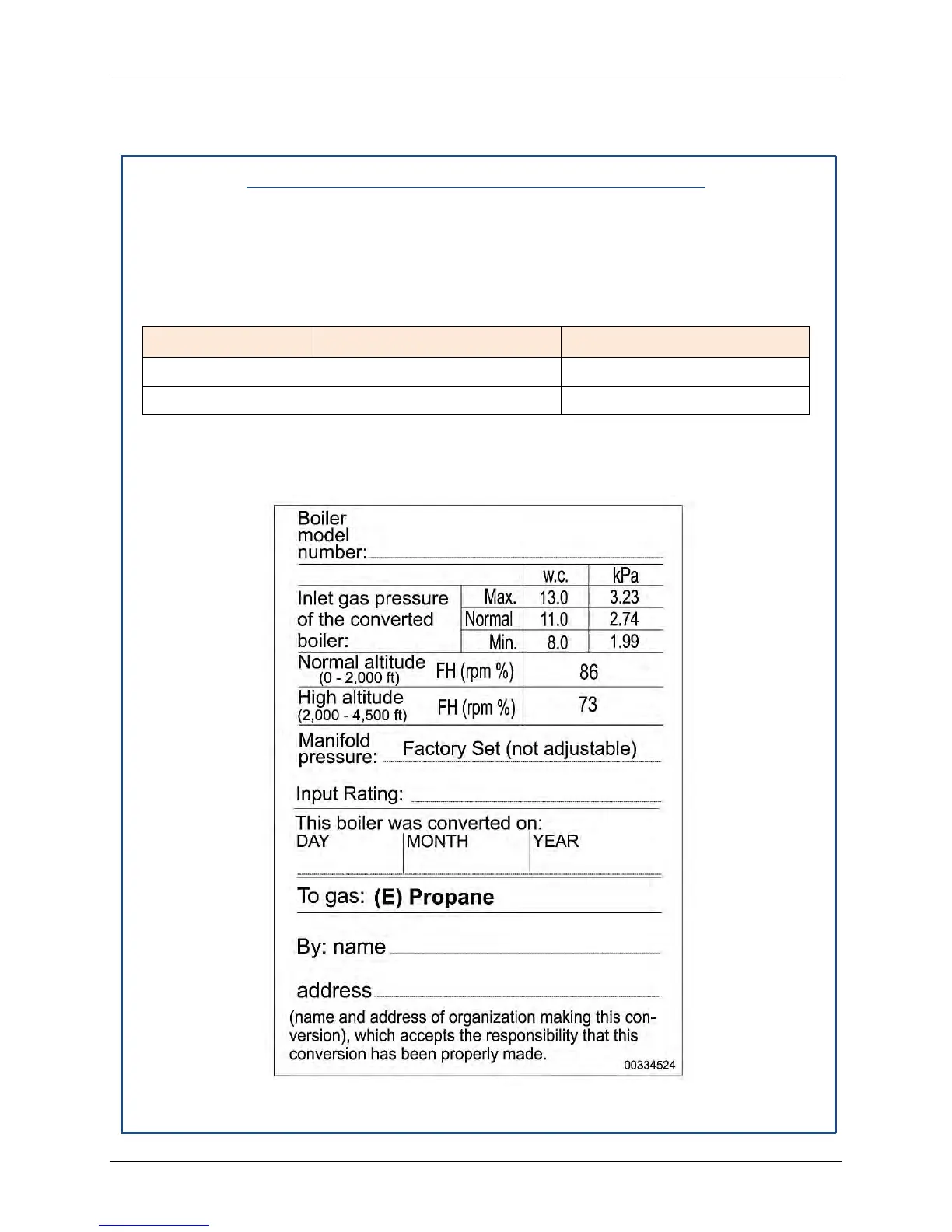MODULEX EXT 321, 481, 641, 802, 962, 1123 BOILERS
Installation, Operation & Maintenance Manual
OMM-0087_0F AERCO International, Inc. • 100 Oritani Dr. • Blauvelt, NY 10913 Page 77 of 146
GF-143 Phone: 800-526-0288 07/13/15
3.37 Conversion From Natural Gas To Propane Gas
To convert the unit to use propane gas, instead of natural gas, do the following:
Converting From Natural Gas to Propane Gas
1. Set nominal heat by adjusting the fan speed parameter FH (FAN MAX) from the E8
controller as shown in Table 3-7, and Modulex EXT Pressure and CO
2
Level
Calibration in Table 3-6, above. This parameter requires a password to change.
2. Adjust CO
2
(%) minimum and maximum levels according to the type of gas as shown
in table below. See section 3.33, Burner Calibration for more information.
Gas Type CO
2
Level (%) Minimum CO
2
Level (%) Maximum
Propane Gas 10 11
3. After gas conversion to propane and calibration, the gas installer should complete and
apply this label, or equivalent, as close to the rating label as possible:
Figure 3-42: MODULEX EXT Label