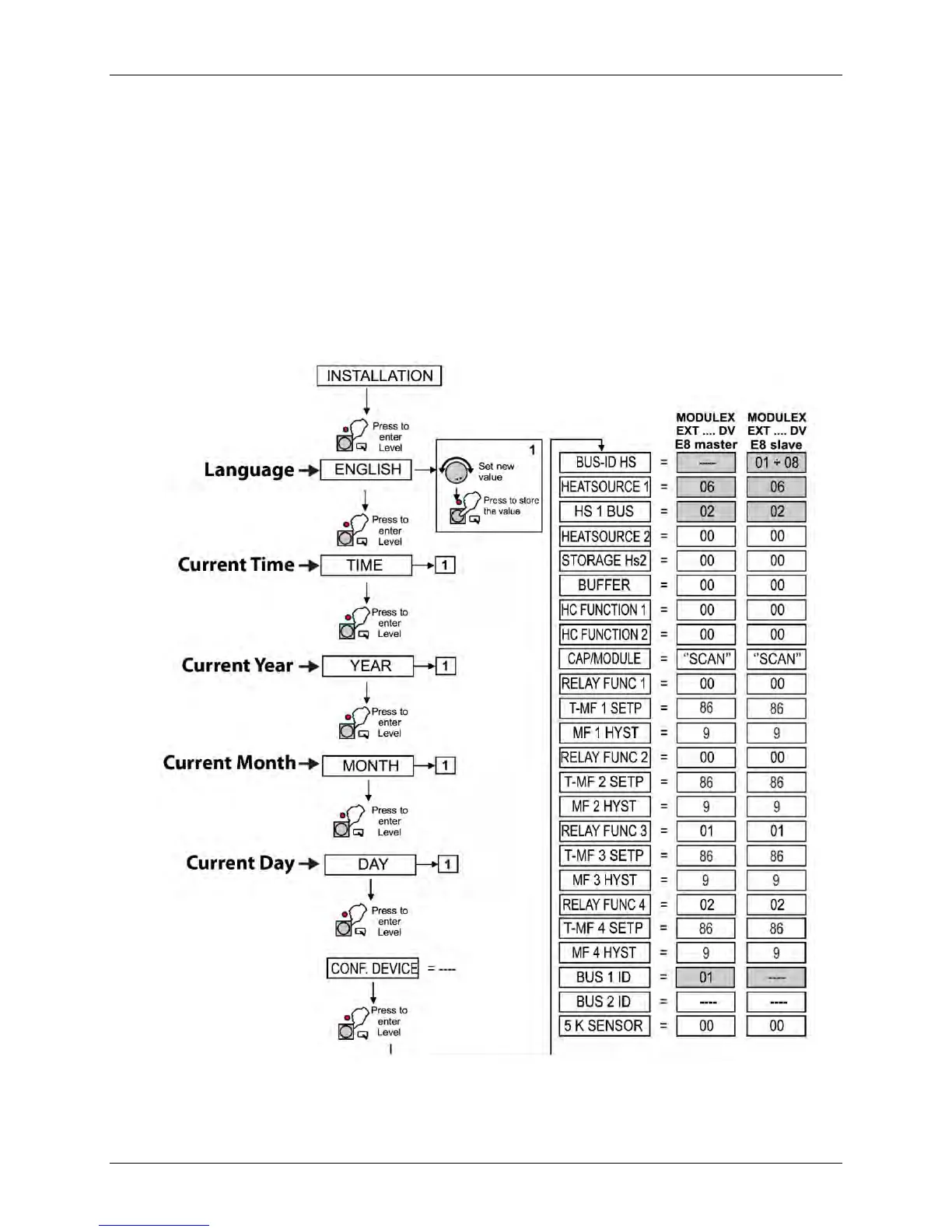MODULEX EXT 321, 481, 641, 802, 962, 1123 BOILERS
Installation, Operation & Maintenance Manual
Page 92 of 146 AERCO International, Inc. • 100 Oritani Dr. • Blauvelt, NY 10913 OMM-0087_0F
07/13/15 Phone: 800-526-0288 GF-143
5.1 Installation Menu: Initializing the E8 Controller
Each time power is applied to the boiler and the E8 controller cover (Figure 4-1) is opened, the
INSTALLATION
Menu is displayed once (only). These values MUST be entered in order to
initialize the boiler for operation. Once the values grouped here have been entered and
accepted, the controller is initiated and operatable and may be configured for your boiler
installation. To re-enter the
INSTALLATION
menu, cycle the boiler power and open the cover
again.
To initialize the E8 Controller, set the following values in the
INSTALLATION
Menu:
Set the parameters: ENGLISH, HOUR, YEAR, MONTH, and DAY.
Leave the BUS – ID HS parameter blank.
Remaining parameters are already set and do not require any entry.
Figure 5-1: INSTALLATION Menu
WARNING
Menu selections shown are
the factory default settings.
Refer to GF-115-C for the
complete menu selections.
