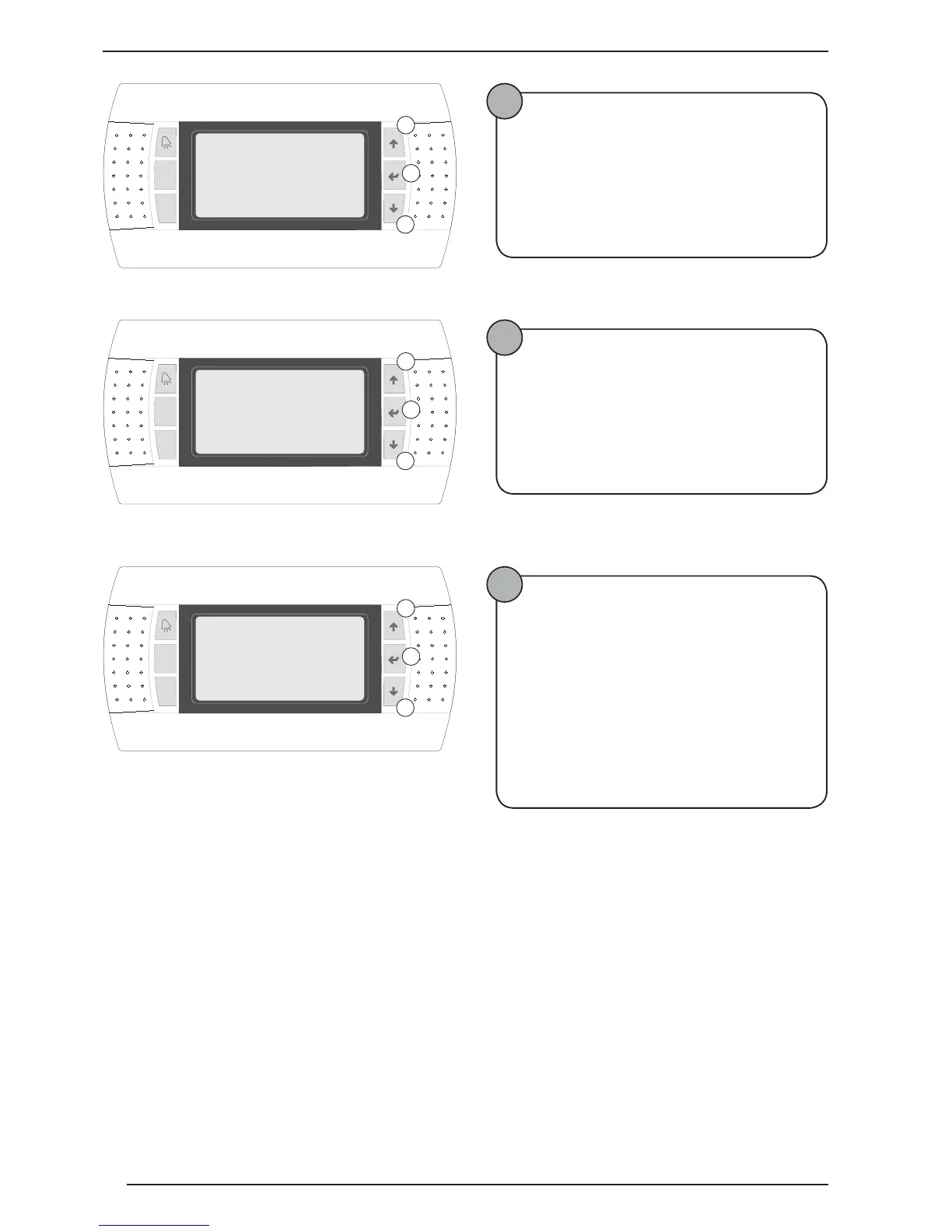10
Prg
Esc
BMS utilizzi:
20
Selezione protocollo per BMS
Le operazioni da eseguire sono:
• Premere il tasto B;
•
Tenere premuto il tasto C o A per impostare la scelta;
• Premere il tasto B per confermare;
•
Premere il tasto C per passare alla finestra successiva
;
A
B
C
I25
1.RS485 modbus
2.Pcoweb
Per il sistema
1
Prg
Esc
Inserisci
21
Selezionare indirizzo per BMS
Le operazioni da eseguire sono:
• Premere il tasto B;
•
Tenere premuto il tasto C o A per impostare la scelta;
• Premere il tasto B per confermare;
•
Premere il tasto C per passare alla finestra successiva
;
A
B
C
I26
l'indirizzo per BMS
1
Prg
Esc
i valori scelti?
22
Selezione salvataggio impostazioni
Le operazioni da eseguire sono:
• Premere il tasto B;
•
Tenere premuto il tasto C o A per impostare la scelta;
• Premere il tasto B per confermare;
Selezione attivazione/disattivazione procedura guidata
Le operazioni da eseguire sono:
• Premere il tasto B;
•
Tenere premuto il tasto C o A per impostare la scelta;
• Premere il tasto B per confermare;
A
B
C
I28
Salva configurazione
SI
Vuoi memorizzare
No