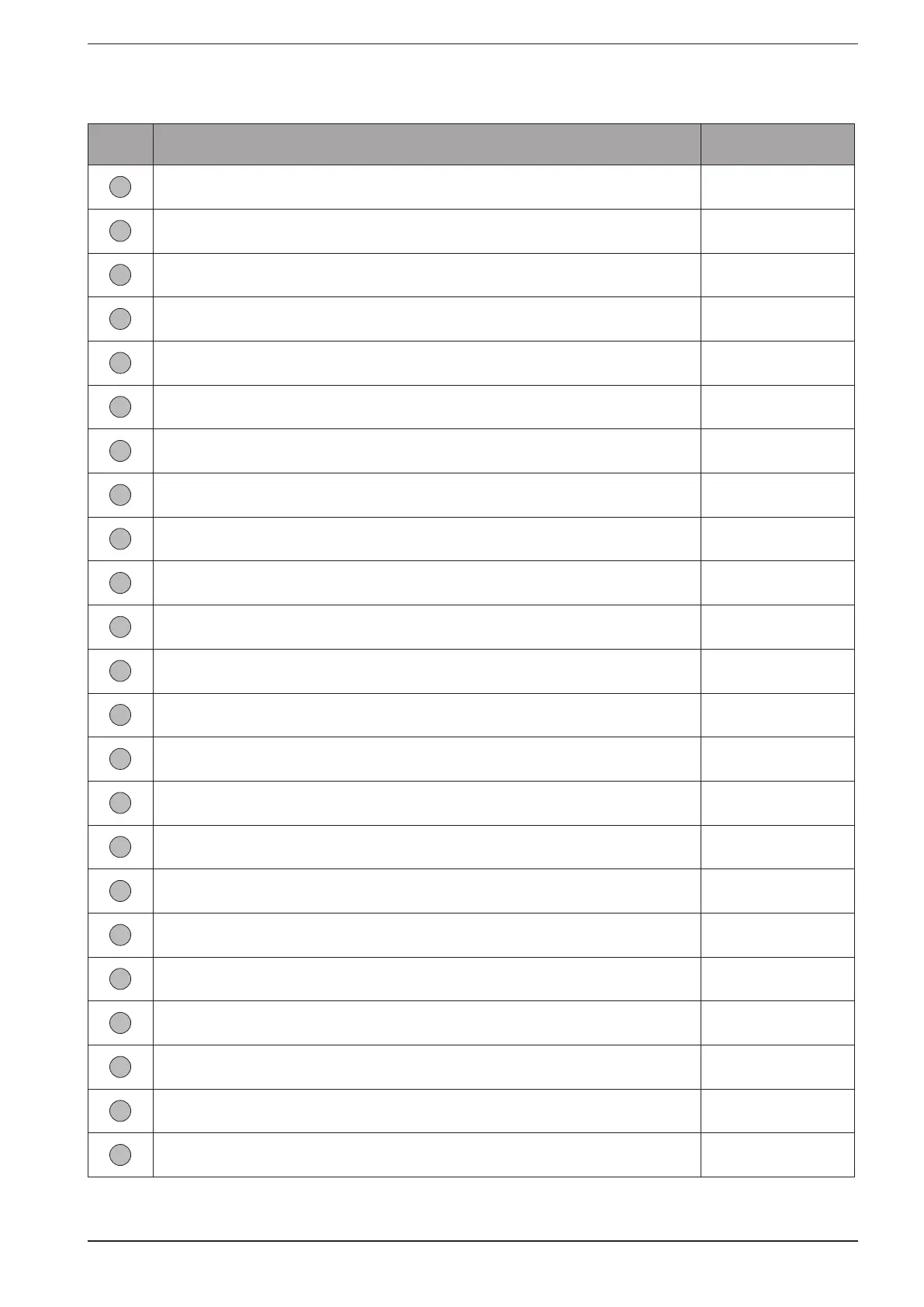5
Alarm Function
Function available
on models
1
Function not available ---
2
Function not available ---
3
Function not available ---
4
Indicates that AUTOMATIC mode is active (only available on the MASTER unit) All models
5
Indicates that COOLING mode is active (only available if the MASTER unit is set with a
compatible mode): COOLING, DEHUMIDIFICATION)
All models
6
Indicates that DEHUMIDIFICATION mode is active (only available if the MASTER unit is set
with a compatible mode): COOLING, DEHUMIDIFICATION)
All models
7
Indicates that VENTILATION ONLY mode is active All models
8
Indicates that HEATING mode is active (only available if the MASTER unit is set with the
same mode):
All models
9
Function not available ---
10
Function not available ---
11
Indicates that the SWING function (motor-driven fins) is active
All models except
canalised systems
12
Function not available ---
13
Indicates the current fan setting All models
14
These icons are displayed when setting operating parameters; they indicate the maxi-
mum (when setting the heat limit) or minimum (when setting the cool limit) values
All models
15
During normal unit operation, the temperature setting in use is displayed All models
16
Indicates the unit of measure used to indicate the temperature settings All models
17
This group of icons depicts the functions and information associated with the system time
or the options associated with the unit ON/OFF timer
All models
18
If this icon is displayed, it Indicates that the SLEEP function is active All models
19
Function not available ---
20
Indicates that Quiet Operation mode is active All models
21
If fitted, it indicates that wired panel backlighting is active All models
22
Function not available ---
23
Function not available ---
The following table indicates which functions match the various icons available on the wired panel's LCD display: